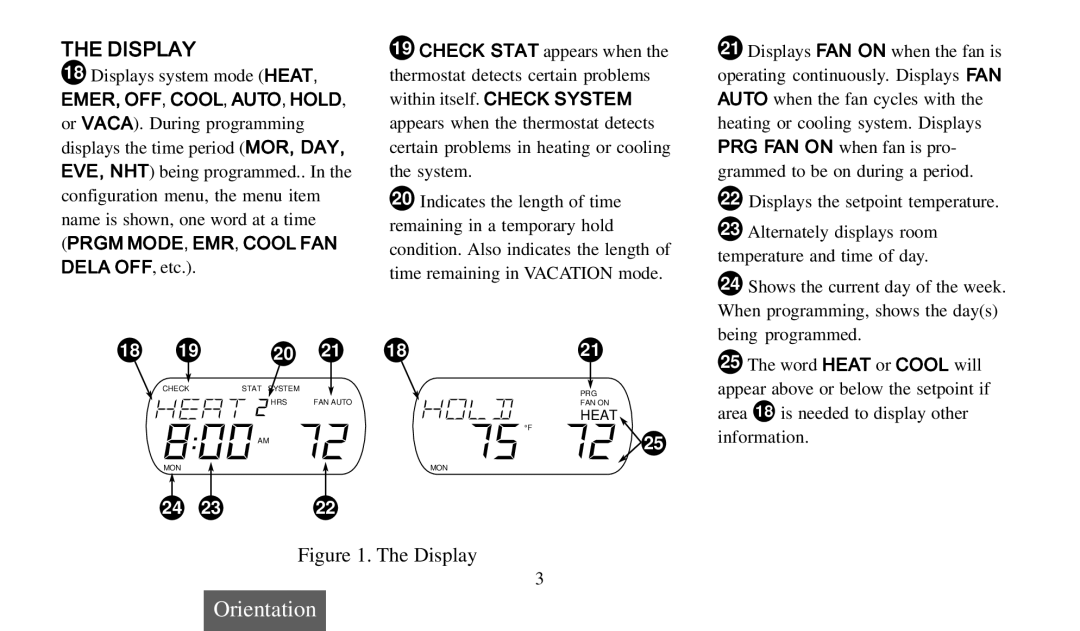THE DISPLAY
18Displays system mode (HEAT, EMER, OFF, COOL, AUTO, HOLD, or VACA). During programming displays the time period (MOR, DAY, EVE, NHT) being programmed.. In the configuration menu, the menu item name is shown, one word at a time
(PRGM MODE, EMR, COOL FAN DELA OFF, etc.).
18 | 19 |
|
| 20 | 21 | ||||
|
|
|
|
|
|
|
|
| |
| CHECK BATTERY | STAT SYSTEM |
|
|
| ||||
|
|
|
| ||||||
|
|
|
|
|
| HRS | FAN AUTO | ||
|
|
|
|
|
| ° F | HEAT | ||
|
|
|
|
|
|
|
|
| |
|
|
|
|
|
| AM |
|
|
|
| MON TUE WED THU FRI SAT SUN |
|
|
| |||||
|
|
|
|
|
|
|
|
| |
|
|
|
|
|
|
|
|
|
|
| 24 |
| 23 |
| 22 | ||||
19CHECK STAT appears when the thermostat detects certain problems within itself. CHECK SYSTEM appears when the thermostat detects certain problems in heating or cooling the system.
20Indicates the length of time remaining in a temporary hold condition. Also indicates the length of time remaining in VACATION mode.
1821
CHECK BATTERY | PRG |
HRS | FAN ON |
HEAT
° F
AM | 25 |
MON TUE WED THU FRI SAT SUN |
|
21Displays FAN ON when the fan is operating continuously. Displays FAN AUTO when the fan cycles with the heating or cooling system. Displays PRG FAN ON when fan is pro- grammed to be on during a period.
22Displays the setpoint temperature.
23Alternately displays room temperature and time of day.
24Shows the current day of the week. When programming, shows the day(s) being programmed.
25The word HEAT or COOL will appear above or below the setpoint if area 18 is needed to display other information.
Figure 1. The Display
3
Orientation