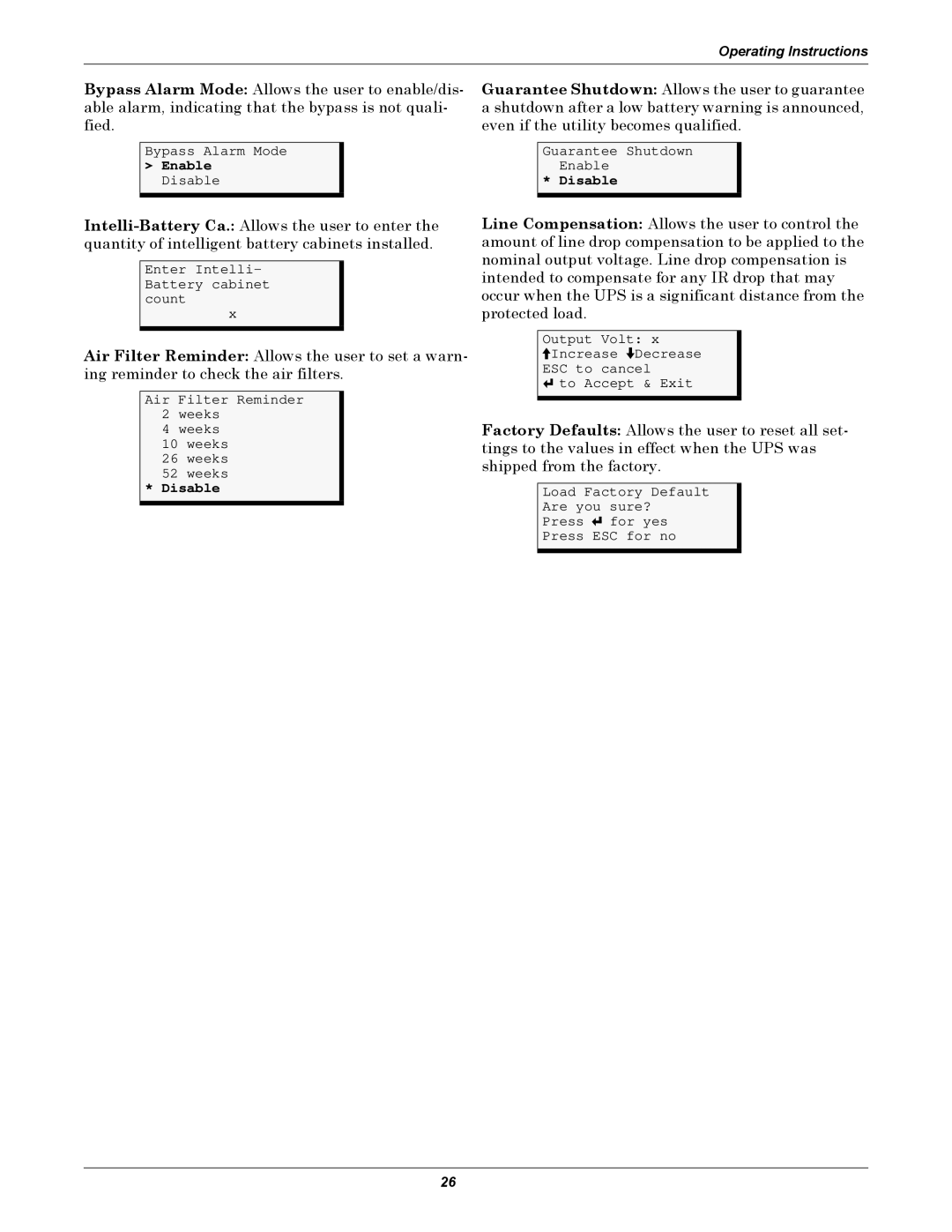Operating Instructions
Bypass Alarm Mode: Allows the user to enable/dis- able alarm, indicating that the bypass is not quali- fied.
Bypass Alarm Mode
>Enable Disable
Guarantee Shutdown: Allows the user to guarantee a shutdown after a low battery warning is announced, even if the utility becomes qualified.
Guarantee Shutdown
Enable
* Disable
Enter Intelli- Battery cabinet count
x
Air Filter Reminder: Allows the user to set a warn- ing reminder to check the air filters.
Air Filter Reminder
2weeks
4weeks
10weeks
26weeks
52weeks
*Disable
Line Compensation: Allows the user to control the amount of line drop compensation to be applied to the nominal output voltage. Line drop compensation is intended to compensate for any IR drop that may occur when the UPS is a significant distance from the protected load.
Output Volt: x
![]() Increase
Increase ![]() Decrease ESC to cancel
Decrease ESC to cancel
![]()
![]()
![]() to Accept & Exit
to Accept & Exit
Factory Defaults: Allows the user to reset all set- tings to the values in effect when the UPS was shipped from the factory.
Load Factory Default
Are you sure?
Press ![]()
![]()
![]() for yes
for yes
Press ESC for no
26