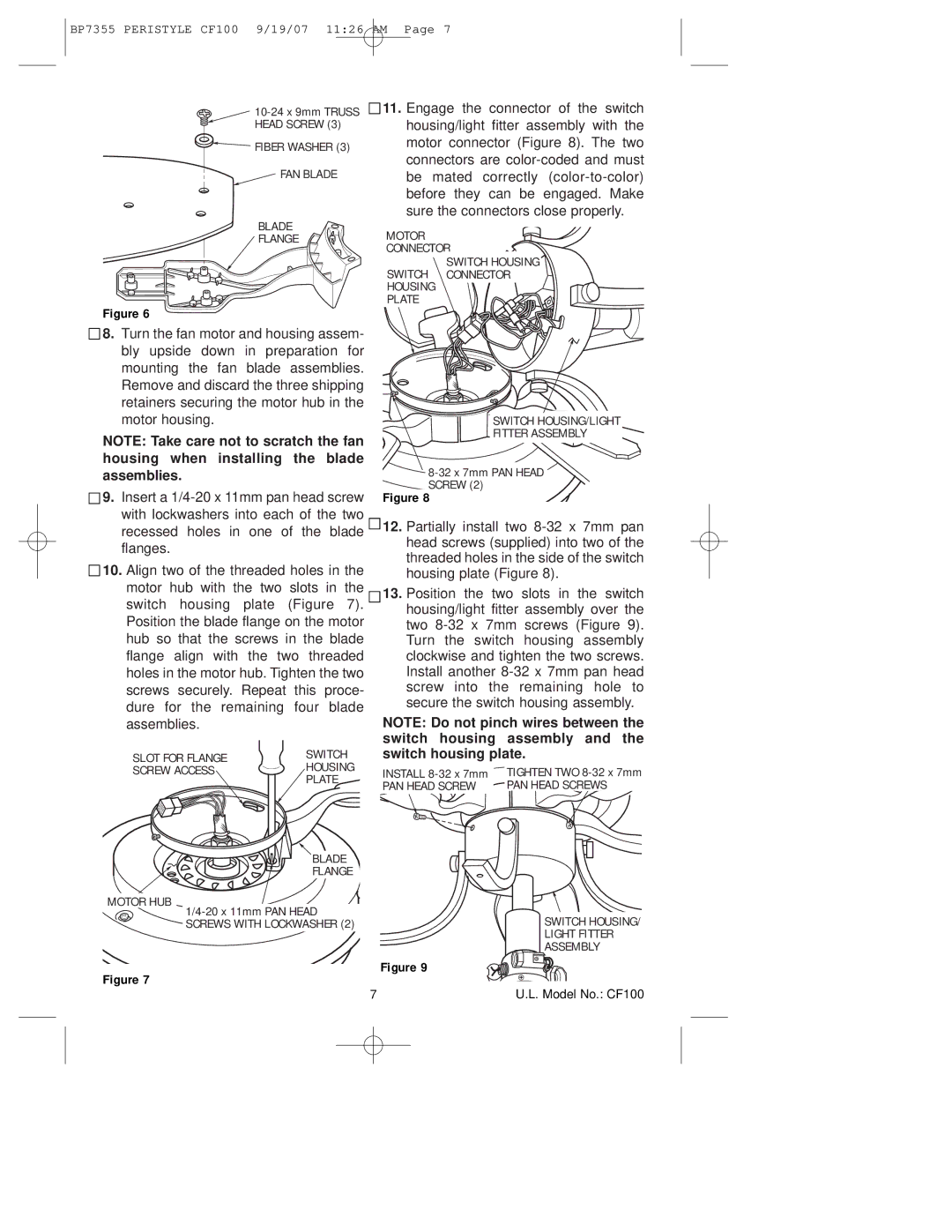CF100DBK00, CF100AP00, CF100GES00 specifications
The Emerson CF100GES00, CF100AP00, and CF100DBK00 are advanced, high-performance fan control solutions designed to optimize HVAC applications and enhance overall energy efficiency. These models are part of Emerson’s comprehensive range of controls that cater to modern residential and commercial requirements, ensuring reliable comfort and performance.The CF100GES00 model is equipped with a range of notable features, including a user-friendly interface that allows for easy installation and programming. This model boasts sophisticated algorithms that facilitate automatic adjustments based on the system's performance, promoting significant energy savings. Additionally, the model offers integrated diagnostics that reduce maintenance time and costs by promptly alerting users to potential issues before they escalate.
Moving on to the CF100AP00, it stands out for its innovative adaptive technology that enables it to learn from the environment in which it operates. This feature ensures that the control system optimizes fan operation according to real-time conditions, which enhances indoor air quality and comfort while minimizing energy consumption. The CF100AP00 also integrates seamlessly with a range of existing systems, making it a versatile choice for retrofit projects or new installations.
The CF100DBK00 model is known for its robust design and durability, making it suitable for demanding applications. Its advanced communication capabilities allow it to interface smoothly with various building management systems, enabling centralized monitoring and control. This model also features multiple speed settings, providing users with flexibility to tailor fan performance to specific needs.
All three models utilize Emerson’s proprietary technologies, such as the Smart Speed Control and enhanced thermal management, to ensure optimal performance in various operating conditions. These technologies help in reducing noise levels while maintaining efficient airflow, making them ideal for quiet environments like libraries, classrooms, or office spaces.
In summary, the Emerson CF100GES00, CF100AP00, and CF100DBK00 fan control solutions offer a blend of advanced features, innovative technologies, and exceptional reliability. Their focus on energy efficiency, user adaptability, and seamless integration with existing systems positions them as frontline solutions in modern HVAC applications.