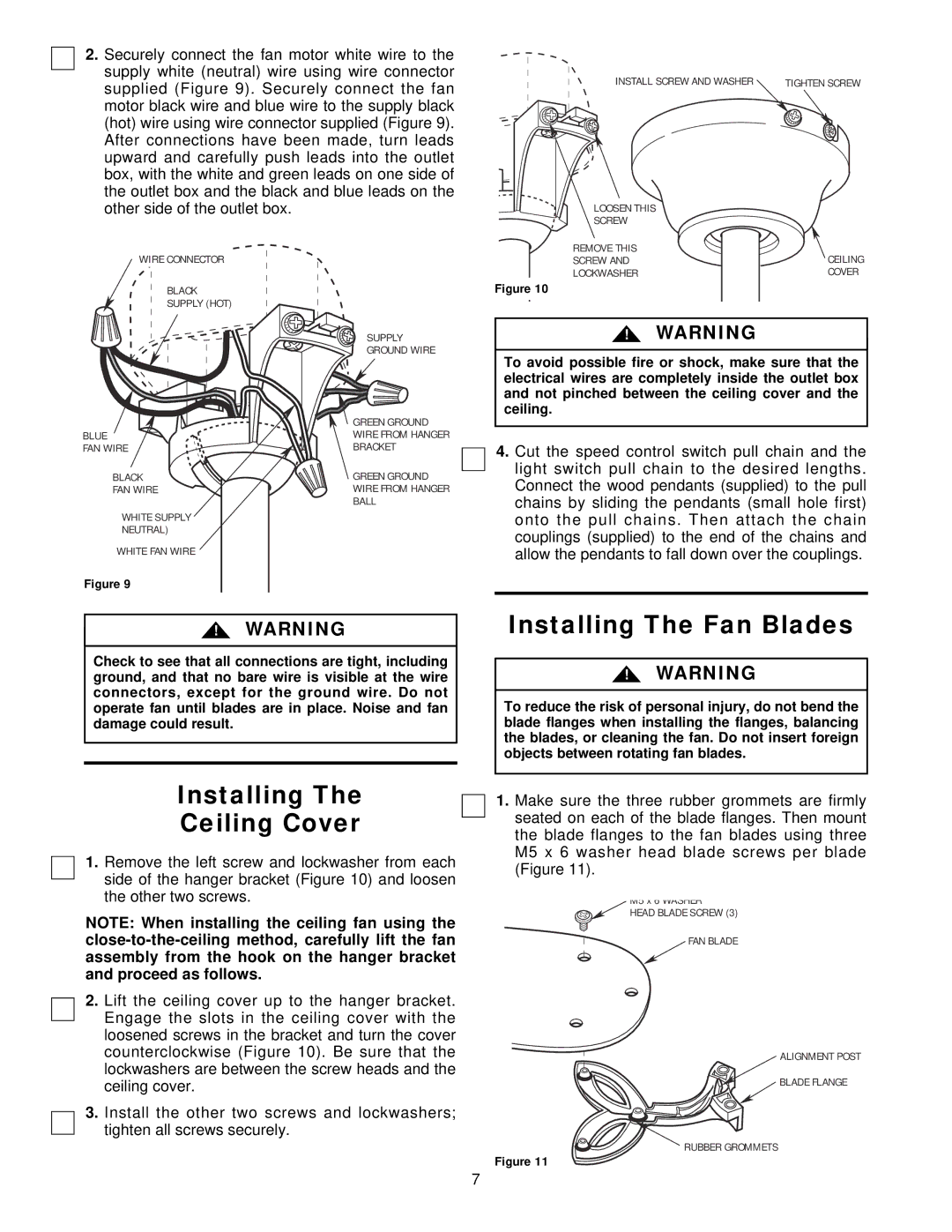2.Securely connect the fan motor white wire to the supply white (neutral) wire using wire connector supplied (Figure 9). Securely connect the fan motor black wire and blue wire to the supply black (hot) wire using wire connector supplied (Figure 9). After connections have been made, turn leads upward and carefully push leads into the outlet box, with the white and green leads on one side of the outlet box and the black and blue leads on the other side of the outlet box.
INSTALL SCREW AND WASHER ![]() TIGHTEN SCREW
TIGHTEN SCREW
LOOSEN THIS
SCREW
WIRE CONNECTOR
BLACK
SUPPLY (HOT)
BLUE
FAN WIRE
BLACK
FAN WIRE
WHITE SUPPLY
NEUTRAL)
WHITE FAN WIRE
Figure 9
SUPPLY
GROUND WIRE
![]()
![]() GREEN GROUND
GREEN GROUND
WIRE FROM HANGER
BRACKET
GREEN GROUND
WIRE FROM HANGER
BALL
REMOVE THIS | CEILING |
SCREW AND | |
LOCKWASHER | COVER |
Figure 10
!WARNING
To avoid possible fire or shock, make sure that the electrical wires are completely inside the outlet box and not pinched between the ceiling cover and the ceiling.
4.Cut the speed control switch pull chain and the light switch pull chain to the desired lengths. Connect the wood pendants (supplied) to the pull chains by sliding the pendants (small hole first) onto the pull chains. Then attach the chain couplings (supplied) to the end of the chains and allow the pendants to fall down over the couplings.
!WARNING
Check to see that all connections are tight, including ground, and that no bare wire is visible at the wire connectors, except for the ground wire. Do not operate fan until blades are in place. Noise and fan damage could result.
Installing The Fan Blades
!WARNING
To reduce the risk of personal injury, do not bend the blade flanges when installing the flanges, balancing the blades, or cleaning the fan. Do not insert foreign objects between rotating fan blades.
Installing The
Ceiling Cover
1.Remove the left screw and lockwasher from each side of the hanger bracket (Figure 10) and loosen the other two screws.
NOTE: When installing the ceiling fan using the
2.Lift the ceiling cover up to the hanger bracket. Engage the slots in the ceiling cover with the loosened screws in the bracket and turn the cover counterclockwise (Figure 10). Be sure that the lockwashers are between the screw heads and the ceiling cover.
3.Install the other two screws and lockwashers; tighten all screws securely.
1.Make sure the three rubber grommets are firmly seated on each of the blade flanges. Then mount the blade flanges to the fan blades using three M5 x 6 washer head blade screws per blade (Figure 11).
![]()
![]() HEAD BLADE SCREW (3)
HEAD BLADE SCREW (3)
FAN BLADE
ALIGNMENT POST
BLADE FLANGE
RUBBER GROMMETS
Figure 11
7