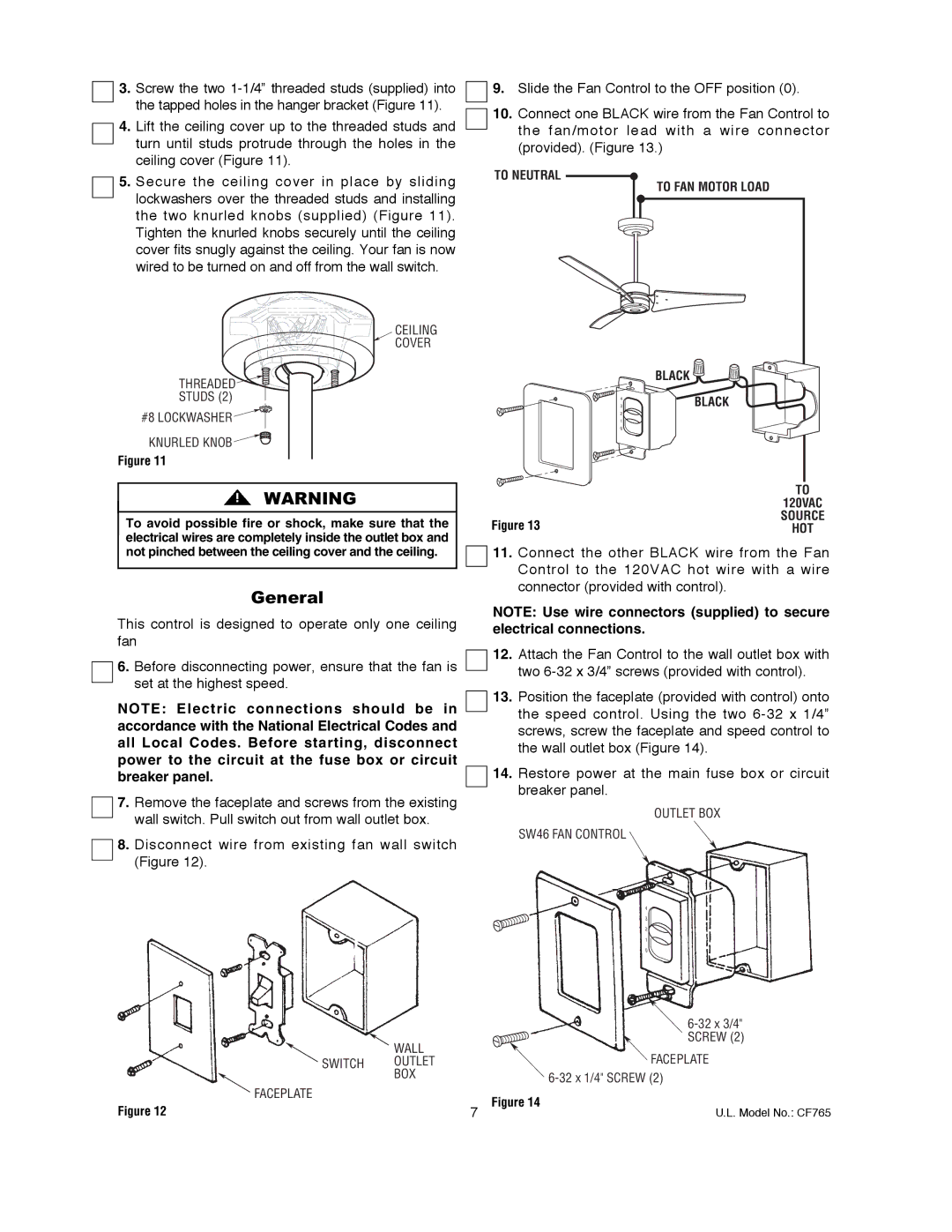CF765BS00, CF765WW00, CF765BQ00 specifications
The Emerson CF765 ceiling fans represent a blend of innovative design and cutting-edge technology, making them an attractive choice for modern homes. Available in three stylish finishes—white (CF765WW00), brushed steel (CF765BS00), and black (CF765BQ00)—these fans can seamlessly integrate into various interior designs, from contemporary to classic aesthetics.One of the standout features of the Emerson CF765 series is its powerful motor. The fan is equipped with a high-performance, energy-efficient motor that ensures optimal airflow while consuming minimal energy. This not only helps to keep energy bills low but also contributes to a more sustainable lifestyle.
These fans come with a reversible motor, allowing homeowners to change the direction of the blades depending on the season. In the summer, the fan can be set to rotate counterclockwise, creating a cool breeze that helps to lower ambient temperatures. In the winter, the reversible function allows the blades to spin clockwise, redistributing warm air trapped near the ceiling down into the living space, enhancing comfort during colder months.
The Emerson CF765 series is designed with user convenience in mind. Each fan includes an easy-to-use remote control that allows users to adjust the fan speed and light settings with just the touch of a button. This feature is especially useful for maintaining comfort without the need for getting up from a seated position.
Additionally, the Emerson CF765 fans feature a sleek and aerodynamic blade design that not only contributes to their modern look but also maximizes air movement efficiency. The blades are made of high-quality materials, ensuring durability and reducing noise levels during operation, making these fans ideal for bedrooms, living rooms, and even home offices.
With a versatile blade span of 52 inches, the CF765 series can effectively cover larger spaces while providing ample airflow. The fans are compatible with a variety of light kits, giving users the option to further enhance their lighting setup, whether they prefer ambient or task lighting.
In summary, the Emerson CF765 ceiling fans—available in white, brushed steel, and black finishes—boast powerful, energy-efficient motors, reversible functionality, and a user-friendly remote control. Their stylish design and efficient cooling capabilities make them an excellent choice for any home, ensuring comfort throughout the year while making a statement in any room's decor.