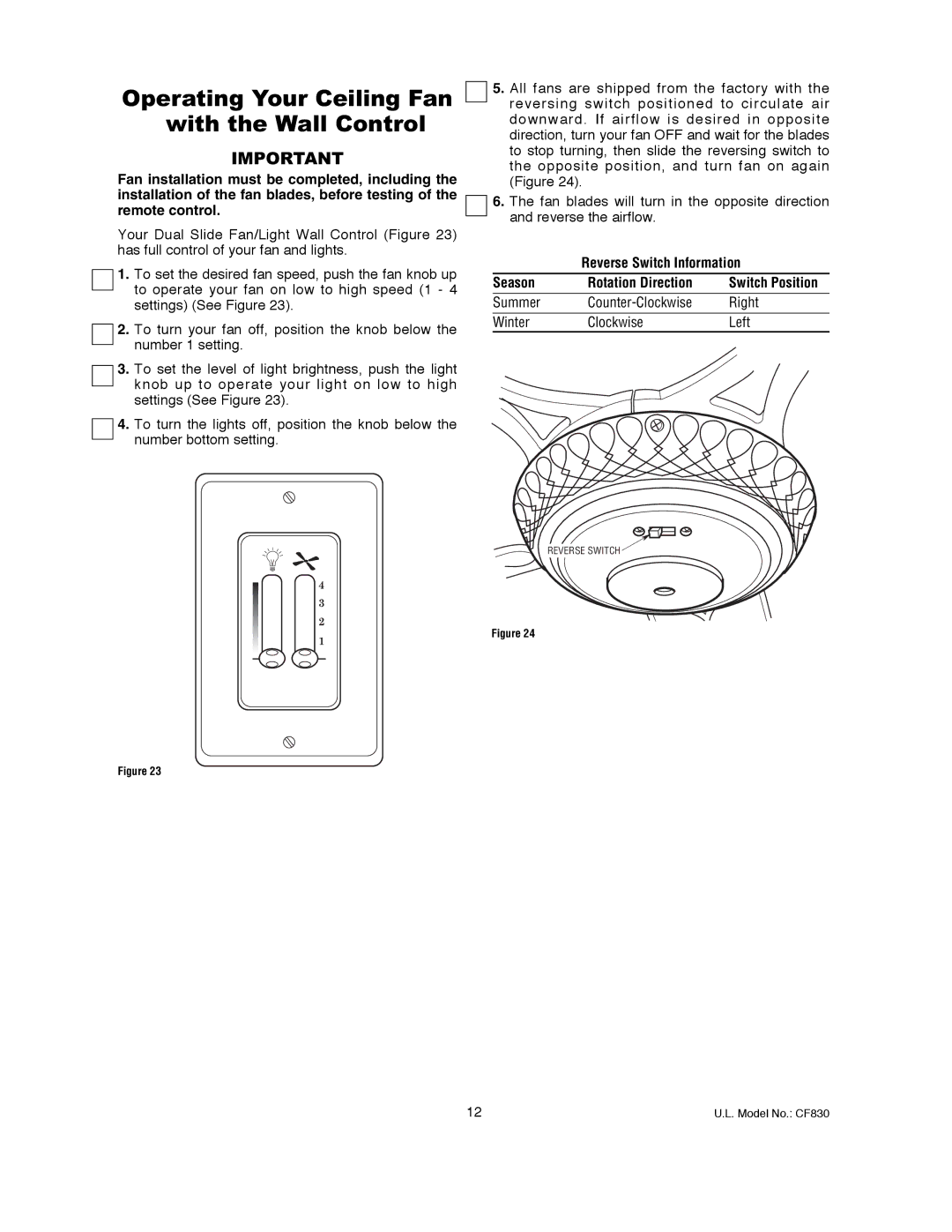CF830GES00 specifications
The Emerson CF830GES00 is an advanced ceiling fan that blends aesthetic appeal with functionality, making it an ideal choice for modern homes and offices. With its sleek design and powerful performance, it offers an effective solution for enhancing airflow and comfort in various indoor spaces.One of the main features of the CF830GES00 is its energy-efficient motor. The fan is equipped with a high-performance DC motor that operates quietly while consuming minimal energy. This significantly reduces electricity costs compared to traditional AC motors. The ability to run efficiently while still providing ample airflow makes it an attractive option for eco-conscious users.
The fan boasts a size of 52 inches, which makes it suitable for medium to large rooms. It comes with three expertly designed blades that not only enhance the aesthetics of the fan but also ensure optimal air circulation. The proprietary blade design minimizes noise while maximizing airflow, allowing for a comfortable atmosphere without the disruption often associated with ceiling fans.
Another standout technology in the CF830GES00 is its integrated LED lighting system. The fan features a dimmable LED light kit that delivers ample illumination, making it versatile enough to replace standard ceiling fixtures. This integration of lighting and airflow creates a streamlined design, reducing the need for additional light sources in the room.
Control options are another highlight of the Emerson CF830GES00. It is compatible with both handheld remote control and wall-mounted control options, allowing users to adjust settings conveniently from anywhere in the room. The fan also offers multiple speed settings and a reverse function, enhancing its versatility by allowing airflow direction adjustment for seasonal changes.
The fan's elegant aesthetics are complemented by a variety of finish options, including brushed nickel and matte black, enabling homeowners to select a style that best suits their décor. The CF830GES00 is designed with durability in mind, featuring a robust construction that ensures longevity and reliable performance over time.
Overall, the Emerson CF830GES00 is an excellent investment for those seeking a stylish and functional ceiling fan. Its energy-efficient motor, integrated LED lighting, versatile control options, and stunning design make it a standout choice for enhancing indoor comfort and ambiance.