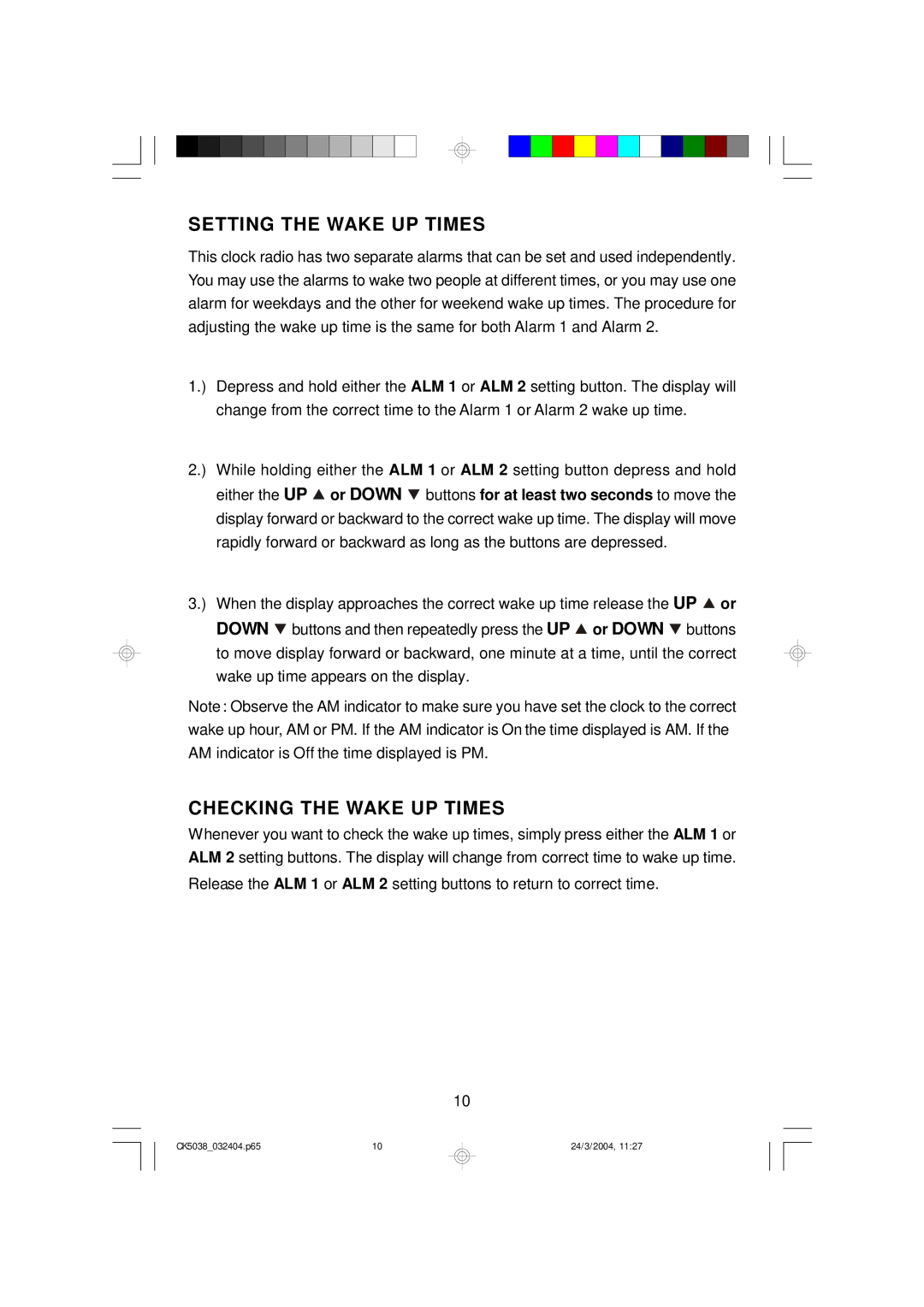SETTING THE WAKE UP TIMES
This clock radio has two separate alarms that can be set and used independently. You may use the alarms to wake two people at different times, or you may use one alarm for weekdays and the other for weekend wake up times. The procedure for adjusting the wake up time is the same for both Alarm 1 and Alarm 2.
1.) Depress and hold either the ALM 1 or ALM 2 setting button. The display will change from the correct time to the Alarm 1 or Alarm 2 wake up time.
2.) While holding either the ALM 1 or ALM 2 setting button depress and hold either the UP ![]() or DOWN
or DOWN ![]() buttons for at least two seconds to move the display forward or backward to the correct wake up time. The display will move rapidly forward or backward as long as the buttons are depressed.
buttons for at least two seconds to move the display forward or backward to the correct wake up time. The display will move rapidly forward or backward as long as the buttons are depressed.
3.) When the display approaches the correct wake up time release the UP ![]() or DOWN
or DOWN ![]() buttons and then repeatedly press the UP
buttons and then repeatedly press the UP ![]() or DOWN
or DOWN ![]() buttons to move display forward or backward, one minute at a time, until the correct wake up time appears on the display.
buttons to move display forward or backward, one minute at a time, until the correct wake up time appears on the display.
Note: Observe the AM indicator to make sure you have set the clock to the correct wake up hour, AM or PM. If the AM indicator is ‘On’the time displayed is AM. If the AM indicator is ‘Off’the time displayed is PM.
CHECKING THE WAKE UP TIMES
Whenever you want to check the wake up times, simply press either the ALM 1 or ALM 2 setting buttons. The display will change from correct time to wake up time. Release the ALM 1 or ALM 2 setting buttons to return to correct time.
10
CK5038_032404.p65 | 10 |
24/3/2004, 11:27