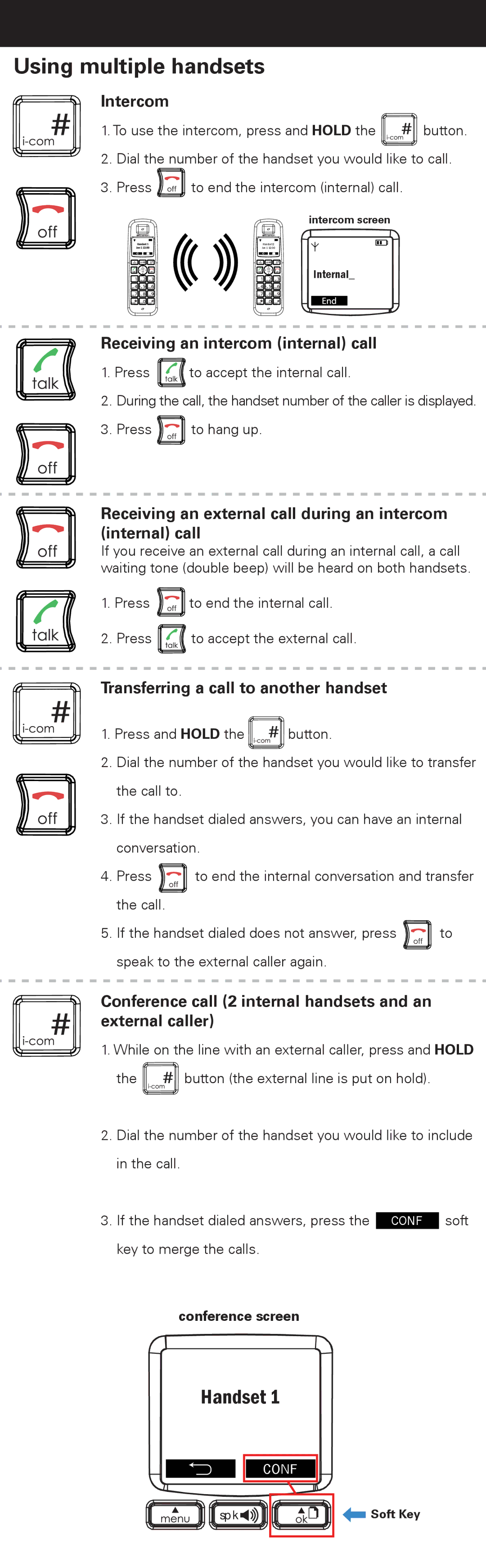Using multiple handsets
Intercom
1. To use the intercom, press and HOLD the | button. | ||
2. | Dial the number of the handset you would like to call. | ||
3. | Press | to end the intercom (internal) call. |
|
Handset 2
Jan 1 12:00
intercom screen
Internal_
Receiving an intercom (internal) call
1.Press ![]()
![]()
![]()
![]()
![]() to accept the internal call.
to accept the internal call.
2.During the call, the handset number of the caller is displayed.
3.Press ![]()
![]()
![]()
![]()
![]() to hang up.
to hang up.
Receiving an external call during an intercom (internal) call
If you receive an external call during an internal call, a call waiting tone (double beep) will be heard on both handsets.
1.Press ![]()
![]()
![]()
![]()
![]() to end the internal call.
to end the internal call.
2.Press ![]()
![]()
![]()
![]()
![]() to accept the external call.
to accept the external call.
Transferring a call to another handset
1. Press and HOLD the | button. |
2.Dial the number of the handset you would like to transfer the call to.
3.If the handset dialed answers, you can have an internal conversation.
4.Press ![]()
![]()
![]()
![]()
![]() to end the internal conversation and transfer the call.
to end the internal conversation and transfer the call.
5.If the handset dialed does not answer, press ![]()
![]()
![]()
![]()
![]() to speak to the external caller again.
to speak to the external caller again.
Conference call (2 internal handsets and an external caller)
1. While on the line with an external caller, press and HOLD
the | button (the external line is put on hold). |
2.Dial the number of the handset you would like to include in the call.
3. If the handset dialed answers, press the CONF soft key to merge the calls.
conference screen
Handset 1
| CONF |
spk | Soft Key |