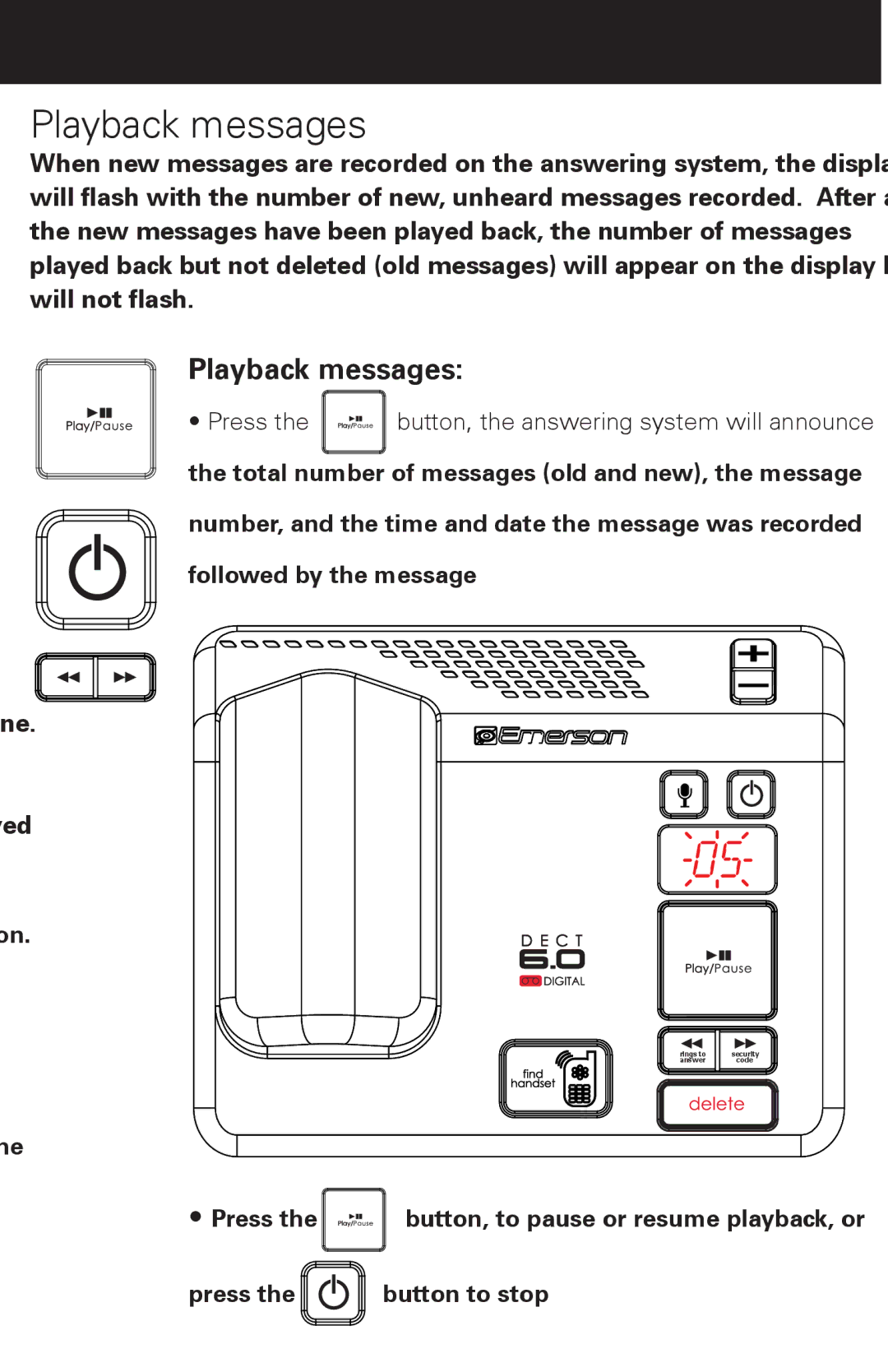Playback messages
When new messages are recorded on the answering system, the display will flash with the number of new, unheard messages recorded. After all the new messages have been played back, the number of messages played back but not deleted (old messages) will appear on the display but will not flash.
Playback messages:
• Press the ![]()
![]()
![]()
![]()
![]()
![]()
![]()
![]()
![]()
![]()
![]()
![]()
![]()
![]() button, the answering system will announce the total number of messages (old and new), the message number, and the time and date the message was recorded followed by the message
button, the answering system will announce the total number of messages (old and new), the message number, and the time and date the message was recorded followed by the message
rings to | security |
answer | code |
|
|
|
|
|
|
|
|
|
|
•Press the ![]()
![]()
![]()
![]()
![]()
![]()
![]()
![]()
![]()
![]()
![]()
![]()
![]()
![]() button, to pause or resume playback, or
button, to pause or resume playback, or
press the ![]()
![]()
![]()
![]()
![]()
![]()
![]() button to stop
button to stop