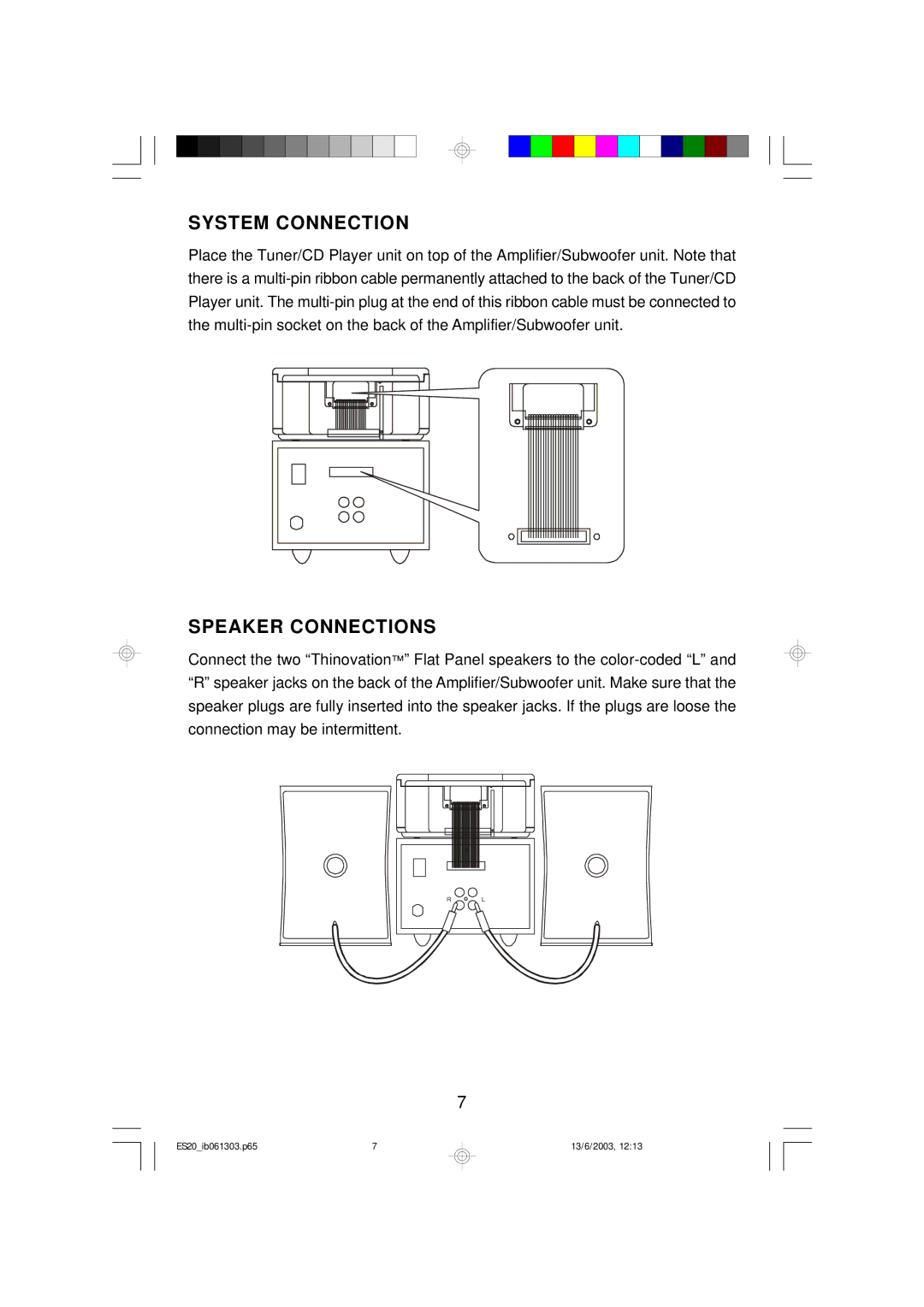ES20 specifications
The Emerson ES20 is a compact and versatile electronic device designed for optimal performance in both residential and commercial environments. As part of Emerson's commitment to innovation and user-centric design, the ES20 incorporates a range of advanced features and technologies that enhance functionality and efficiency.One of the standout features of the Emerson ES20 is its intuitive digital interface, which allows users to easily navigate through various settings and options. This user-friendly design simplifies operation, making it accessible for individuals with varying levels of technical expertise. The clear display provides real-time feedback, enabling users to monitor system performance with ease.
The ES20's advanced sensing technology enhances its ability to adapt to changing conditions. Equipped with high-precision sensors, it can effectively monitor and adjust environmental parameters, ensuring optimal performance even in fluctuating circumstances. This adaptability not only improves user comfort but also contributes to energy savings, making it an environmentally friendly choice.
Energy efficiency is at the forefront of the Emerson ES20's design. It features smart energy management systems that optimize power consumption based on user patterns and preferences. This capability reduces electricity costs while maintaining the desired level of comfort. Additionally, the ES20 complies with stringent energy standards, further supporting sustainability efforts.
In terms of connectivity, the Emerson ES20 offers compatibility with various smart home systems, allowing for seamless integration and control through mobile devices. Users can monitor and adjust settings remotely, providing convenience and peace of mind. The integration with voice-activated assistants also adds a layer of sophistication and ease of use, enabling hands-free operation.
Durability is another key characteristic of the ES20. Built with high-quality materials, it is designed to withstand the rigors of everyday use while maintaining its aesthetic appeal. The device's robust design ensures longevity, which is a significant consideration for both residential and commercial applications.
Overall, the Emerson ES20 stands out as a reliable and efficient solution for managing environmental conditions. With its advanced features, energy-saving technologies, and user-friendly interface, it is an excellent choice for individuals and businesses seeking to enhance their comfort while reducing their environmental footprint. The ES20 is a testament to Emerson's dedication to innovation and excellence in appliance technology.