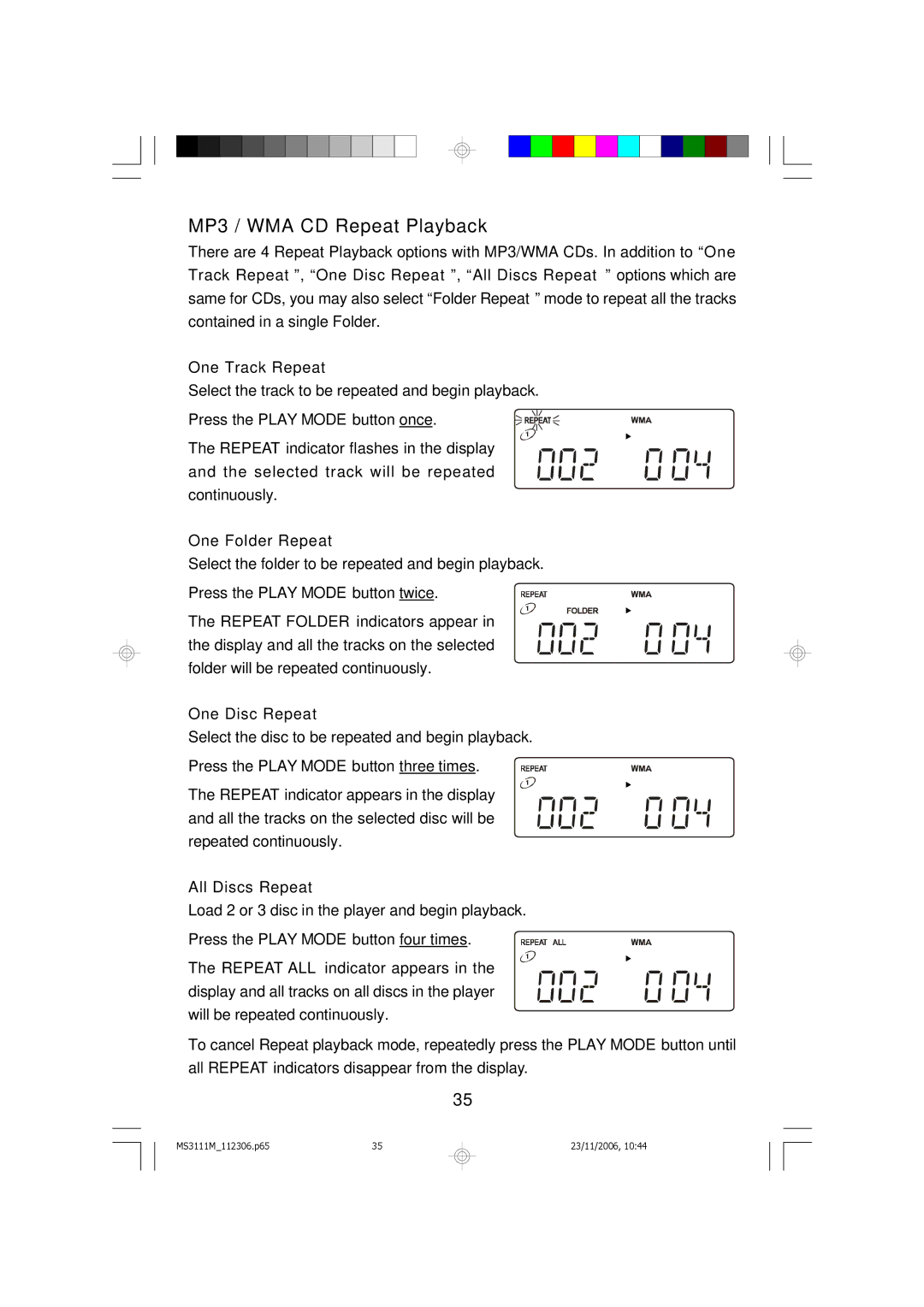MP3 / WMA CD Repeat Playback
There are 4 Repeat Playback options with MP3/WMA CDs. In addition to “One Track Repeat”, “One Disc Repeat”, “All Discs Repeat” options which are same for CDs, you may also select “Folder Repeat” mode to repeat all the tracks contained in a single Folder.
One Track Repeat
Select the track to be repeated and begin playback.
Press the PLAY MODE button once.
The REPEAT indicator flashes in the display and the selected track will be repeated continuously.
One Folder Repeat
Select the folder to be repeated and begin playback.
Press the PLAY MODE button twice.
The REPEAT FOLDER indicators appear in the display and all the tracks on the selected folder will be repeated continuously.
One Disc Repeat
Select the disc to be repeated and begin playback.
Press the PLAY MODE button three times.
The REPEAT indicator appears in the display and all the tracks on the selected disc will be repeated continuously.
All Discs Repeat
Load 2 or 3 disc in the player and begin playback.
Press the PLAY MODE button four times.
The REPEAT ALL indicator appears in the display and all tracks on all discs in the player will be repeated continuously.
To cancel Repeat playback mode, repeatedly press the PLAY MODE button until all REPEAT indicators disappear from the display.
35
MS3111M_112306.p65 | 35 |
23/11/2006, 10:44