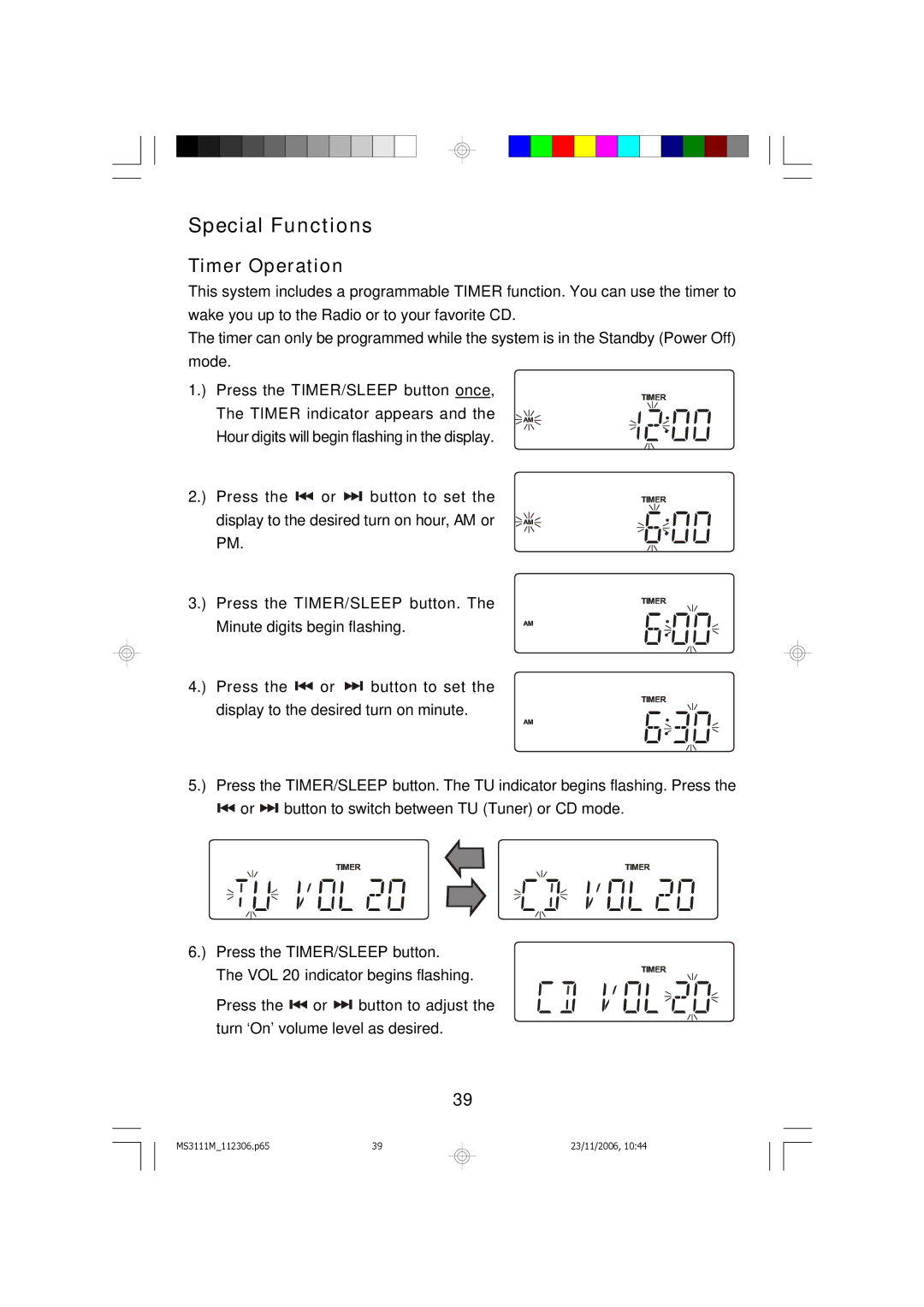Special Functions
Timer Operation
This system includes a programmable TIMER function. You can use the timer to wake you up to the Radio or to your favorite CD.
The timer can only be programmed while the system is in the Standby (Power Off) mode.
1.) Press the TIMER/SLEEP button once, The TIMER indicator appears and the Hour digits will begin flashing in the display.
2.) Press the ![]()
![]() or
or ![]()
![]()
![]() button to set the display to the desired turn on hour, AM or
button to set the display to the desired turn on hour, AM or
PM.
3.) Press the TIMER/SLEEP button. The Minute digits begin flashing.
4.) Press the ![]()
![]() or
or ![]()
![]()
![]() button to set the display to the desired turn on minute.
button to set the display to the desired turn on minute.
5.) Press the TIMER/SLEEP button. The TU indicator begins flashing. Press the
![]()
![]() or
or ![]()
![]()
![]() button to switch between TU (Tuner) or CD mode.
button to switch between TU (Tuner) or CD mode.
6.) Press the TIMER/SLEEP button.
The VOL 20 indicator begins flashing.
Press the ![]()
![]() or
or ![]()
![]() button to adjust the turn ‘On’volume level as desired.
button to adjust the turn ‘On’volume level as desired.
39
MS3111M_112306.p65 | 39 |
23/11/2006, 10:44