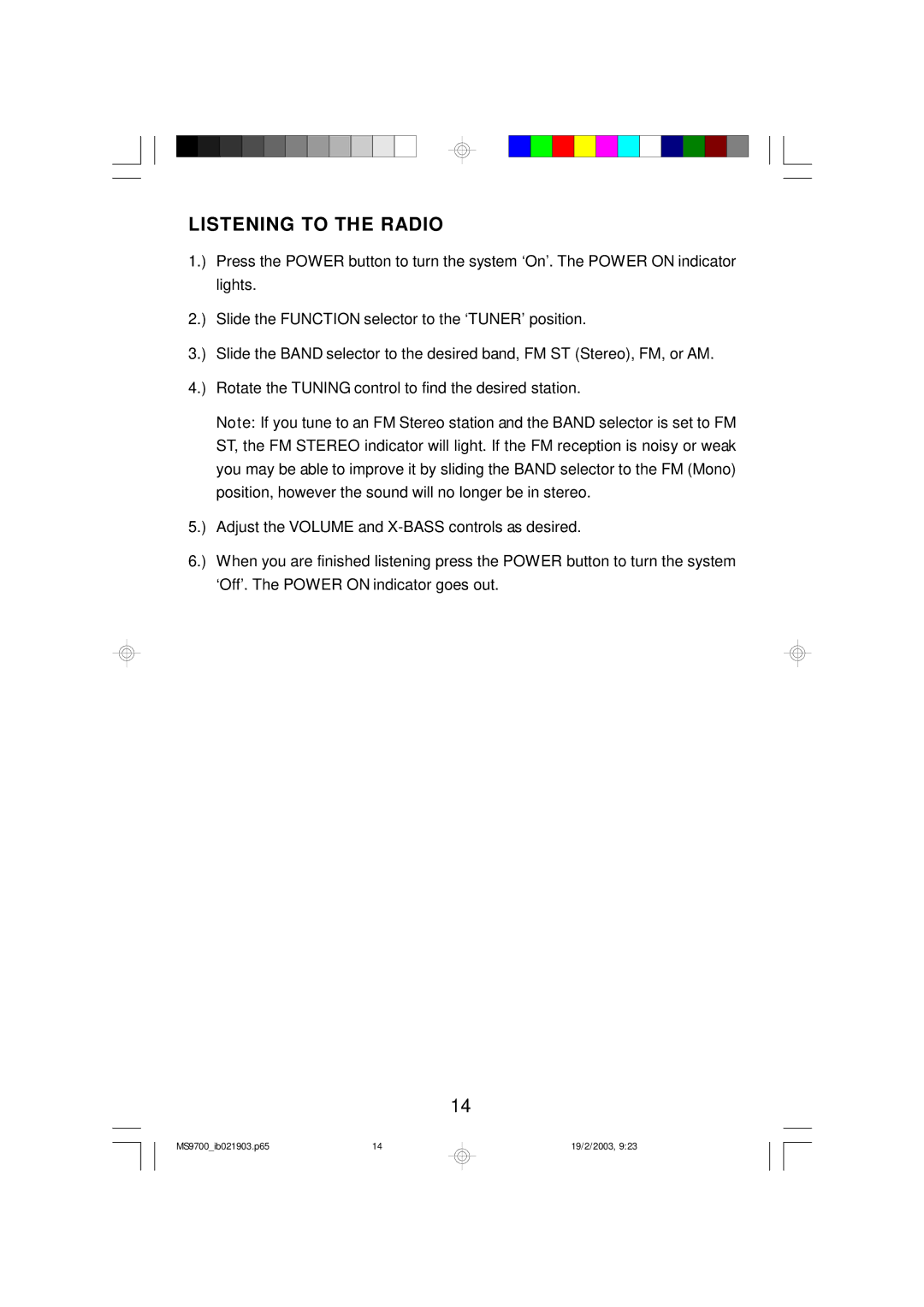MS9700 specifications
The Emerson MS9700 is a state-of-the-art temperature measurement device designed to provide precise and reliable temperature control in various industrial applications. As part of Emerson's renowned line of process control instruments, the MS9700 integrates advanced technologies and user-friendly features to meet the demanding needs of today’s industry.One of the main features of the MS9700 is its high accuracy and wide temperature measurement range, making it suitable for various environments, including chemical processing, HVAC systems, and food and beverage applications. It is capable of measuring temperatures from -200 to 1400 degrees Celsius, ensuring that users can monitor and control processes effectively, regardless of the extremes present in their operations.
The MS9700 utilizes advanced sensor technology, providing rapid response times and reducing the lag often associated with traditional temperature measurement devices. Its inherent digital communication capabilities allow for easy integration with existing control systems, ensuring seamless data sharing and operational efficiency. The device supports multiple communication protocols, including HART and Modbus, which enhances its adaptability and versatility in modern industrial settings.
Another significant characteristic of the MS9700 is its robust design, optimized for harsh industrial environments. With a durable housing and protection against dust and moisture, the instrument is built to withstand challenging conditions, ensuring longevity and minimal maintenance needs. Furthermore, the MS9700 offers features like self-diagnostics and advanced error-checking mechanisms to ensure ongoing accuracy and reliability.
The device's user-friendly interface provides operators with easy access to critical data, configuration settings, and troubleshooting tools. With its intuitive display and menu system, users can quickly navigate through options, making it accessible for personnel with varying levels of technical expertise. Additionally, the MS9700 supports remote monitoring capabilities, enabling real-time tracking of temperature data from anywhere in the facility.
In summary, the Emerson MS9700 is a cutting-edge temperature measurement solution that combines high accuracy, advanced technology, and user-friendly features. Its wide measurement range and robust design make it an ideal choice for a variety of industrial applications, ensuring that facilities can maintain operational efficiency and product quality with ease. As industries continue to evolve, tools like the MS9700 are essential for adapting to new challenges and advancing process control capabilities.