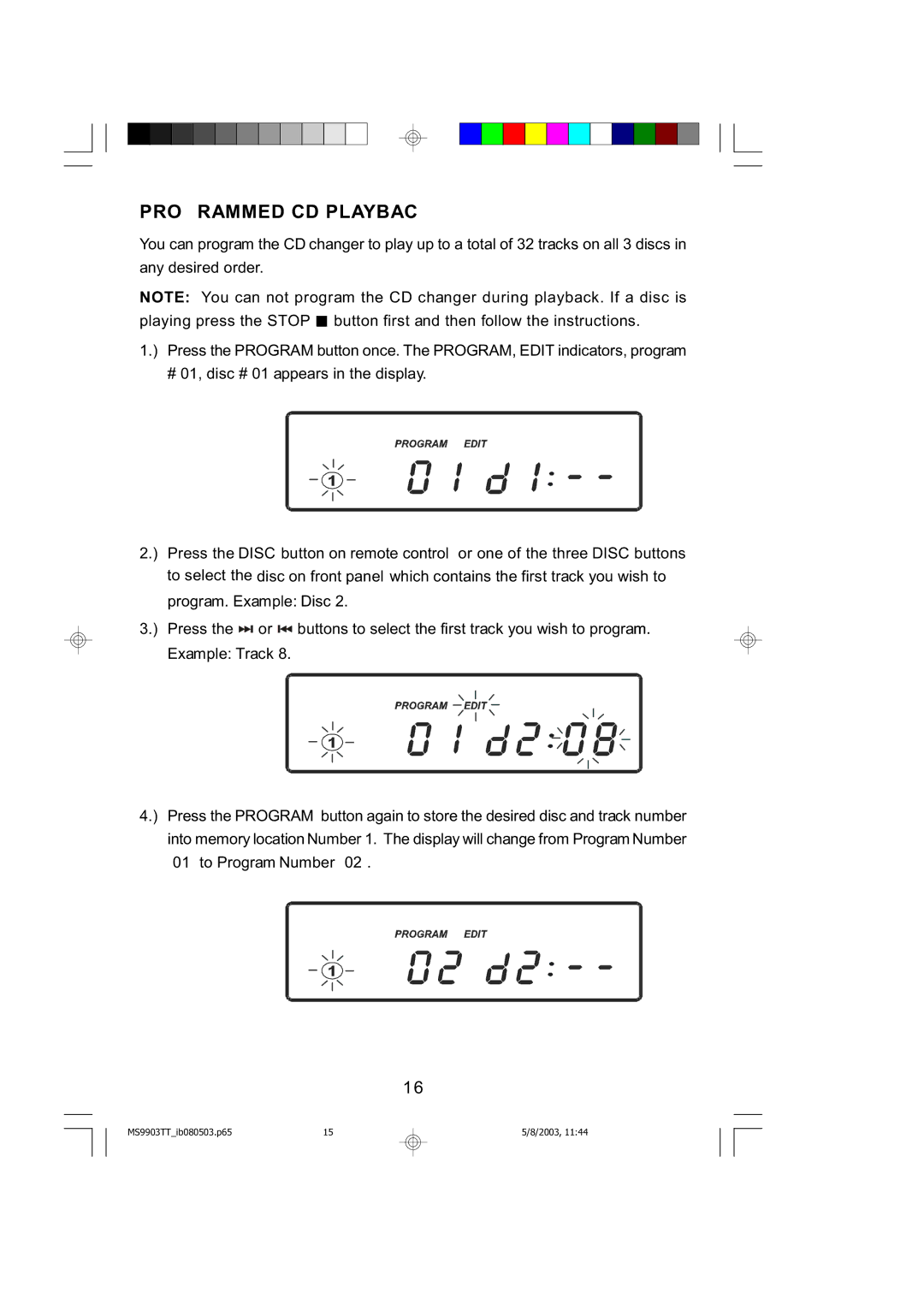PROGRAMMED CD PLAYBACK
You can program the CD changer to play up to a total of 32 tracks on all 3 discs in any desired order.
NOTE: You can not program the CD changer during playback. If a disc is playing press the STOP ![]()
![]() button first and then follow the instructions.
button first and then follow the instructions.
1.) Press the PROGRAM button once. The PROGRAM, EDIT indicators, program
# 01, disc # 01 appears in the display.
2.) Press the DISC button on remote control or one of the three DISC buttons to select the disc on front panel which contains the first track you wish to program. Example: Disc 2.
3.) Press the ![]()
![]() or
or ![]()
![]() buttons to select the first track you wish to program. Example: Track 8.
buttons to select the first track you wish to program. Example: Track 8.
4.) Press the PROGRAM button again to store the desired disc and track number into memory location Number 1. The display will change from Program Number “01” to Program Number “02”.
16
MS9903TT_ib080503.p6515
5/8/2003, 11:44