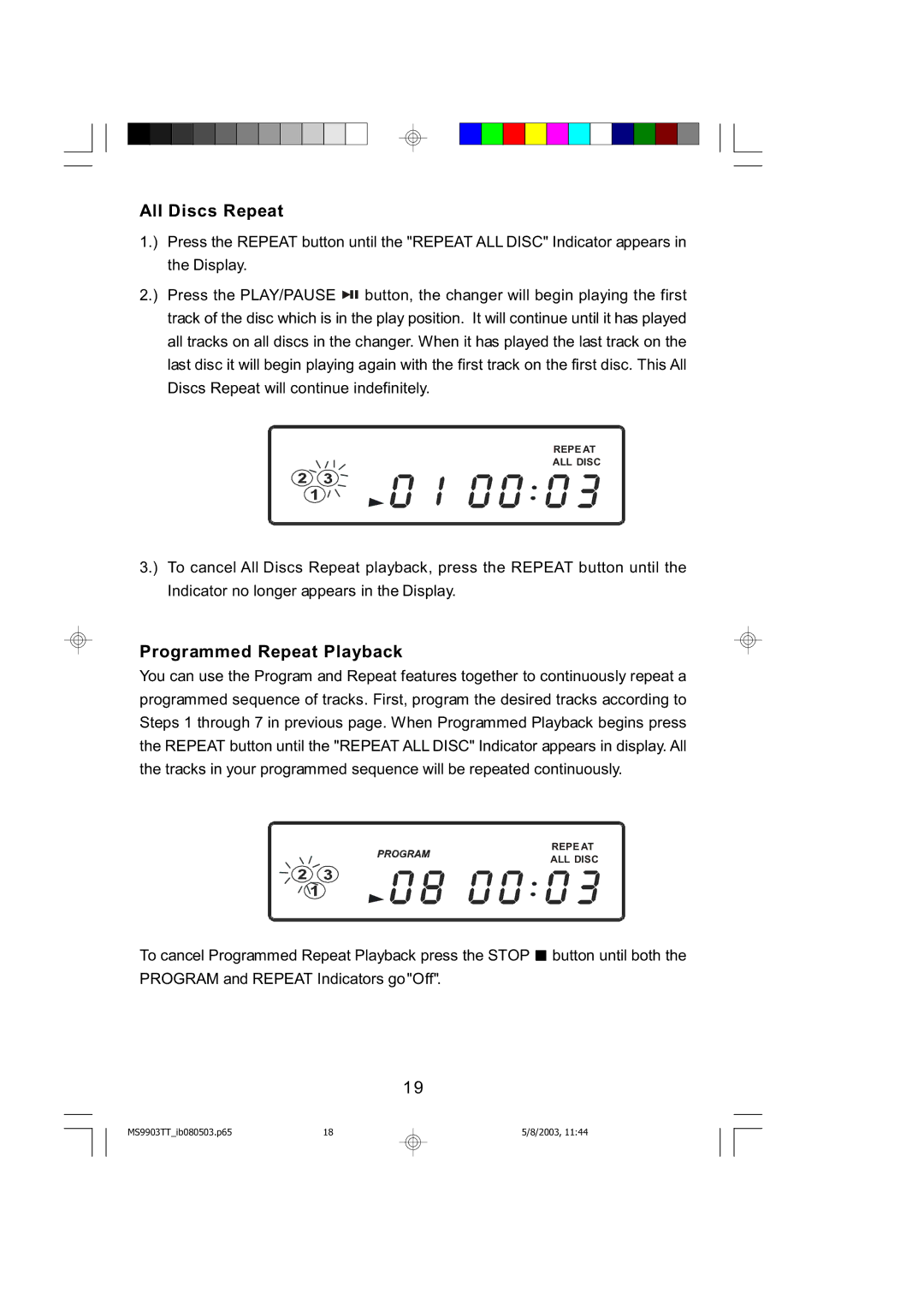All Discs Repeat
1.) Press the REPEAT button until the "REPEAT ALL DISC" Indicator appears in the Display.
2.) Press the PLAY/PAUSE ![]()
![]()
![]() button, the changer will begin playing the first track of the disc which is in the play position. It will continue until it has played all tracks on all discs in the changer. When it has played the last track on the last disc it will begin playing again with the first track on the first disc. This All Discs Repeat will continue indefinitely.
button, the changer will begin playing the first track of the disc which is in the play position. It will continue until it has played all tracks on all discs in the changer. When it has played the last track on the last disc it will begin playing again with the first track on the first disc. This All Discs Repeat will continue indefinitely.
REPE AT
ALL DISC
3.) To cancel All Discs Repeat playback, press the REPEAT button until the Indicator no longer appears in the Display.
Programmed Repeat Playback
You can use the Program and Repeat features together to continuously repeat a programmed sequence of tracks. First, program the desired tracks according to Steps 1 through 7 in previous page. When Programmed Playback begins press the REPEAT button until the "REPEAT ALL DISC" Indicator appears in display. All the tracks in your programmed sequence will be repeated continuously.
REPE AT
ALL DISC
To cancel Programmed Repeat Playback press the STOP ![]() button until both the PROGRAM and REPEAT Indicators go "Off".
button until both the PROGRAM and REPEAT Indicators go "Off".
19
MS9903TT_ib080503.p6518
5/8/2003, 11:44