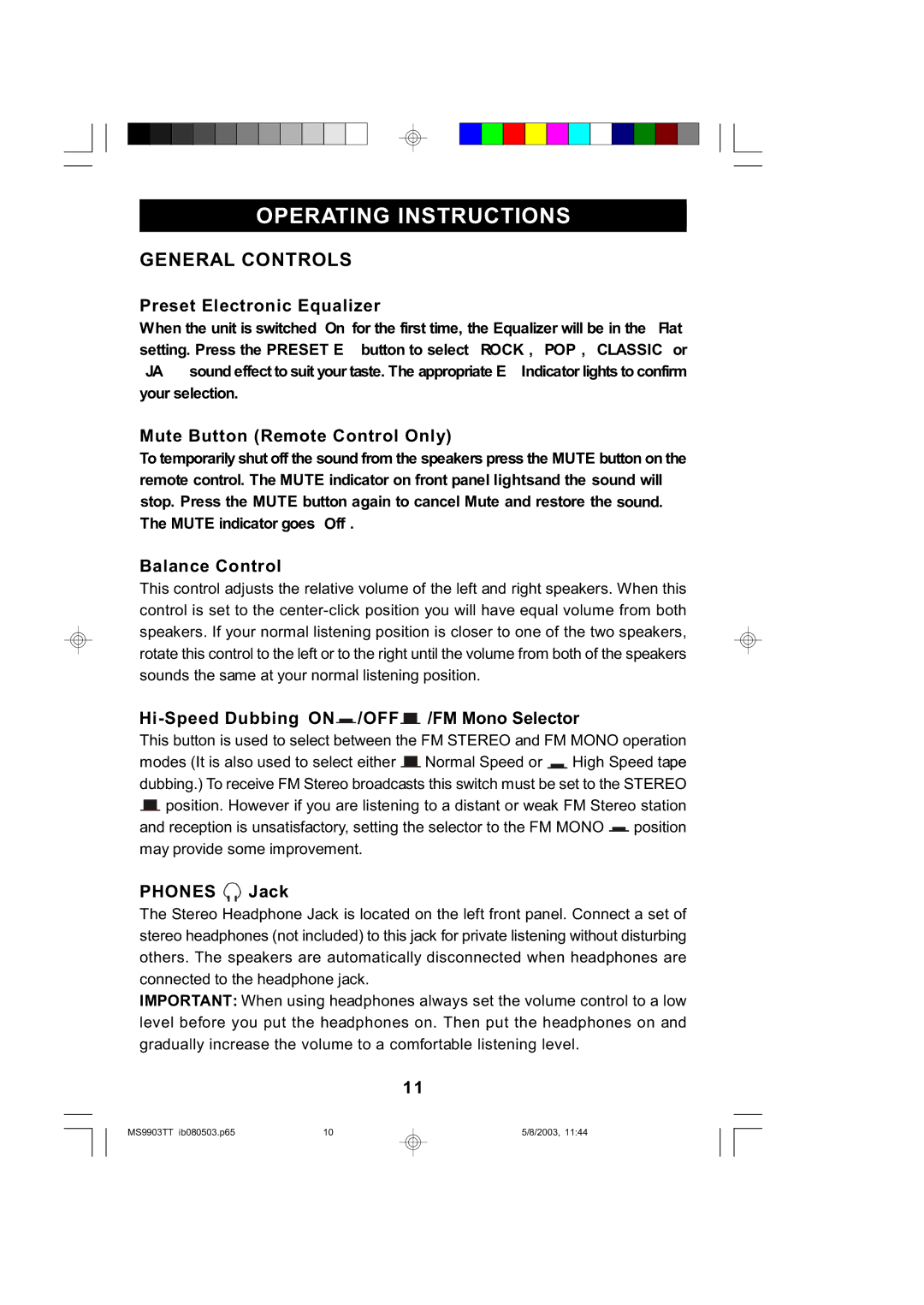OPERATING INSTRUCTIONS
GENERAL CONTROLS
Preset Electronic Equalizer
When the unit is switched "On" for the first time, the Equalizer will be in the "Flat" setting. Press the PRESET EQ button to select "ROCK", "POP", "CLASSIC" or "JAZZ" sound effect to suit your taste. The appropriate EQ Indicator lights to confirm your selection.
Mute Button (Remote Control Only)
To temporarily shut off the sound from the speakers press the MUTE button on the remote control. The MUTE indicator on front panel lights and the sound will stop. Press the MUTE button again to cancel Mute and restore the sound. The MUTE indicator goes "O ff".
Balance Control
This control adjusts the relative volume of the left and right speakers. When this control is set to the
Hi-Speed Dubbing ON /OFF
/OFF /FM Mono Selector
/FM Mono Selector
This button is used to select between the FM STEREO and FM MONO operation
modes (It is also used to select either ![]() Normal Speed or
Normal Speed or ![]() High Speed tape dubbing.) To receive FM Stereo broadcasts this switch must be set to the STEREO
High Speed tape dubbing.) To receive FM Stereo broadcasts this switch must be set to the STEREO ![]() position. However if you are listening to a distant or weak FM Stereo station
position. However if you are listening to a distant or weak FM Stereo station
and reception is unsatisfactory, setting the selector to the FM MONO ![]() position may provide some improvement.
position may provide some improvement.
PHONES  Jack
Jack
The Stereo Headphone Jack is located on the left front panel. Connect a set of stereo headphones (not included) to this jack for private listening without disturbing others. The speakers are automatically disconnected when headphones are connected to the headphone jack.
IMPORTANT: When using headphones always set the volume control to a low level before you put the headphones on. Then put the headphones on and gradually increase the volume to a comfortable listening level.
11
MS9903TT_ib080503.p6510
5/8/2003, 11:44