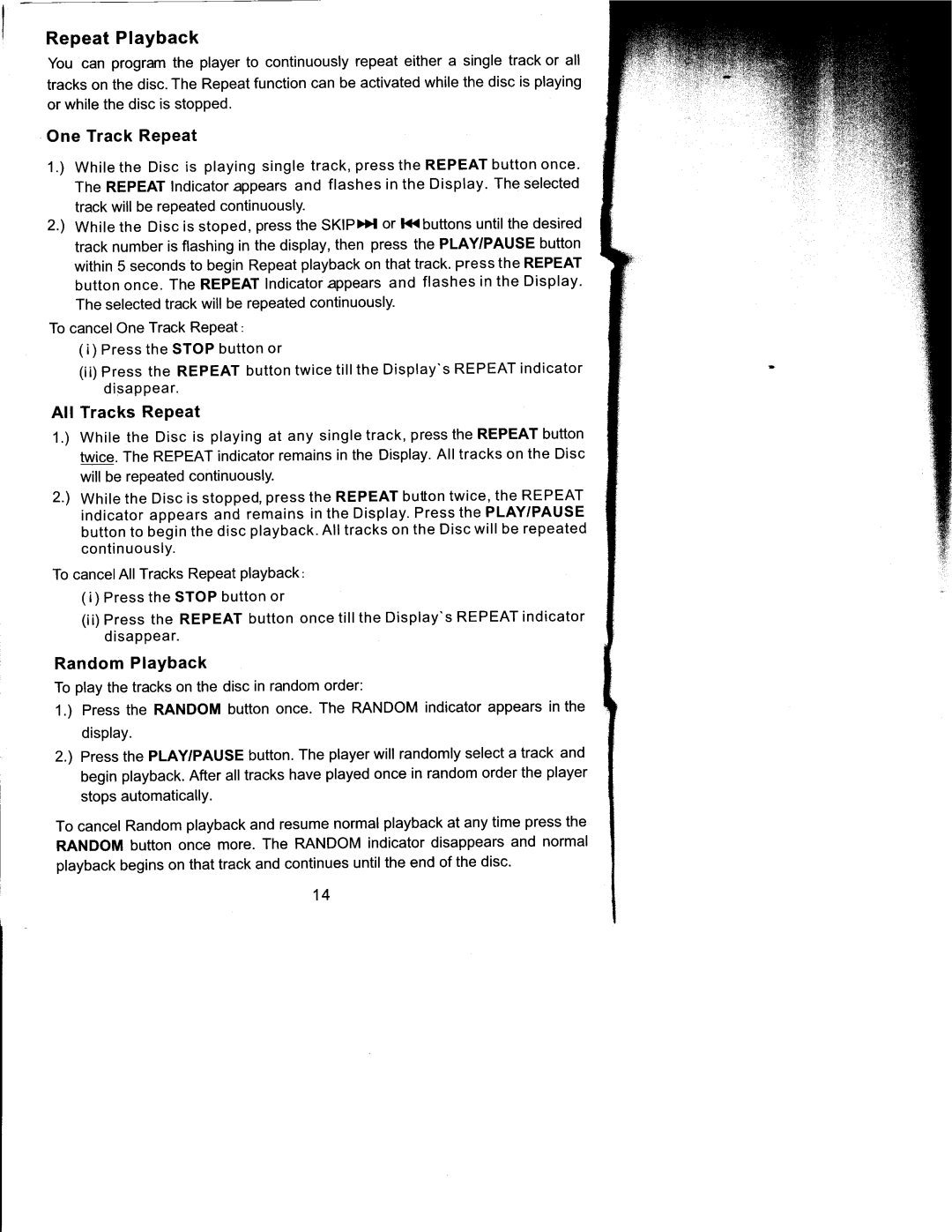Repeat Playback
You can program the player to continuously repeat either a single track or all tracks on the disc. The Repeat function can be activated while the disc is playing or while the disc is stopped.
One Track Repeat
1.) While the Disc is playing single track, press the REPEAT button once. The REPEAT lndicator appears and flashes in the Display. The selected
track will be repeated continuously.
2.) Wnite the Disc is stoped, press the SKIPDI or l(buttons untilthe desired track number is flashing in the display, then press the PLAY/PAUSE button within 5 seconds to begin Repeat playback on that track. press the REPEAT
button once. The REPEAT lndicator appears and flashes in the Display.
The selected track will be repeated continuously.
To cancel One Track RePeat:
( i) Press the STOP button or
(ii)Press the REPEAT button twice tillthe Display'sREPEAT indicator disappear.
All Tracks Repeat
1.) While the Disc is playing at any singletrack, pressthe REPEAT button
twice. The REPEAT indicator remains in the Display. Alltracks on the Disc
will be repeated continuouslY.
2.) Wnite the Disc is stopped, press the REPEAT button twice, the REPEAT indicator appears and remains in the Display. Press the PLAY/PAUSE button to begin the disc playback. All tracks on the Disc will be repeated
continuously.
To cancelAll Tracks Repeat playback:
( i) Press the STOP button or
(ii)Press the REPEAT button once till the Display'sREPEAT indicator disappear.
Random Playback
To play the tracks on the disc in random order:
1.) Press the RANDOM button once. The RANDOM indicator appears in the
display.
2.) Press the PLAY/PAUSE button. The player will randomly select a track and begin playback. After all tracks have played once in random order the player
stops automaticallY.
To cancel Random playback and resume normal playback at any time press the RANDOM button once more. The RANDOM indicator disappears and normal playback begins on that track and continues until the end of the disc.
14