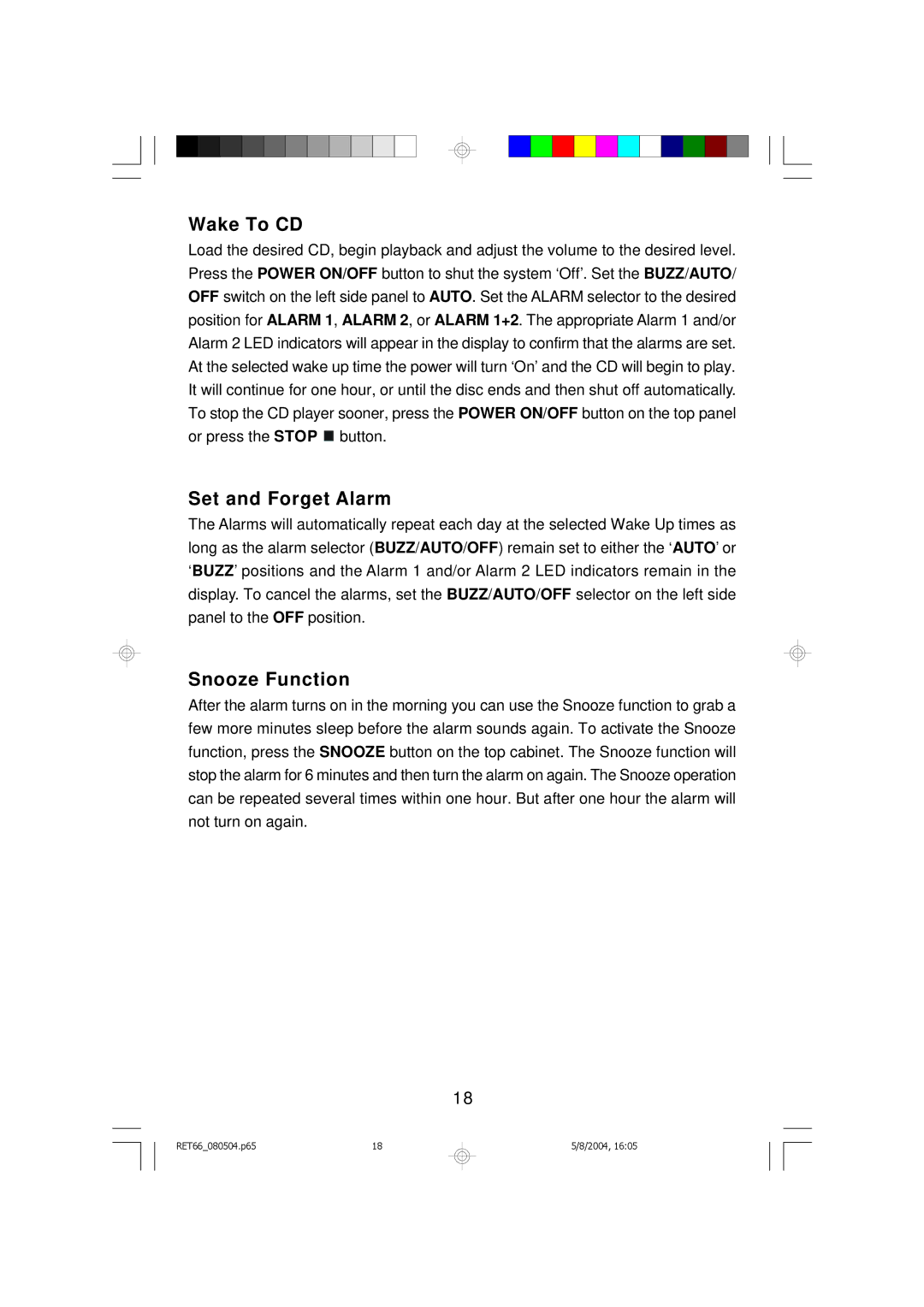Wake To CD
Load the desired CD, begin playback and adjust the volume to the desired level. Press the POWER ON/OFF button to shut the system ‘Off’. Set the BUZZ/AUTO/ OFF switch on the left side panel to AUTO. Set the ALARM selector to the desired position for ALARM 1, ALARM 2, or ALARM 1+2. The appropriate Alarm 1 and/or Alarm 2 LED indicators will appear in the display to confirm that the alarms are set. At the selected wake up time the power will turn ‘On’and the CD will begin to play. It will continue for one hour, or until the disc ends and then shut off automatically. To stop the CD player sooner, press the POWER ON/OFF button on the top panel or press the STOP ![]() button.
button.
Set and Forget Alarm
The Alarms will automatically repeat each day at the selected Wake Up times as long as the alarm selector (BUZZ/AUTO/OFF) remain set to either the ‘AUTO’or ‘BUZZ’positions and the Alarm 1 and/or Alarm 2 LED indicators remain in the display. To cancel the alarms, set the BUZZ/AUTO/OFF selector on the left side panel to the OFF position.
Snooze Function
After the alarm turns on in the morning you can use the Snooze function to grab a few more minutes sleep before the alarm sounds again. To activate the Snooze function, press the SNOOZE button on the top cabinet. The Snooze function will stop the alarm for 6 minutes and then turn the alarm on again. The Snooze operation can be repeated several times within one hour. But after one hour the alarm will not turn on again.
18
RET66_080504.p65 | 18 |
5/8/2004, 16:05