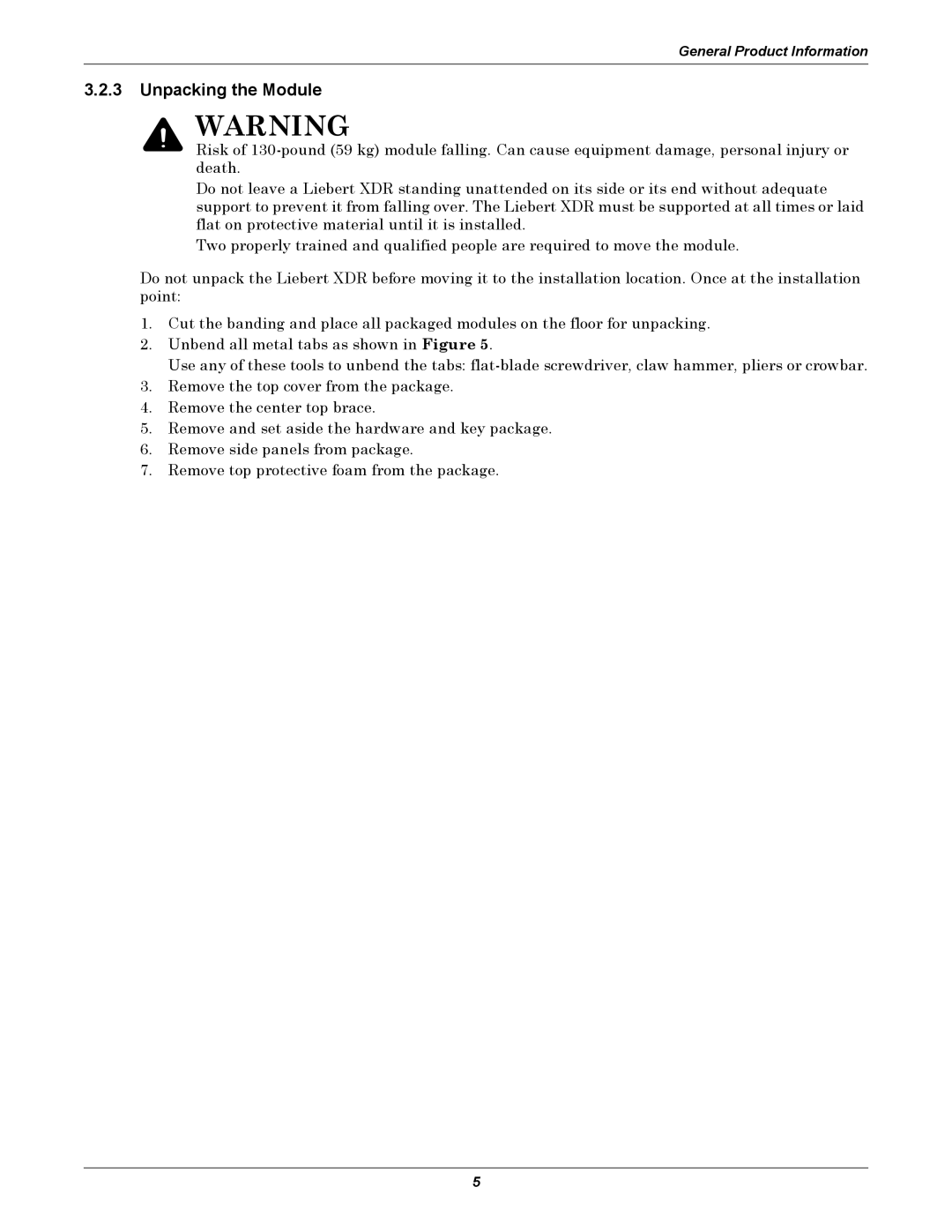General Product Information
3.2.3Unpacking the Module
! WARNING
Risk of
Do not leave a Liebert XDR standing unattended on its side or its end without adequate support to prevent it from falling over. The Liebert XDR must be supported at all times or laid flat on protective material until it is installed.
Two properly trained and qualified people are required to move the module.
Do not unpack the Liebert XDR before moving it to the installation location. Once at the installation point:
1.Cut the banding and place all packaged modules on the floor for unpacking.
2.Unbend all metal tabs as shown in Figure 5.
Use any of these tools to unbend the tabs:
3.Remove the top cover from the package.
4.Remove the center top brace.
5.Remove and set aside the hardware and key package.
6.Remove side panels from package.
7.Remove top protective foam from the package.
5