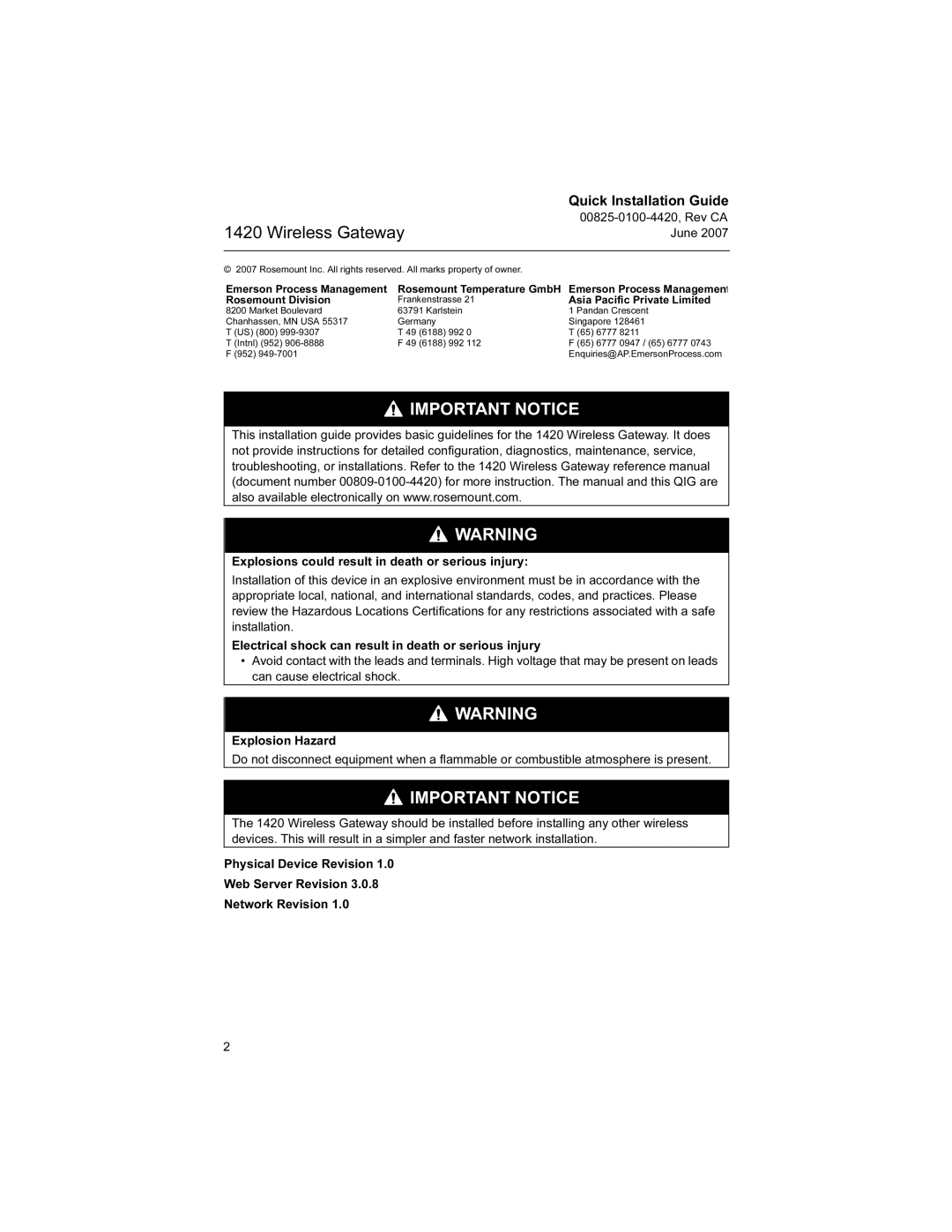Quick Installation Guide
1420 Wireless Gateway
© 2007 Rosemount Inc. All rights reserved. All marks property of owner.
Emerson Process Management | Rosemount Temperature GmbH | Emerson Process Management | ||
Rosemount Division | Frankenstrasse 21 | Asia Pacific Private Limited | ||
8200 Market Boulevard | 63791 Karlstein | 1 Pandan Crescent | ||
Chanhassen, MN USA 55317 | Germany |
| Singapore 128461 | |
T (US) (800) | T 49 (6188) | 992 0 | T (65) | 6777 8211 |
T (Intnl) (952) | F 49 (6188) | 992 112 | F (65) | 6777 0947 / (65) 6777 0743 |
F (952) |
|
| Enquiries@AP.EmersonProcess.com | |


 IMPORTANT NOTICE
IMPORTANT NOTICE
This installation guide provides basic guidelines for the 1420 Wireless Gateway. It does not provide instructions for detailed configuration, diagnostics, maintenance, service, troubleshooting, or installations. Refer to the 1420 Wireless Gateway reference manual (document number
![]()
![]()
![]() WARNING
WARNING
Explosions could result in death or serious injury:
Installation of this device in an explosive environment must be in accordance with the appropriate local, national, and international standards, codes, and practices. Please review the Hazardous Locations Certifications for any restrictions associated with a safe installation.
Electrical shock can result in death or serious injury
•Avoid contact with the leads and terminals. High voltage that may be present on leads can cause electrical shock.
![]()
![]()
![]() WARNING
WARNING
Explosion Hazard
Do not disconnect equipment when a flammable or combustible atmosphere is present.
![]()
![]()
![]() IMPORTANT NOTICE
IMPORTANT NOTICE
The 1420 Wireless Gateway should be installed before installing any other wireless devices. This will result in a simpler and faster network installation.
Physical Device Revision 1.0
Web Server Revision 3.0.8
Network Revision 1.0
2