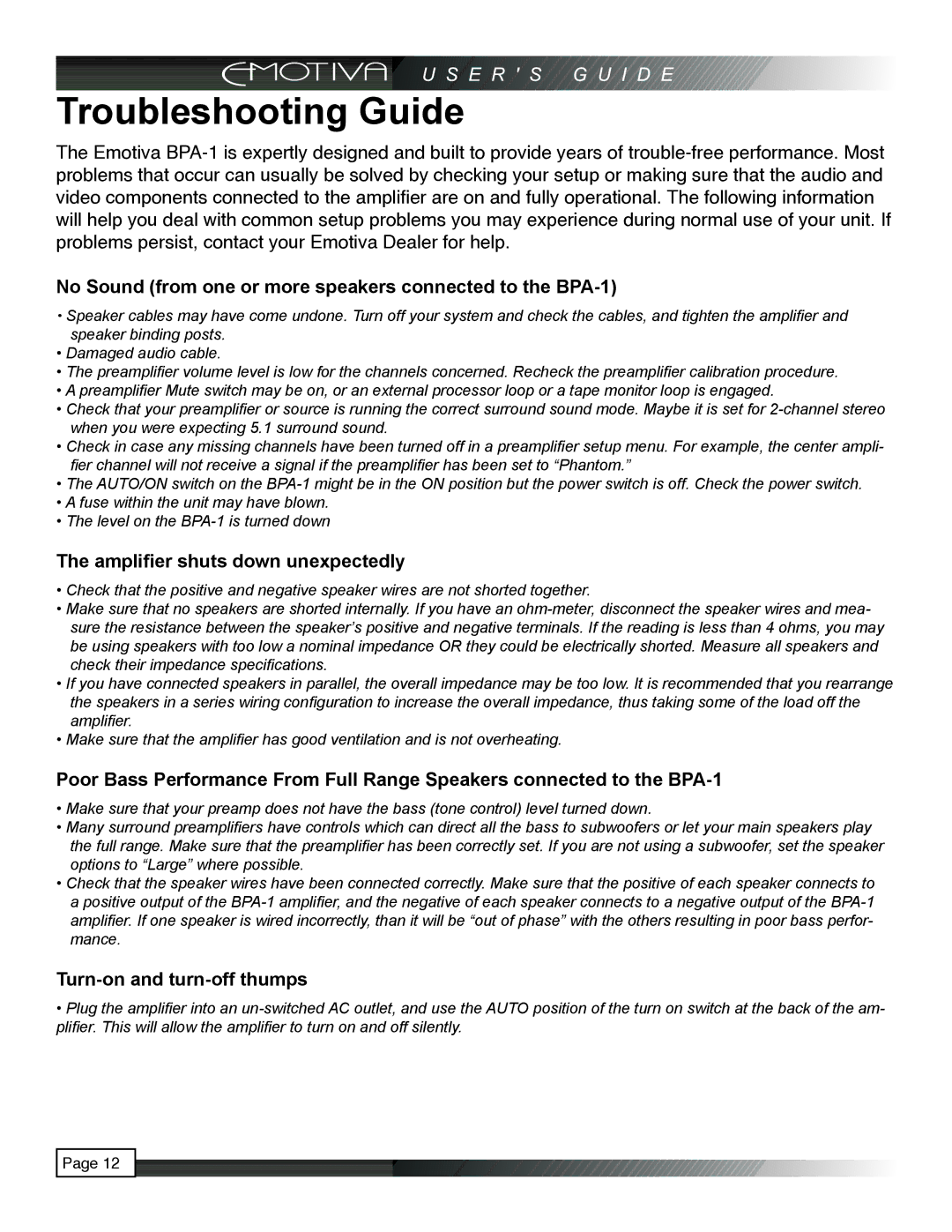pmn specifications
Emotiva PMN, or the Emotiva Professional Monitor Network, is a high-performance audio system designed for audiophiles, producers, and sound engineers seeking exceptional sound quality and accuracy. This innovative product line showcases Emotiva's commitment to delivering studio-grade sound reproduction in a compact, efficient package, making it ideal for both professional settings and home audio setups.One of the standout features of the Emotiva PMN is its active design, incorporating built-in power amplifiers that minimize the need for external amplification. This results in a more streamlined audio setup, allowing users to simplify their workspace while still enjoying robust and powerful sound. Each monitor in the PMN series typically features a bi-amped configuration, dedicated amplifiers for both the woofer and tweeter, ensuring that each frequency range is optimally powered for superior performance.
The PMN series utilizes advanced driver technology, including high-quality woofers and soft-dome tweeters, which work in tandem to deliver a balanced sound signature. The drivers are designed to provide low distortion, high sensitivity, and wide frequency response, enabling users to hear every detail in their audio. Additionally, Emotiva employs precision crossovers to ensure a seamless transition between drivers, enhancing the overall listening experience.
Connectivity is another strongpoint of the Emotiva PMN. The monitors support a variety of input options, including XLR and TRS connections, making them versatile enough to integrate into different audio setups. This feature is especially beneficial for recording engineers and producers who require adaptability for various equipment and studio environments.
Moreover, the cabinets of the PMN monitors are constructed from high-quality materials to minimize vibrations and resonance. This thoughtful design choice allows for clearer, more accurate playback, which is crucial for critical listening and mixing environments. The aesthetic appeal is also noteworthy, as the modern design of the PMN series ensures they complement any studio or home decor.
Overall, the Emotiva PMN brings together cutting-edge technology, exceptional sound quality, and user-friendly features, making it an excellent choice for anyone serious about audio production or enjoying high-fidelity sound in their home. Whether in a professional studio or for listening pleasure, the PMN series stands out as a reliable and effective solution in the ever-evolving world of audio technology.