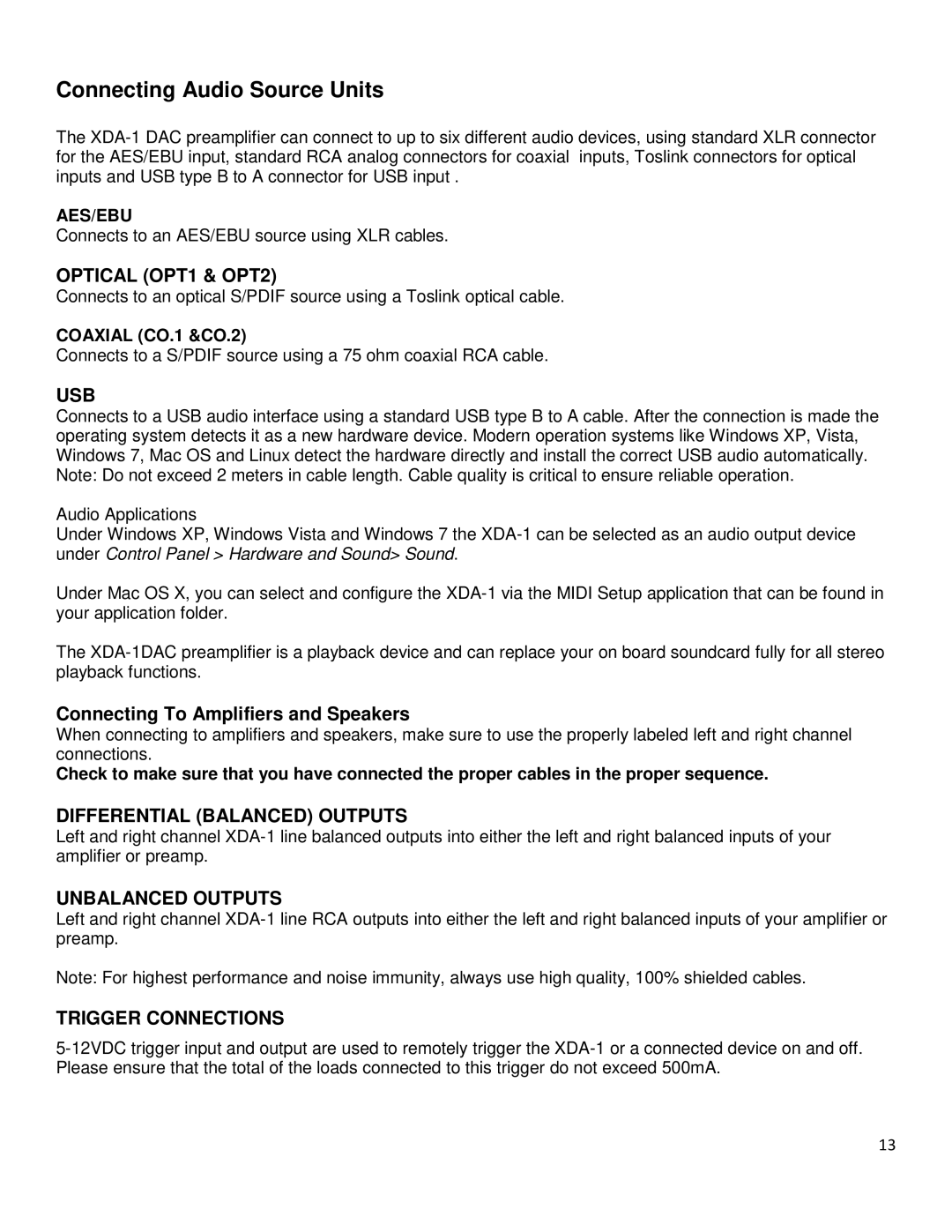Connecting Audio Source Units
The
AES/EBU
Connects to an AES/EBU source using XLR cables.
OPTICAL (OPT1 & OPT2)
Connects to an optical S/PDIF source using a Toslink optical cable.
COAXIAL (CO.1 &CO.2)
Connects to a S/PDIF source using a 75 ohm coaxial RCA cable.
USB
Connects to a USB audio interface using a standard USB type B to A cable. After the connection is made the operating system detects it as a new hardware device. Modern operation systems like Windows XP, Vista, Windows 7, Mac OS and Linux detect the hardware directly and install the correct USB audio automatically. Note: Do not exceed 2 meters in cable length. Cable quality is critical to ensure reliable operation.
Audio Applications
Under Windows XP, Windows Vista and Windows 7 the
Under Mac OS X, you can select and configure the
The
Connecting To Amplifiers and Speakers
When connecting to amplifiers and speakers, make sure to use the properly labeled left and right channel connections.
Check to make sure that you have connected the proper cables in the proper sequence.
DIFFERENTIAL (BALANCED) OUTPUTS
Left and right channel
UNBALANCED OUTPUTS
Left and right channel
Note: For highest performance and noise immunity, always use high quality, 100% shielded cables.
TRIGGER CONNECTIONS
13