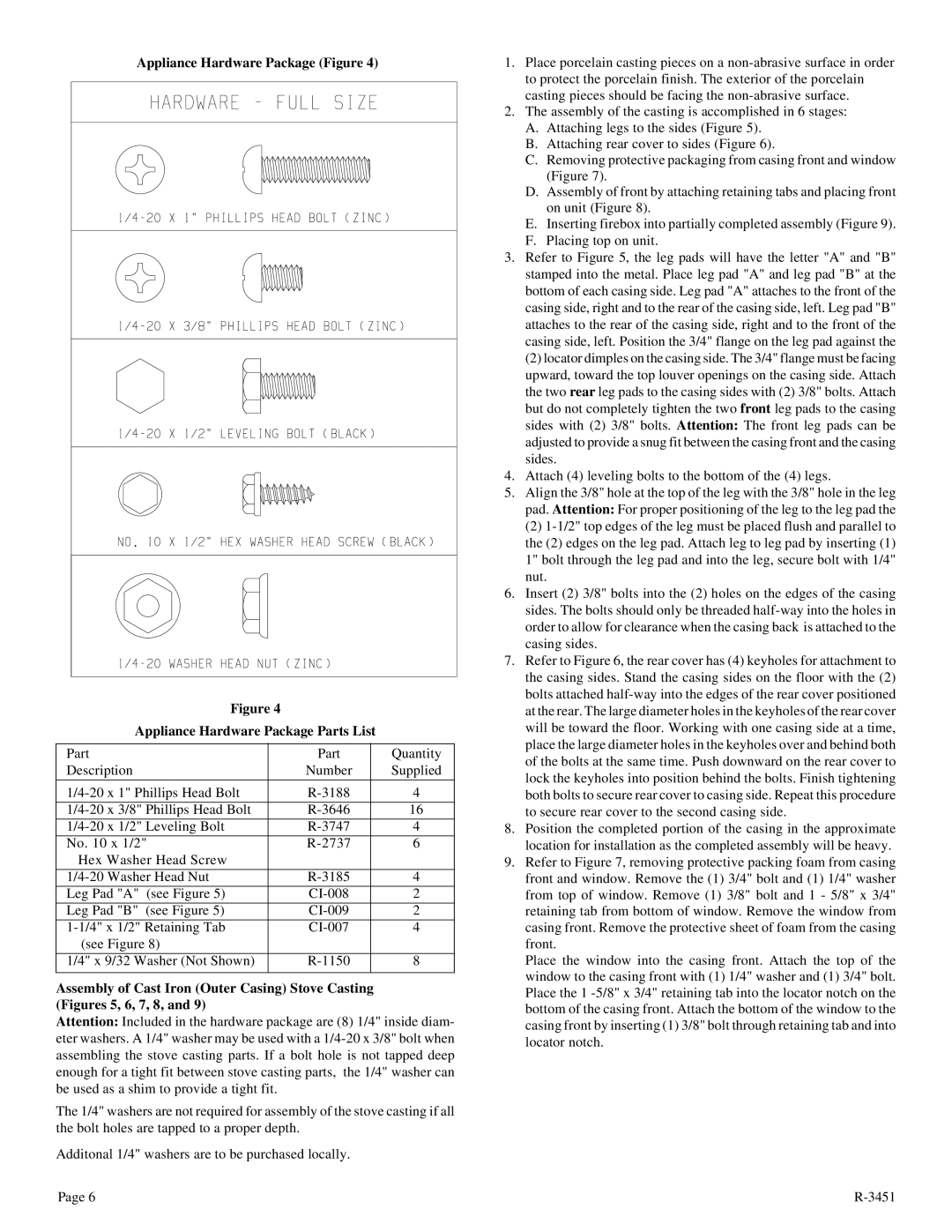CIVF-25-2 specifications
Empire Comfort Systems CIVF-25-2 is a distinguished wall-mounted vent-free gas fireplace that brings warmth and ambiance to any space. This elegant unit is designed to efficiently deliver heat while offering a stylish aesthetic that enhances home décor. The CIVF-25-2 stands out due to its unique combination of features, technologies, and characteristics.One of the main features of the Empire Comfort Systems CIVF-25-2 is its adjustable air shutter system. This allows users to control the flame height and intensity, providing the flexibility to create the perfect atmosphere for any occasion. The fireplace is equipped with a state-of-the-art burner system that ensures a clean and efficient burn, maximizing heat output while minimizing emissions.
The CIVF-25-2 operates using either natural gas or propane. This versatility allows homeowners to choose the fuel source that best fits their needs. The unit also features a safety pilot system that includes an automatic shut-off function, ensuring peace of mind for users. This pilot system is designed to operate even during power outages, making it a reliable source of heat during adverse weather conditions.
In terms of aesthetics, the CIVF-25-2 is available in various styles and finishes, allowing it to complement any interior design. The elegant front glass creates a stunning visual impact while also providing a safe barrier from the flames, making it ideal for households with children or pets. Additionally, the fireplace’s minimalist design ensures it can fit seamlessly into smaller spaces without sacrificing heat output.
Another noteworthy characteristic is the easy installation process. The vent-free design means that it does not require a traditional chimney or venting system, which simplifies the setup and reduces installation costs. This feature allows homeowners to enjoy the benefits of a fireplace without the complexities typically associated with traditional fireplaces.
In summary, the Empire Comfort Systems CIVF-25-2 offers a blend of modern technology, safety features, and stylish design. With its adjustable air shutter, versatile fuel options, safety pilot system, and easy installation, it is an excellent choice for anyone looking to enhance their home with the warmth and charm of a gas fireplace.