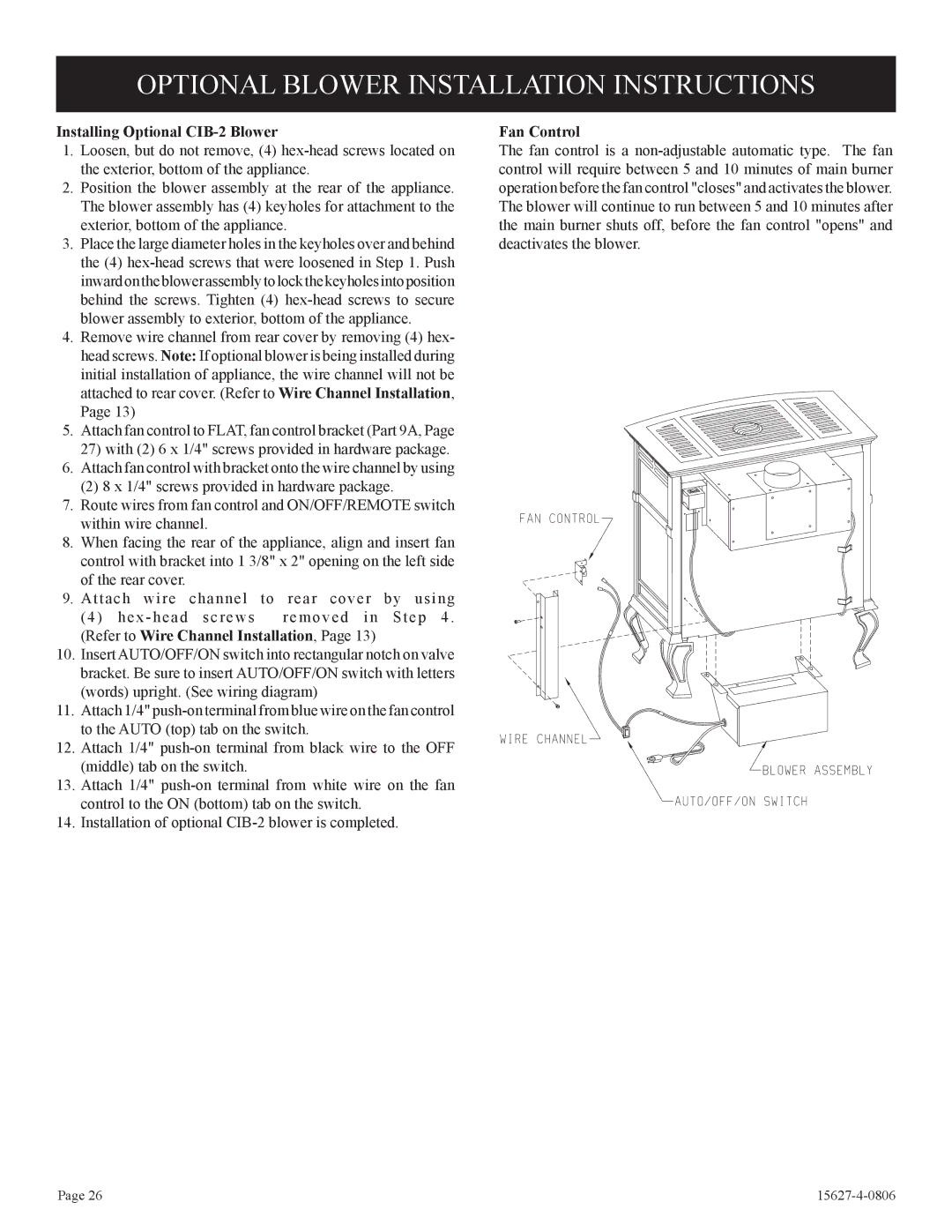OPTIONAL BLOWER INSTALLATION INSTRUCTIONS
Installing Optional CIB-2 Blower
1.Loosen, but do not remove, (4)
2.Position the blower assembly at the rear of the appliance. The blower assembly has (4) keyholes for attachment to the exterior, bottom of the appliance.
3.Place the large diameter holes in the keyholes over and behind the (4)
4.Remove wire channel from rear cover by removing (4) hex- head screws. Note: If optional blower is being installed during initial installation of appliance, the wire channel will not be attached to rear cover. (Refer to Wire Channel Installation, Page 13)
5.Attach fan control to FLAT, fan control bracket (Part 9A, Page 27) with (2) 6 x 1/4" screws provided in hardware package.
6.Attach fan control with bracket onto the wire channel by using
(2) 8 x 1/4" screws provided in hardware package.
7.Route wires from fan control and ON/OFF/REMOTE switch within wire channel.
8.When facing the rear of the appliance, align and insert fan control with bracket into 1 3/8" x 2" opening on the left side of the rear cover.
9.Attach wire channel to rear cover by using
(4) hex - head screws removed in Step 4 .
(Refer to Wire Channel Installation, Page 13)
10. Insert AUTO/OFF/ON switch into rectangular notch on valve bracket. Be sure to insert AUTO/OFF/ON switch with letters (words) upright. (See wiring diagram)
11. Attach 1/4"
12. Attach 1/4"
13. Attach 1/4"
14. Installation of optional
Fan Control
The fan control is a
Page 26 |
|