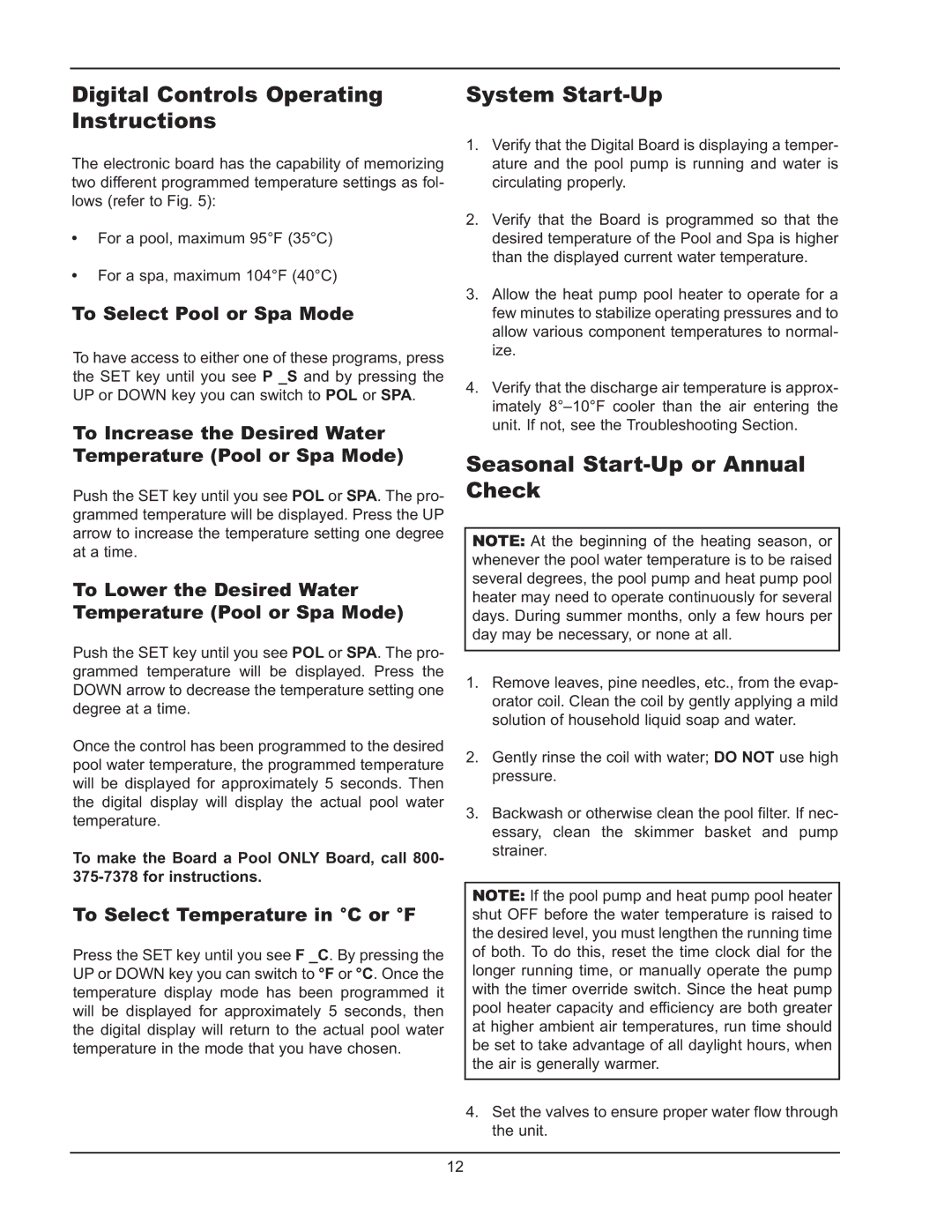5310, 6310, 8320 specifications
Energy Tech Laboratories has made significant strides in the energy sector with its innovative range of products, particularly the models 8320, 5310, and 6310. These energy solutions are designed to meet the increasing demand for efficient, sustainable power generation and management.The Energy Tech Laboratories 8320 is renowned for its robust performance in renewable energy applications. This model features advanced photovoltaic technology that maximizes energy capture from sunlight, making it ideal for solar power systems. Its integrated smart inverter allows for seamless grid connectivity while ensuring optimal energy conversion. Additionally, the 8320 includes state-of-the-art monitoring capabilities, enabling users to track energy production and consumption in real time. Its compact design and lightweight materials make it suitable for residential rooftops, as well as commercial installations.
Moving on to the 5310 model, this powerhouse focuses on energy storage solutions. Equipped with high-capacity lithium-ion batteries, the 5310 is engineered to store excess energy generated during peak production times for later use. This feature is particularly beneficial for users seeking to maximize their energy efficiency by utilizing stored power during peak demand periods. The 5310 also boasts a user-friendly interface that simplifies the monitoring and management of energy consumption, offering insights that help users make informed energy decisions.
Lastly, the Energy Tech Laboratories 6310 model stands out for its innovative energy management system. This model employs artificial intelligence and machine learning algorithms to optimize energy distribution and usage across various applications. Its decentralized architecture allows for improved energy resilience, making it an excellent choice for large-scale industrial operations and smart grid implementations. With real-time analytics, the 6310 can adapt to changing energy demands, reducing waste and enhancing overall efficiency.
In summary, Energy Tech Laboratories has established itself as a leader in the energy tech sector with its 8320, 5310, and 6310 models. Each product features cutting-edge technologies and characteristics that cater to distinct aspects of energy generation, storage, and management. By harnessing the power of innovation, Energy Tech Laboratories is paving the way for a more sustainable future.