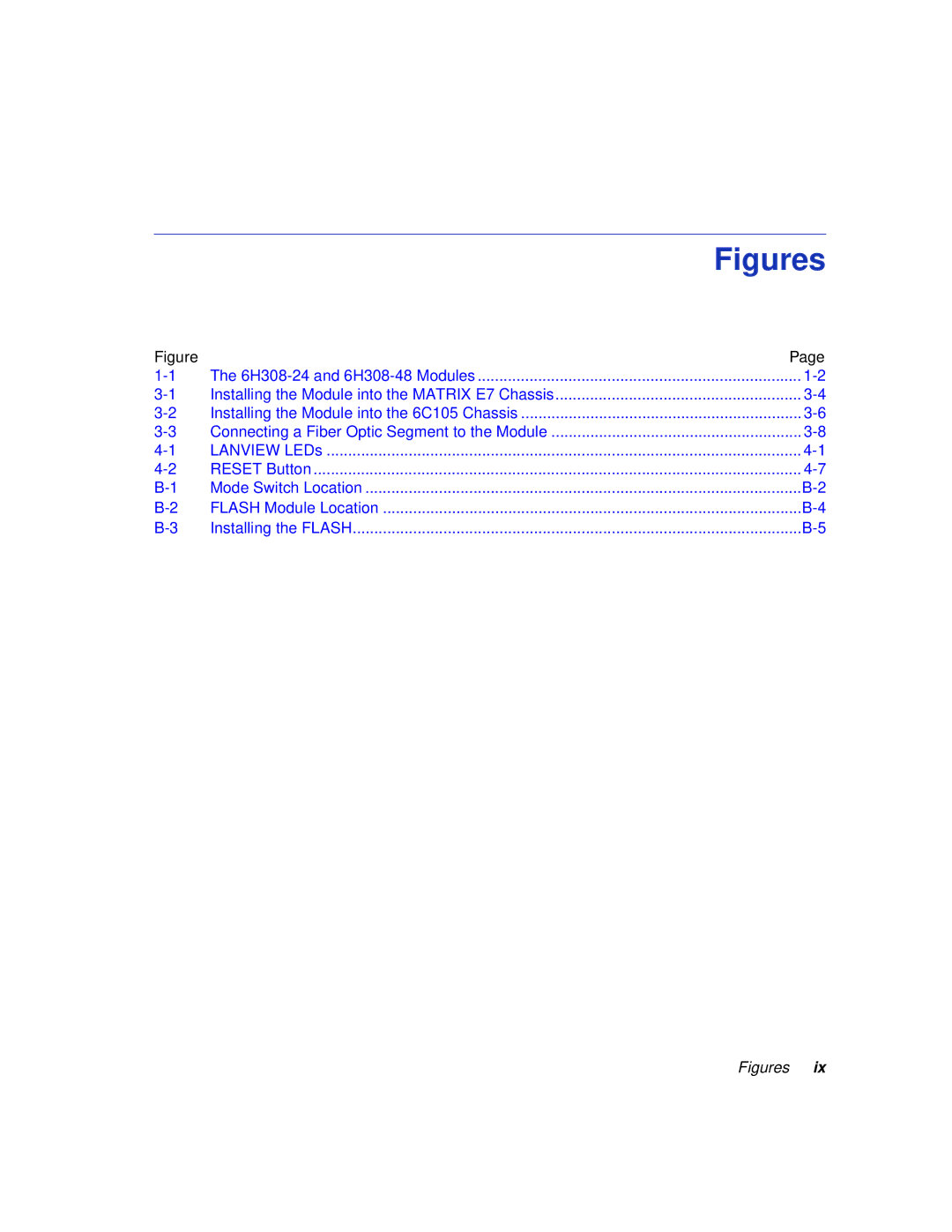Figures
Figure |
| Page |
The | ||
Installing the Module into the MATRIX E7 Chassis | ||
Installing the Module into the 6C105 Chassis | ||
Connecting a Fiber Optic Segment to the Module | ||
LANVIEW LEDs | ||
RESET Button | ||
Mode Switch Location | ||
FLASH Module Location | ||
Installing the FLASH |