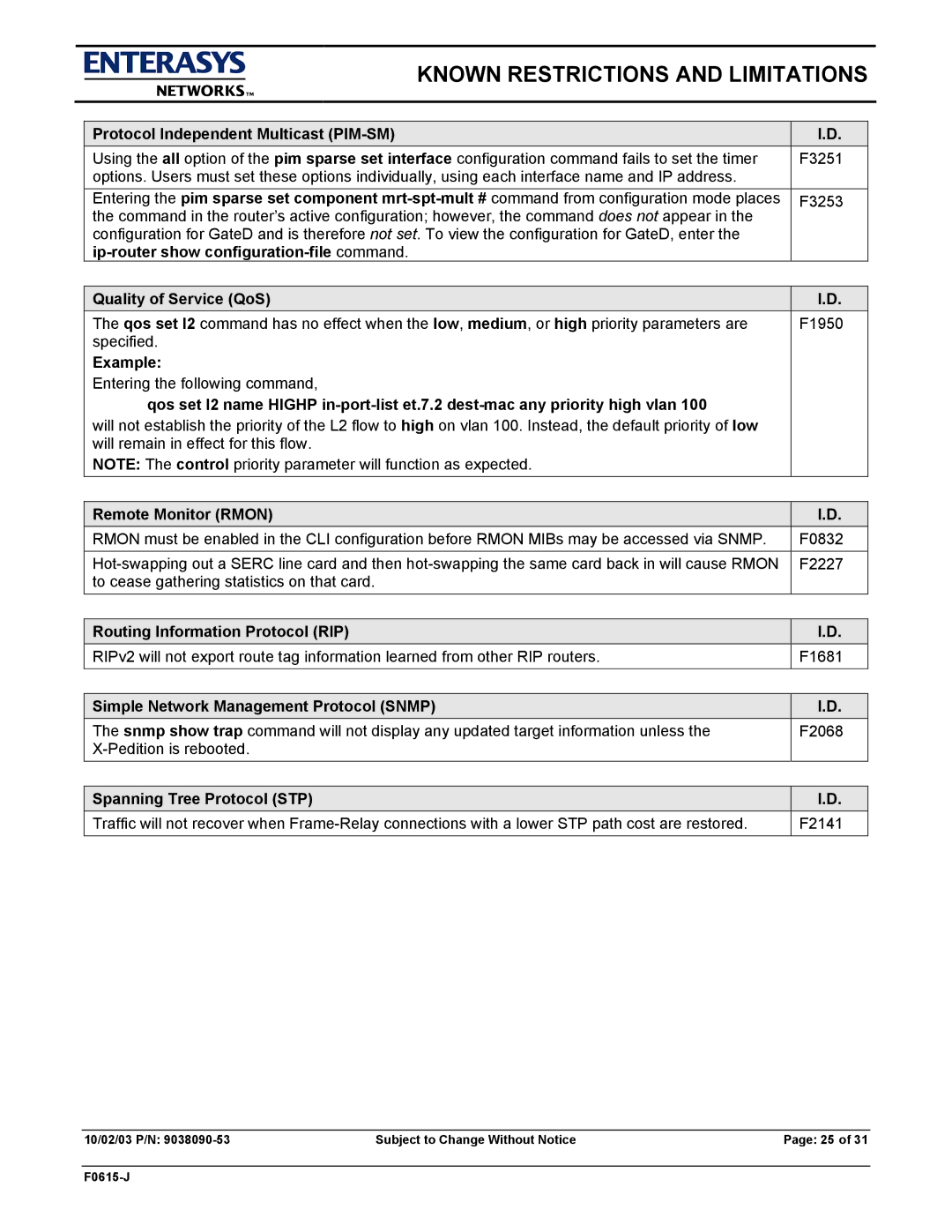KNOWN RESTRICTIONS AND LIMITATIONS
Protocol Independent Multicast | I.D. |
Using the all option of the pim sparse set interface configuration command fails to set the timer | F3251 |
options. Users must set these options individually, using each interface name and IP address. |
|
Entering the pim sparse set component | F3253 |
the command in the router’s active configuration; however, the command does not appear in the |
|
configuration for GateD and is therefore not set. To view the configuration for GateD, enter the |
|
|
Quality of Service (QoS) | I.D. |
The qos set l2 command has no effect when the low, medium, or high priority parameters are | F1950 |
specified. |
|
Example: |
|
Entering the following command, |
|
qos set l2 name HIGHP |
|
will not establish the priority of the L2 flow to high on vlan 100. Instead, the default priority of low |
|
will remain in effect for this flow. |
|
NOTE: The control priority parameter will function as expected. |
|
|
|
Remote Monitor (RMON) | I.D. |
RMON must be enabled in the CLI configuration before RMON MIBs may be accessed via SNMP. | F0832 |
F2227 | |
to cease gathering statistics on that card. |
|
Routing Information Protocol (RIP)
RIPv2 will not export route tag information learned from other RIP routers.
I.D.
F1681
Simple Network Management Protocol (SNMP) | I.D. |
The snmp show trap command will not display any updated target information unless the | F2068 |
| |
|
|
Spanning Tree Protocol (STP) | I.D. |
Traffic will not recover when | F2141 |
10/02/03 P/N: | Subject to Change Without Notice | Page: 25 of 31 |