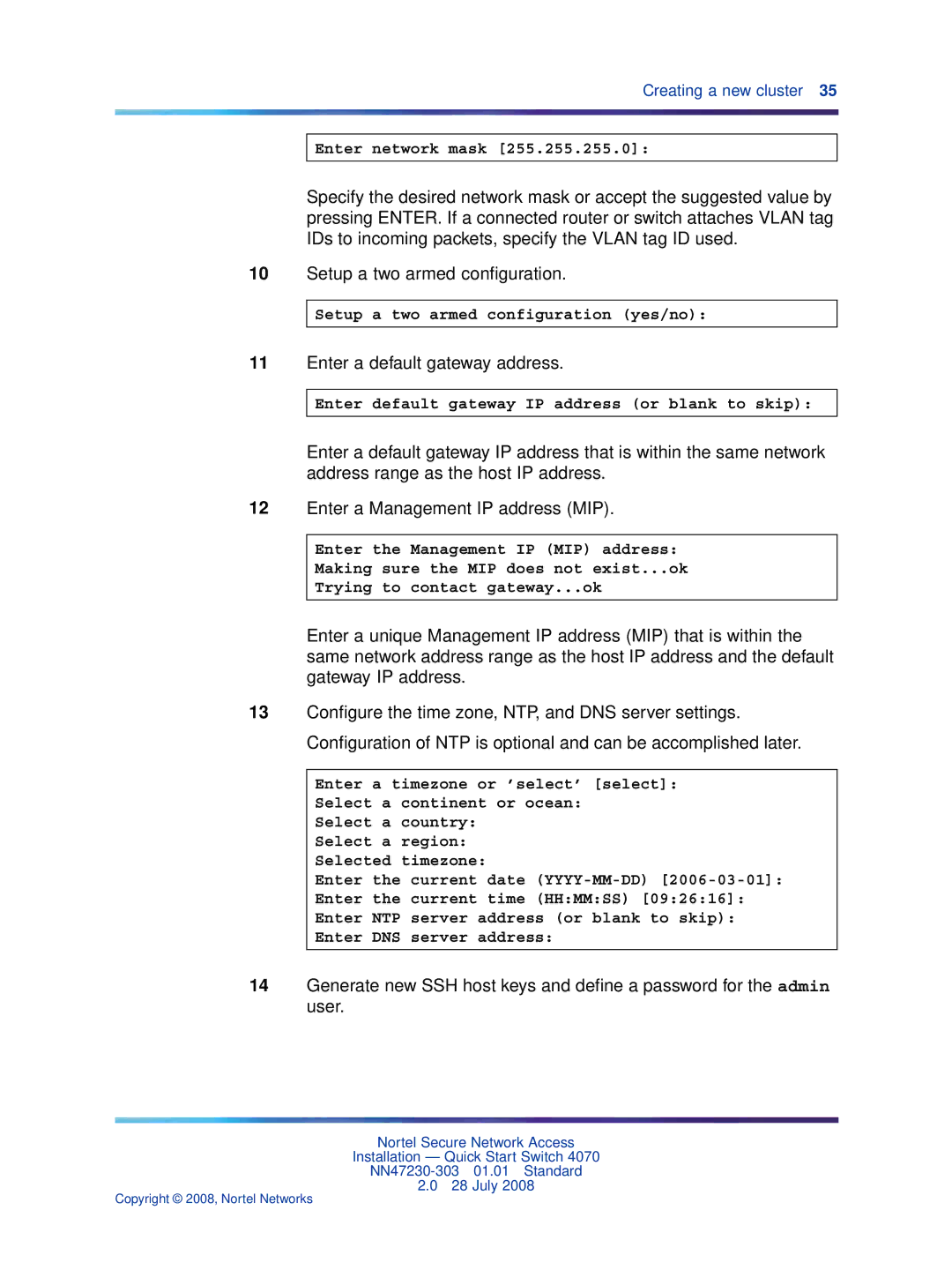Creating a new cluster 35
Enter network mask [255.255.255.0]:
Specify the desired network mask or accept the suggested value by pressing ENTER. If a connected router or switch attaches VLAN tag IDs to incoming packets, specify the VLAN tag ID used.
10Setup a two armed configuration.
Setup a two armed configuration (yes/no):
11Enter a default gateway address.
Enter default gateway IP address (or blank to skip):
Enter a default gateway IP address that is within the same network address range as the host IP address.
12Enter a Management IP address (MIP).
Enter the Management IP (MIP) address:
Making sure the MIP does not exist...ok
Trying to contact gateway...ok
Enter a unique Management IP address (MIP) that is within the same network address range as the host IP address and the default gateway IP address.
13Configure the time zone, NTP, and DNS server settings. Configuration of NTP is optional and can be accomplished later.
Enter a timezone or ’select’ [select]: Select a continent or ocean:
Select a country: Select a region: Selected timezone:
Enter the current date
14Generate new SSH host keys and define a password for the admin user.
Nortel Secure Network Access
Installation — Quick Start Switch 4070
2.0 28 July 2008
Copyright © 2008, Nortel Networks