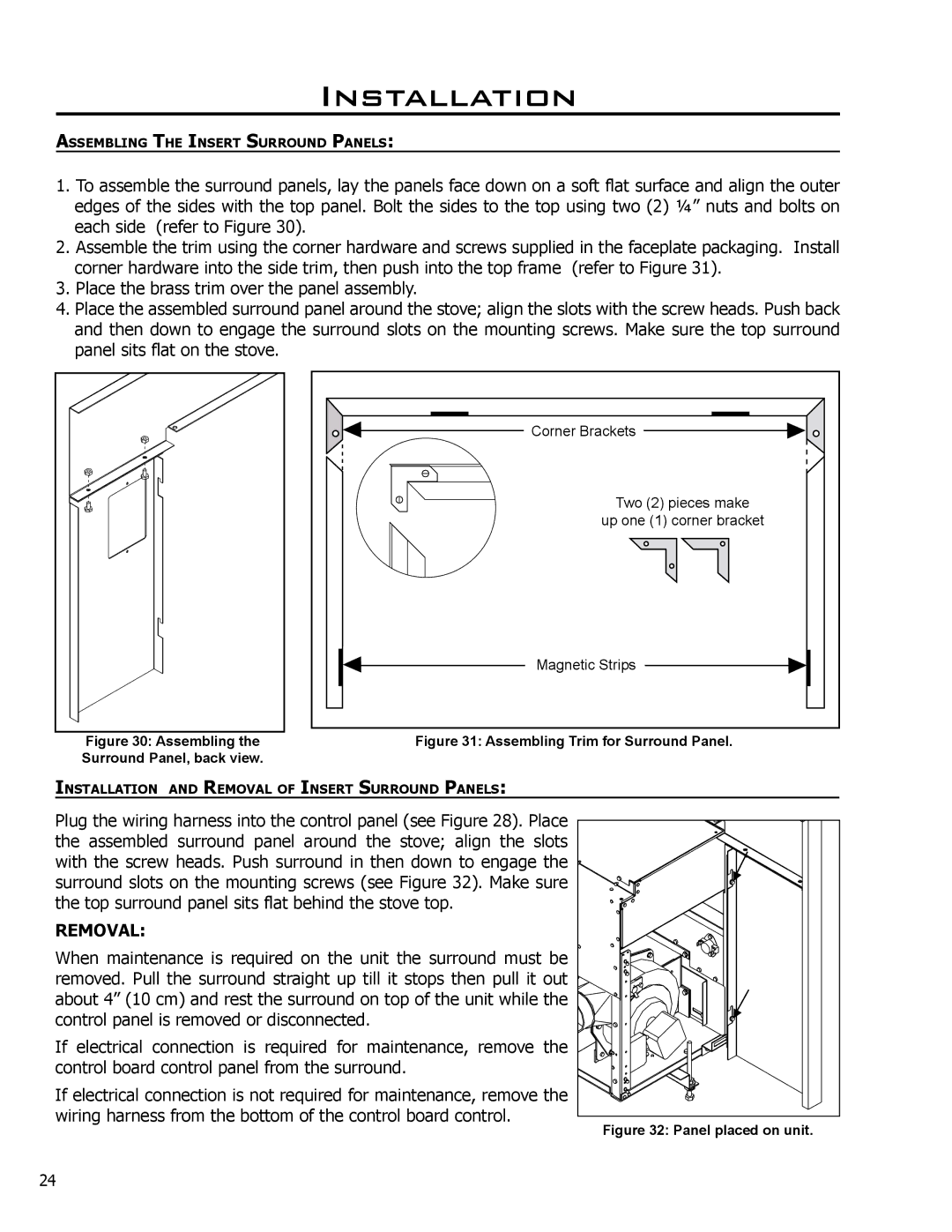Installation
ASSEMBLING THE INSERT SURROUND PANELS:
1.To assemble the surround panels, lay the panels face down on a soft flat surface and align the outer edges of the sides with the top panel. Bolt the sides to the top using two (2) 1⁄4” nuts and bolts on each side (refer to Figure 30).
2.Assemble the trim using the corner hardware and screws supplied in the faceplate packaging. Install corner hardware into the side trim, then push into the top frame (refer to Figure 31).
3.Place the brass trim over the panel assembly.
4.Place the assembled surround panel around the stove; align the slots with the screw heads. Push back and then down to engage the surround slots on the mounting screws. Make sure the top surround panel sits flat on the stove.
Figure 30: Assembling the |
Surround Panel, back view. |
Corner Brackets |
Two (2) pieces make |
up one (1) corner bracket |
Magnetic Strips |
Figure 31: Assembling Trim for Surround Panel.
INSTALLATION AND REMOVAL OF INSERT SURROUND PANELS:
Plug the wiring harness into the control panel (see Figure 28). Place the assembled surround panel around the stove; align the slots with the screw heads. Push surround in then down to engage the surround slots on the mounting screws (see Figure 32). Make sure the top surround panel sits flat behind the stove top.
REMOVAL:
When maintenance is required on the unit the surround must be ![]()
![]()
![]()
![]()
![]()
![]()
![]()
![]()
![]()
![]()
![]()
![]()
![]()
![]()
![]()
![]()
![]() removed. Pull the surround straight up till it stops then pull it out
removed. Pull the surround straight up till it stops then pull it out ![]()
![]()
![]()
![]()
![]()
![]()
![]()
![]()
![]()
![]()
![]()
![]()
![]()
![]() about 4” (10 cm) and rest the surround on top of the unit while the
about 4” (10 cm) and rest the surround on top of the unit while the ![]()
![]()
![]()
![]()
![]()
![]()
![]()
![]()
![]()
![]()
![]()
![]()
![]()
![]() control panel is removed or disconnected.
control panel is removed or disconnected.![]()
![]()
![]()
![]()
![]()
![]()
![]()
![]()
![]()
![]()
![]()
![]()
![]()
If electrical connection is required for maintenance, remove the ![]()
![]()
![]()
![]()
![]() control board control panel from the surround.
control board control panel from the surround.![]()
![]()
![]()
![]()
If electrical connection is not required for maintenance, remove the
wiring harness from the bottom of the control board control.
Figure 32: Panel placed on unit.
24