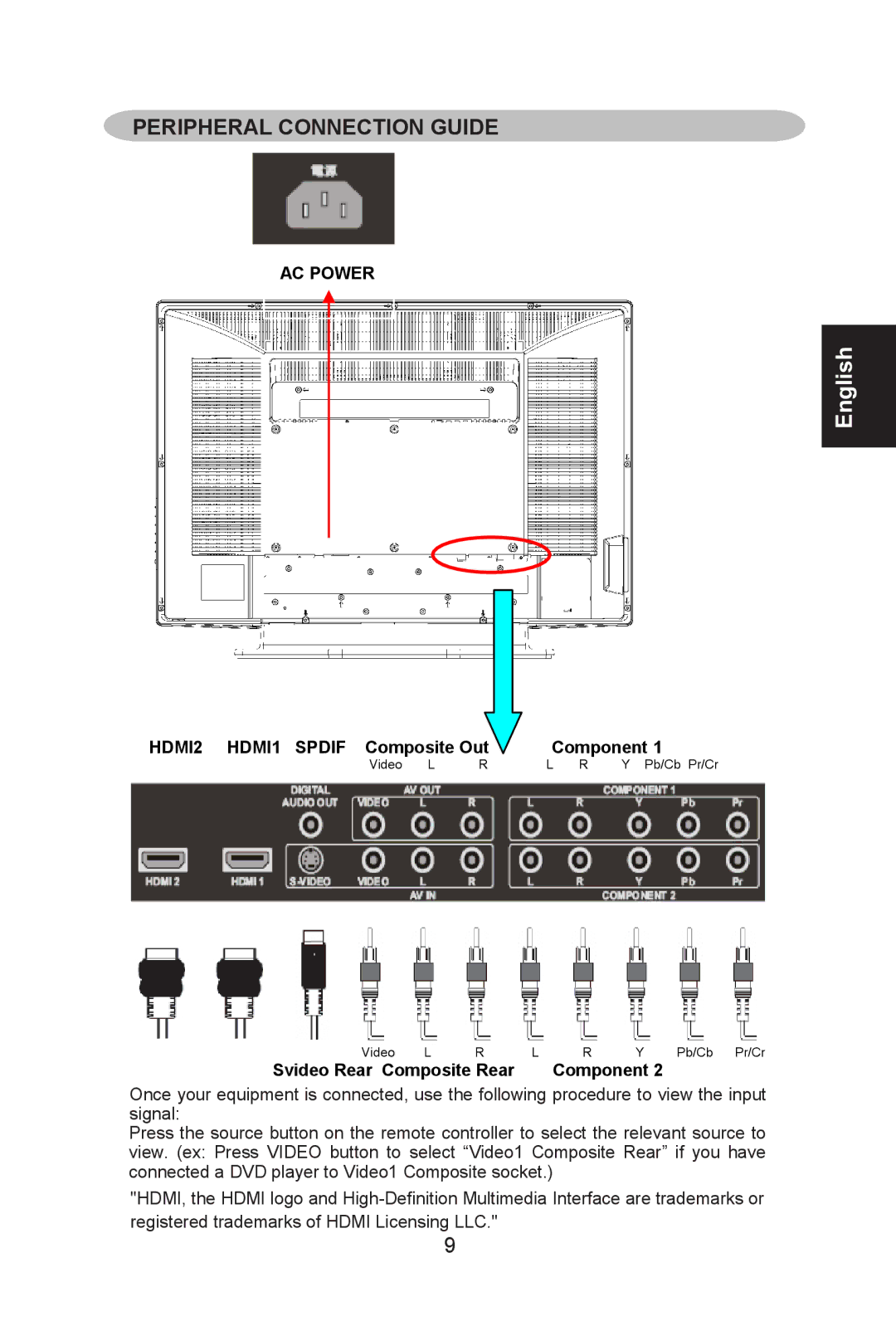PERIPHERAL CONNECTION GUIDE
AC POWER
English |
HDMI2 HDMI1 SPDIF Composite Out | Component 1 | ||
Video L | R | L R | Y Pb/Cb Pr/Cr |
Video L R L R Y Pb/Cb Pr/Cr
Svideo Rear Composite Rear Component 2
Once your equipment is connected, use the following procedure to view the input signal:
Press the source button on the remote controller to select the relevant source to view. (ex: Press VIDEO button to select “Video1 Composite Rear” if you have connected a DVD player to Video1 Composite socket.)
"HDMI, the HDMI logo and
9