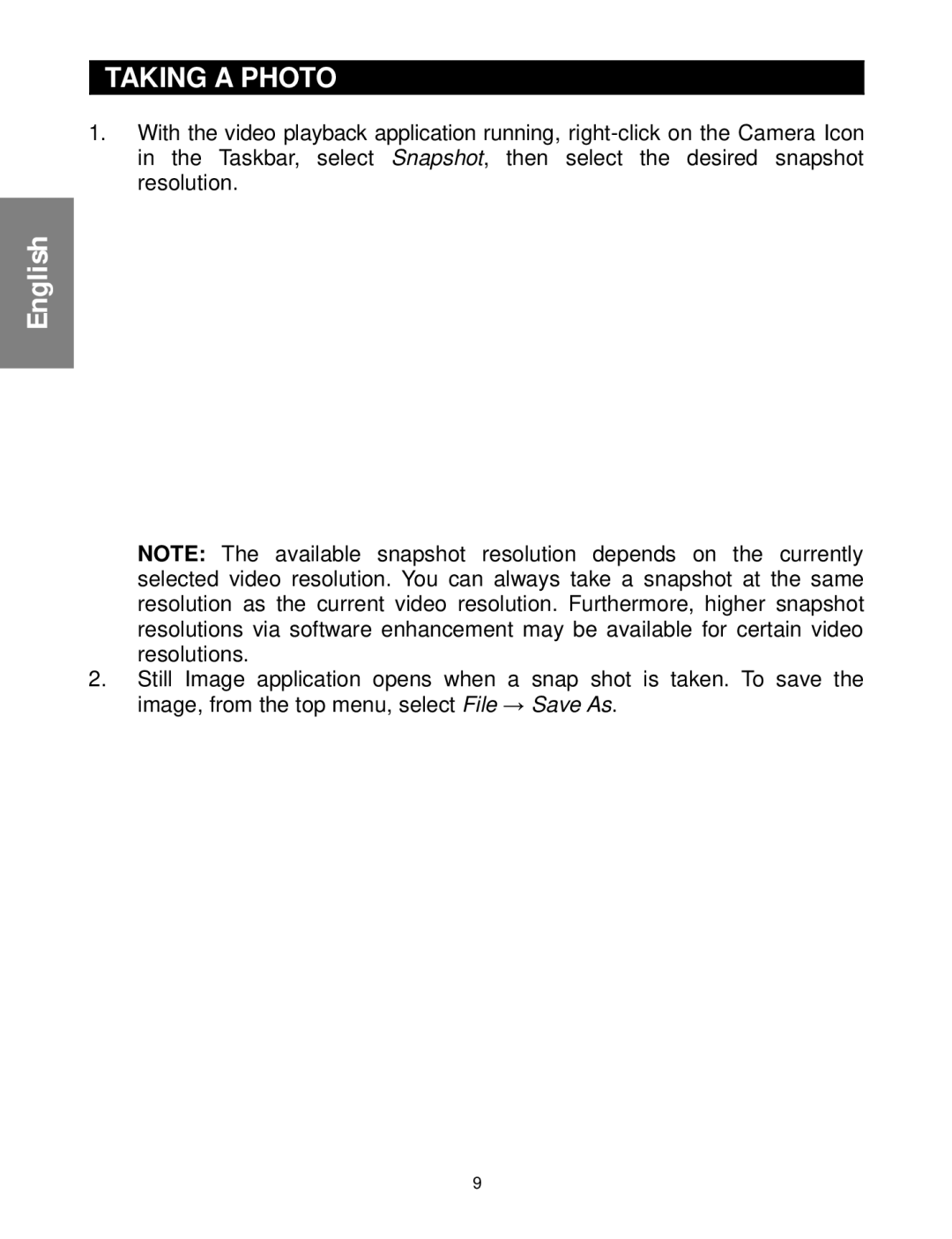TAKING A PHOTO
TAKING A PHOTO
1.With the video playback application running,
English
NOTE: The available snapshot resolution depends on the currently selected video resolution. You can always take a snapshot at the same resolution as the current video resolution. Furthermore, higher snapshot resolutions via software enhancement may be available for certain video resolutions.
2.Still Image application opens when a snap shot is taken. To save the image, from the top menu, select File → Save As.
9