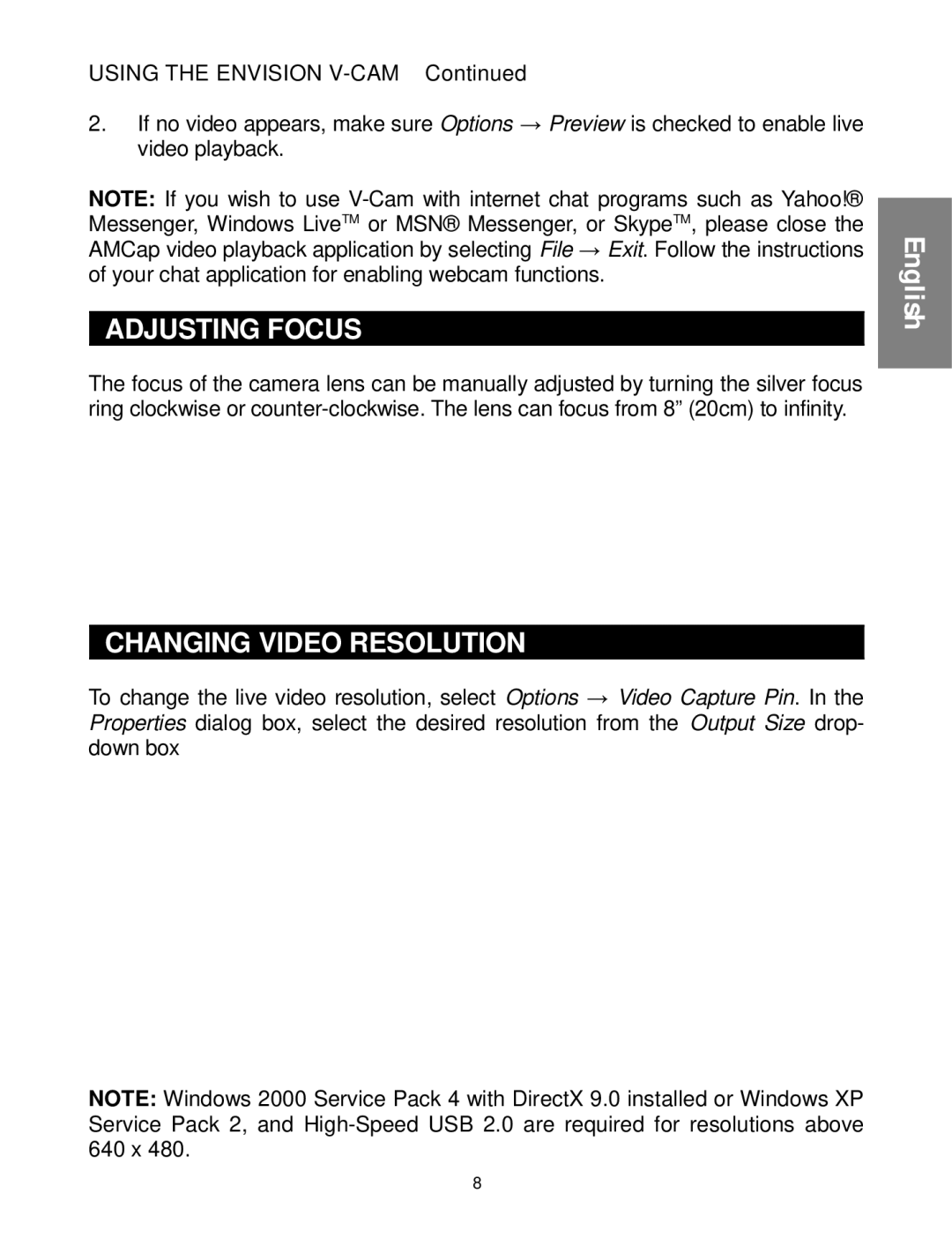USING THE ENVISION V-CAM – Continued
2.If no video appears, make sure Options → Preview is checked to enable live video playback.
NOTE: If you wish to use

 ADJUSTING FOCUS
ADJUSTING FOCUS
The focus of the camera lens can be manually adjusted by turning the silver focus ring clockwise or

 CHANGING VIDEO RESOLUTION
CHANGING VIDEO RESOLUTION
To change the live video resolution, select Options → Video Capture Pin. In the Properties dialog box, select the desired resolution from the Output Size drop- down box
NOTE: Windows 2000 Service Pack 4 with DirectX 9.0 installed or Windows XP Service Pack 2, and
English
8