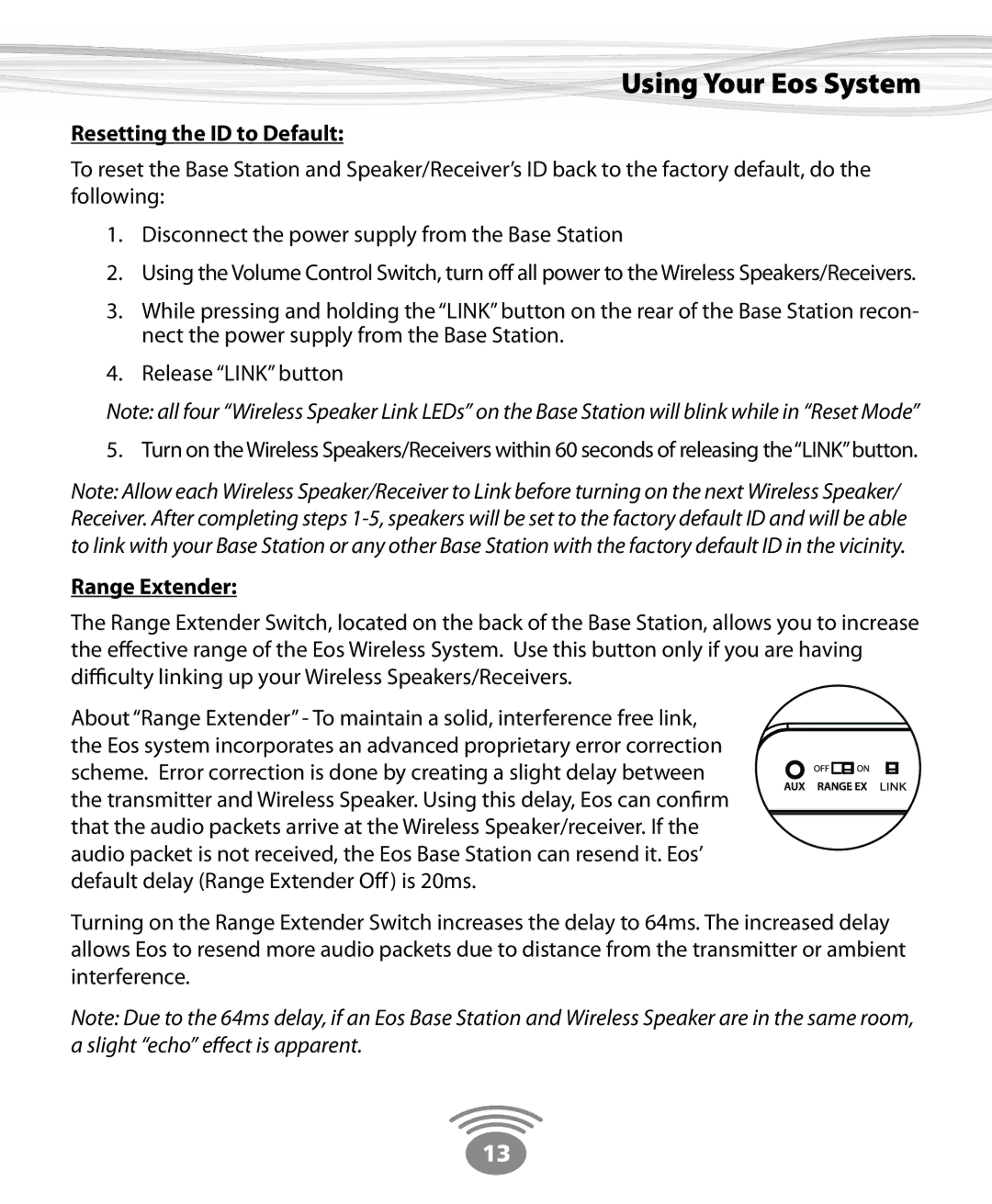Using Your Eos System
Resetting the ID to Default:
To reset the Base Station and Speaker/Receiver’s ID back to the factory default, do the following:
1.Disconnect the power supply from the Base Station
2.Using the Volume Control Switch, turn off all power to the Wireless Speakers/Receivers.
3.While pressing and holding the “LINK” button on the rear of the Base Station recon- nect the power supply from the Base Station.
4.Release “LINK” button
Note: all four “Wireless Speaker Link LEDs” on the Base Station will blink while in “Reset Mode”
5. Turn on the Wireless Speakers/Receivers within 60 seconds of releasing the“LINK” button.
Note: Allow each Wireless Speaker/Receiver to Link before turning on the next Wireless Speaker/ Receiver. After completing steps
Range Extender:
The Range Extender Switch, located on the back of the Base Station, allows you to increase the effective range of the Eos Wireless System. Use this button only if you are having difficulty linking up your Wireless Speakers/Receivers.
About “Range Extender” - To maintain a solid, interference free link,
the Eos system incorporates an advanced proprietary error correction
scheme. Error correction is done by creating a slight delay between the transmitter and Wireless Speaker. Using this delay, Eos can confirm that the audio packets arrive at the Wireless Speaker/receiver. If the
audio packet is not received, the Eos Base Station can resend it. Eos’ default delay (Range Extender Off) is 20ms.
Turning on the Range Extender Switch increases the delay to 64ms. The increased delay allows Eos to resend more audio packets due to distance from the transmitter or ambient interference.
Note: Due to the 64ms delay, if an Eos Base Station and Wireless Speaker are in the same room, a slight “echo” effect is apparent.
13