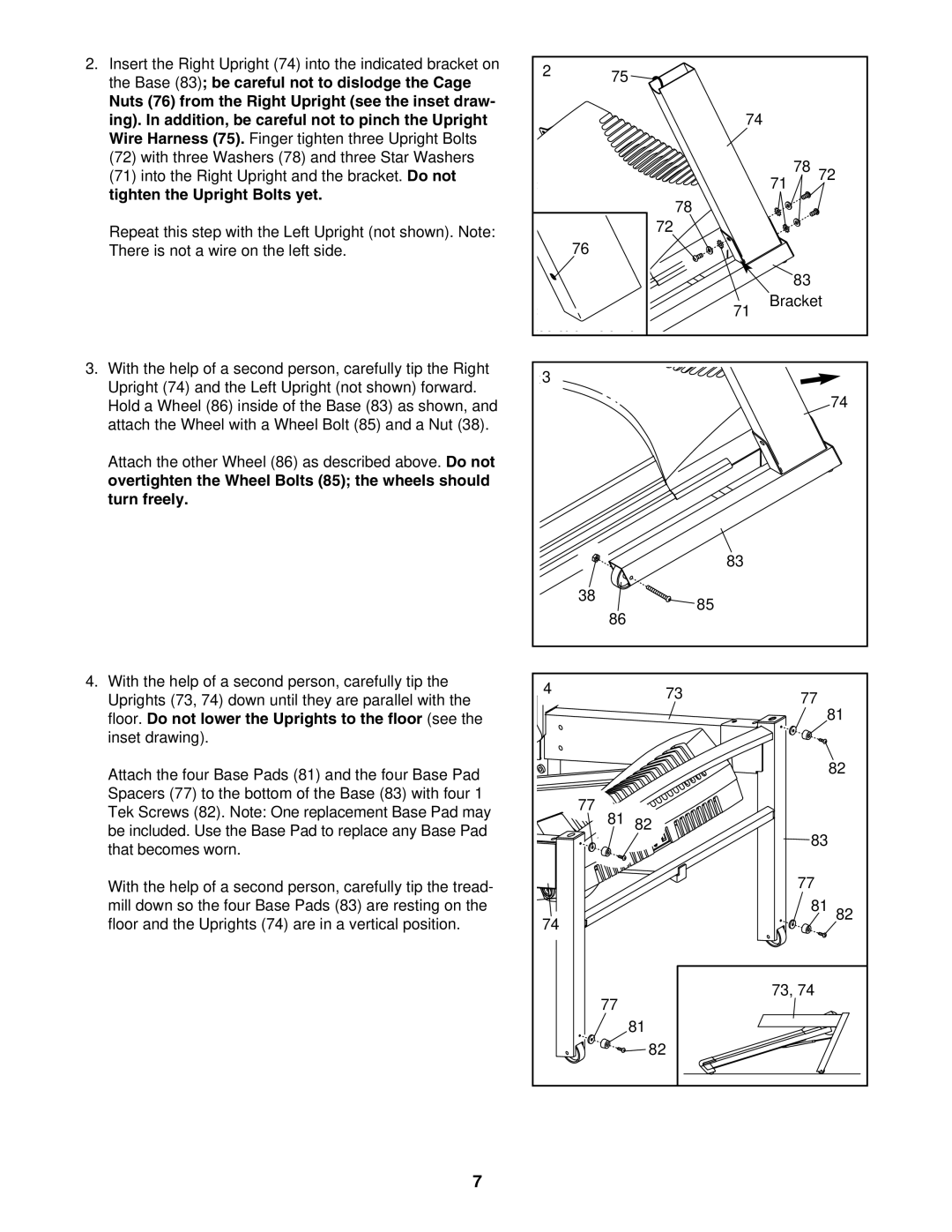2.Insert the Right Upright (74) into the indicated bracket on the Base (83); be careful not to dislodge the Cage
Nuts (76) from the Right Upright (see the inset draw- ing). In addition, be careful not to pinch the Upright Wire Harness (75). Finger tighten three Upright Bolts
(72)with three Washers (78) and three Star Washers
(71)into the Right Upright and the bracket. Do not tighten the Upright Bolts yet.
Repeat this step with the Left Upright (not shown). Note: There is not a wire on the left side.
3.With the help of a second person, carefully tip the Right Upright (74) and the Left Upright (not shown) forward. Hold a Wheel (86) inside of the Base (83) as shown, and attach the Wheel with a Wheel Bolt (85) and a Nut (38).
Attach the other Wheel (86) as described above. Do not overtighten the Wheel Bolts (85); the wheels should turn freely.
4.With the help of a second person, carefully tip the Uprights (73, 74) down until they are parallel with the floor. Do not lower the Uprights to the floor (see the inset drawing).
Attach the four Base Pads (81) and the four Base Pad Spacers (77) to the bottom of the Base (83) with four 1” Tek Screws (82). Note: One replacement Base Pad may be included. Use the Base Pad to replace any Base Pad that becomes worn.
With the help of a second person, carefully tip the tread- mill down so the four Base Pads (83) are resting on the floor and the Uprights (74) are in a vertical position.
2 | 75 |
|
|
|
|
|
|
|
|
| |
|
|
| 74 |
|
|
|
|
|
| 78 | 72 |
|
|
|
| 71 |
|
|
| 78 |
|
|
|
|
| 72 |
|
|
|
| 76 |
|
|
|
|
|
|
|
| 83 |
|
|
|
| 71 | Bracket | |
|
|
|
|
| |
3 |
|
|
|
|
|
|
|
|
|
| 74 |
|
|
| 83 |
|
|
| 38 |
| 85 |
|
|
| 86 |
|
|
| |
|
|
|
|
| |
4 |
| 73 |
| 77 |
|
|
|
|
| ||
|
|
|
| 81 | |
|
|
|
|
| |
|
|
|
|
| 82 |
| 77 |
|
|
|
|
| 81 | 82 |
| 83 | |
|
|
|
| ||
|
|
|
| 77 |
|
74 |
|
|
| 81 82 | |
|
|
|
|
| |
| 77 |
|
| 73, 74 |
|
|
|
|
|
| |
|
| 81 |
|
|
|
|
| 82 |
|
|
|
7