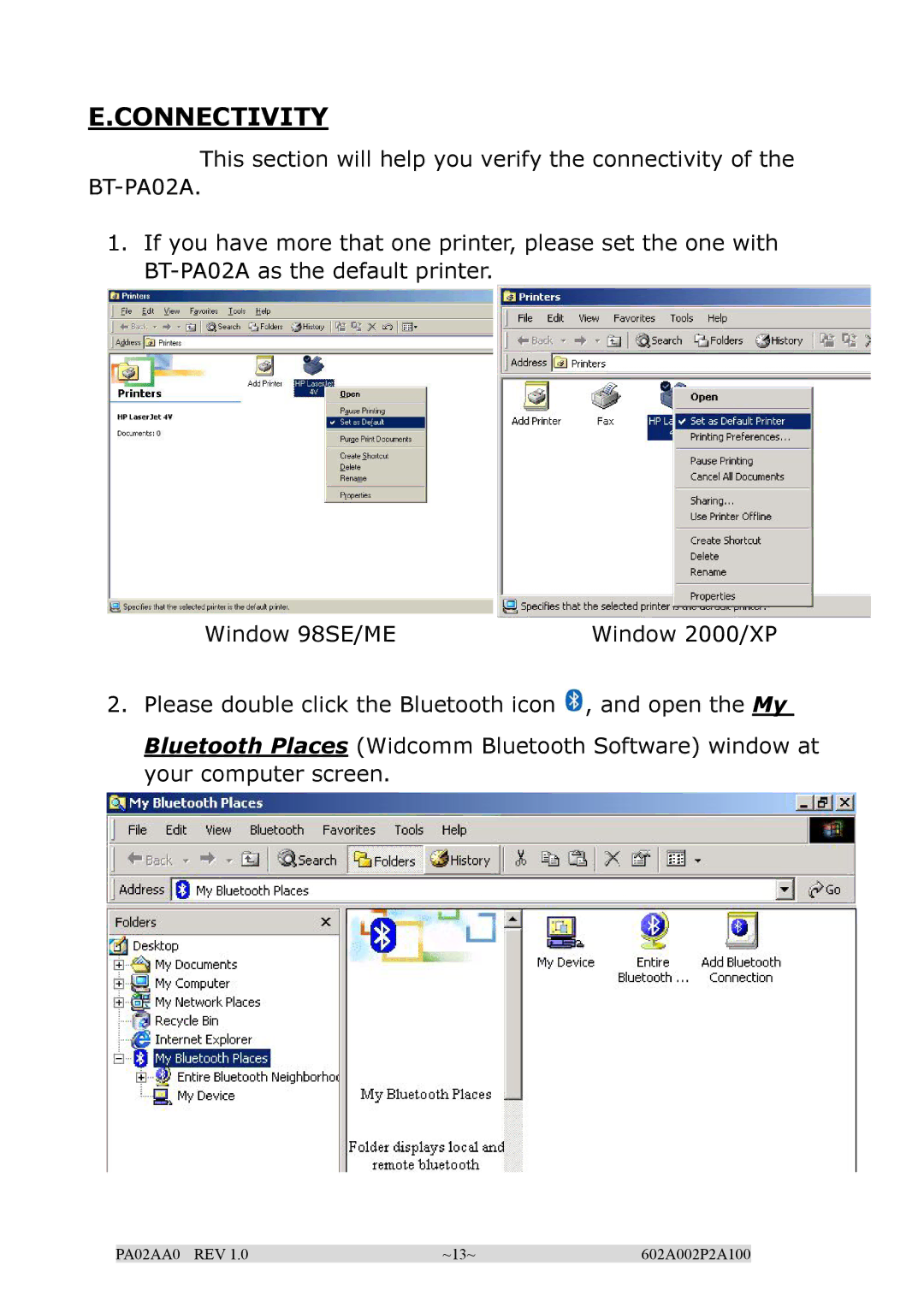E.CONNECTIVITY
This section will help you verify the connectivity of the
1.If you have more that one printer, please set the one with
Window 98SE/ME | Window 2000/XP |
2.Please double click the Bluetooth icon ![]() , and open the My
, and open the My
Bluetooth Places (Widcomm Bluetooth Software) window at your computer screen.
PA02AA0 REV 1.0 | ~13~ | 602A002P2A100 |