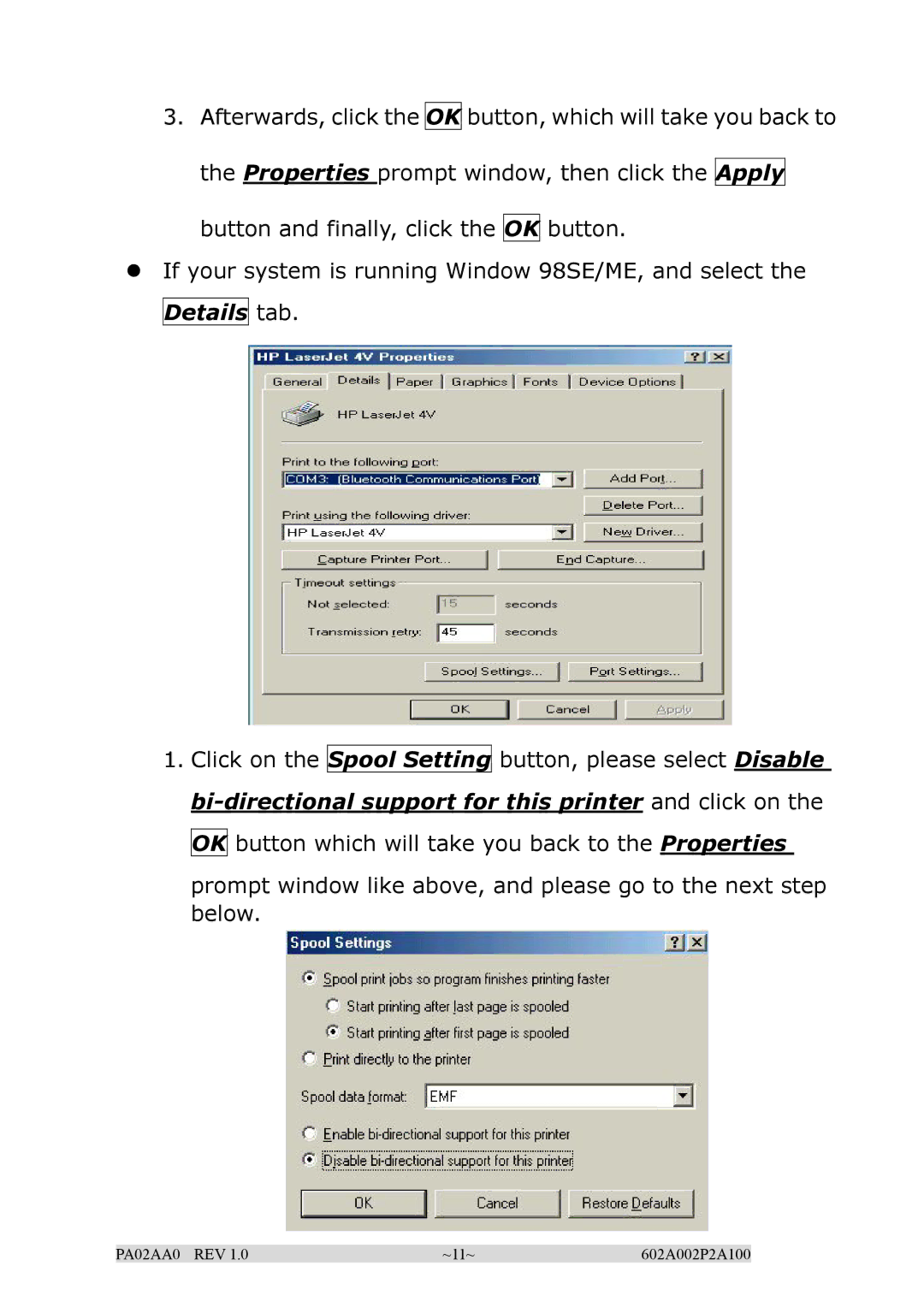3. Afterwards, click the OK button, which will take you back to
the Properties prompt window, then click the
Apply
button and finally, click the OK button.
If your system is running Window 98SE/ME, and select the Details tab.
1.Click on the Spool Setting button, please select Disable
prompt window like above, and please go to the next step below.
PA02AA0 REV 1.0 | ~11~ | 602A002P2A100 |