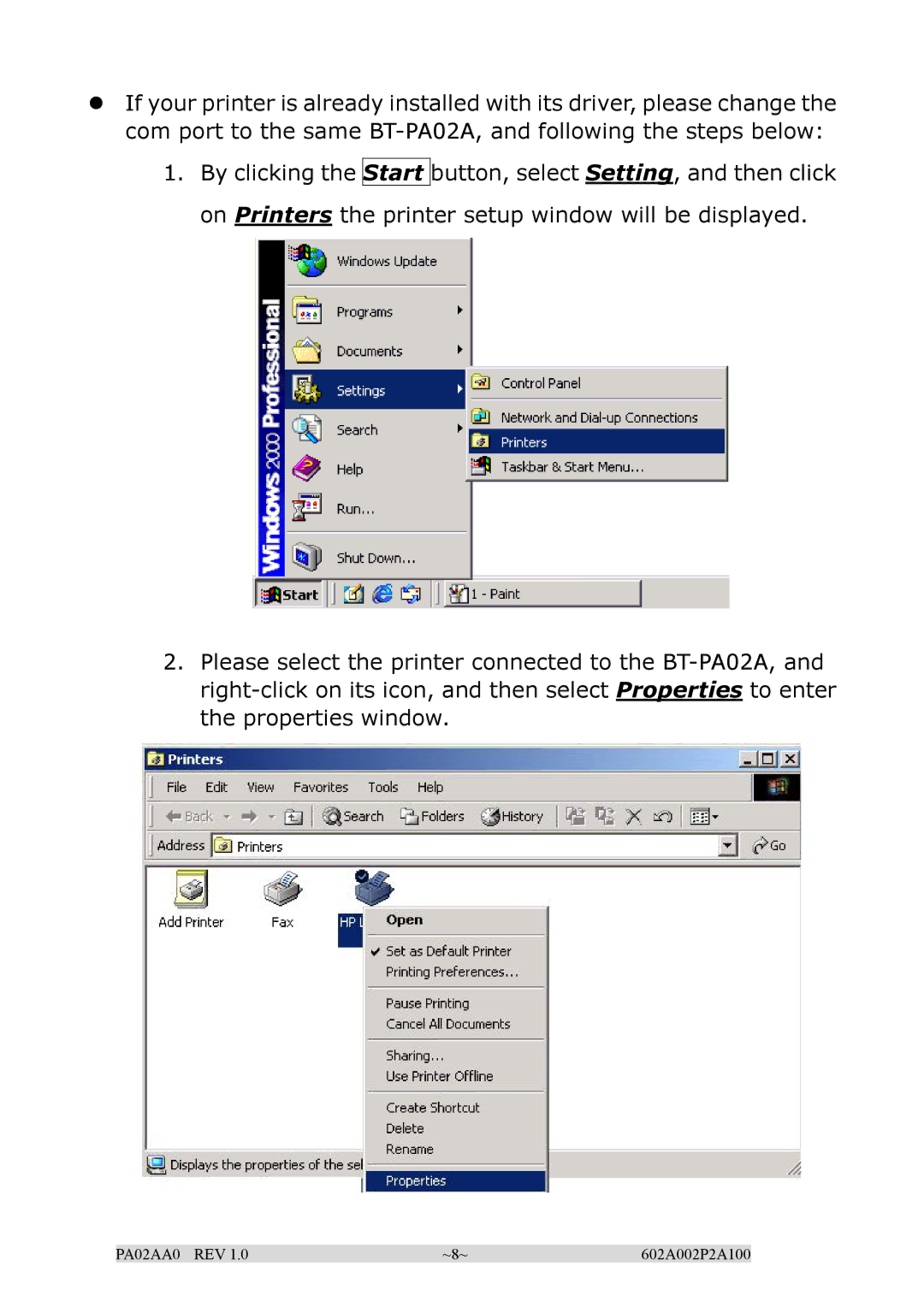If your printer is already installed with its driver, please change the com port to the same
1.By clicking the Start button, select Setting, and then click on Printers the printer setup window will be displayed.
2.Please select the printer connected to the
PA02AA0 REV 1.0 | ~8~ | 602A002P2A100 |