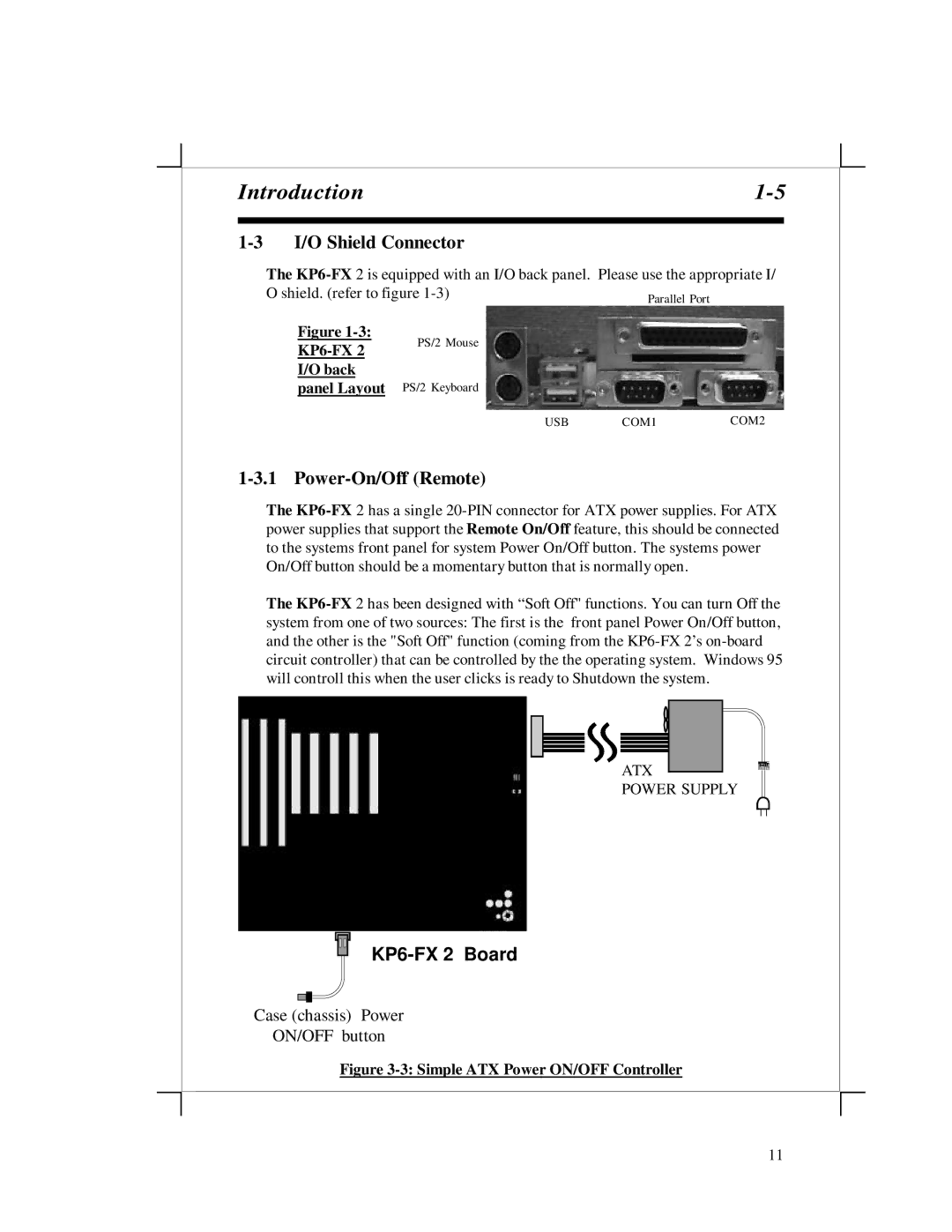KP6-FX2 specifications
The EPOX Computer KP6-FX2 is a notable motherboard from the late 1990s that garnered attention for its performance and versatility. Designed to support the AMD K6-2 and K6-III processors, the KP6-FX2 was particularly favored by enthusiasts looking to build cost-effective systems without sacrificing capabilities.One of the standout features of the KP6-FX2 is its socket 7 architecture, which allowed compatibility with a broad range of processors. This flexibility provided users with options to upgrade over time, making it a long-term investment for many builders. The motherboard supports front-side bus speeds of 66/100 MHz, catering to varying performance needs and ensuring that users could benefit from enhanced processing power as new chips were released.
The KP6-FX2 supports up to 768 MB of SDRAM in three DIMM slots, another significant advantage during its time. The motherboard's ability to handle substantial memory was essential for users engaged in demanding applications or multitasking environments. Furthermore, it supports both single-sided and double-sided DIMMs, allowing for even more memory configuration options.
In terms of connectivity, the EPOX KP6-FX2 features an integrated VIA VT82C686B Southbridge, which provides an array of onboard features and I/O connectivity. Users could benefit from integrated PS/2 mouse and keyboard ports, as well as parallel and serial ports, giving them ample options for connecting peripherals. The onboard IDE controller supported up to four IDE devices, accommodating hard drives and optical drives, which was crucial for building a comprehensive system.
The motherboard also included AGP 2X support, which was advantageous for gamers and graphic designers looking to utilize 3D acceleration in their applications. With a dedicated AGP slot, users could install capable graphics cards that enhanced visual performance.
In summary, the EPOX Computer KP6-FX2 is remembered for its robust feature set and adaptability during a time when the PC industry was evolving rapidly. Its compatibility with socket 7 processors, support for substantial RAM, and integrated features made it a valuable choice for both casual users and tech enthusiasts alike. As a product of its era, the KP6-FX2 laid a foundation for future developments in motherboards, paving the way for more advanced technologies.