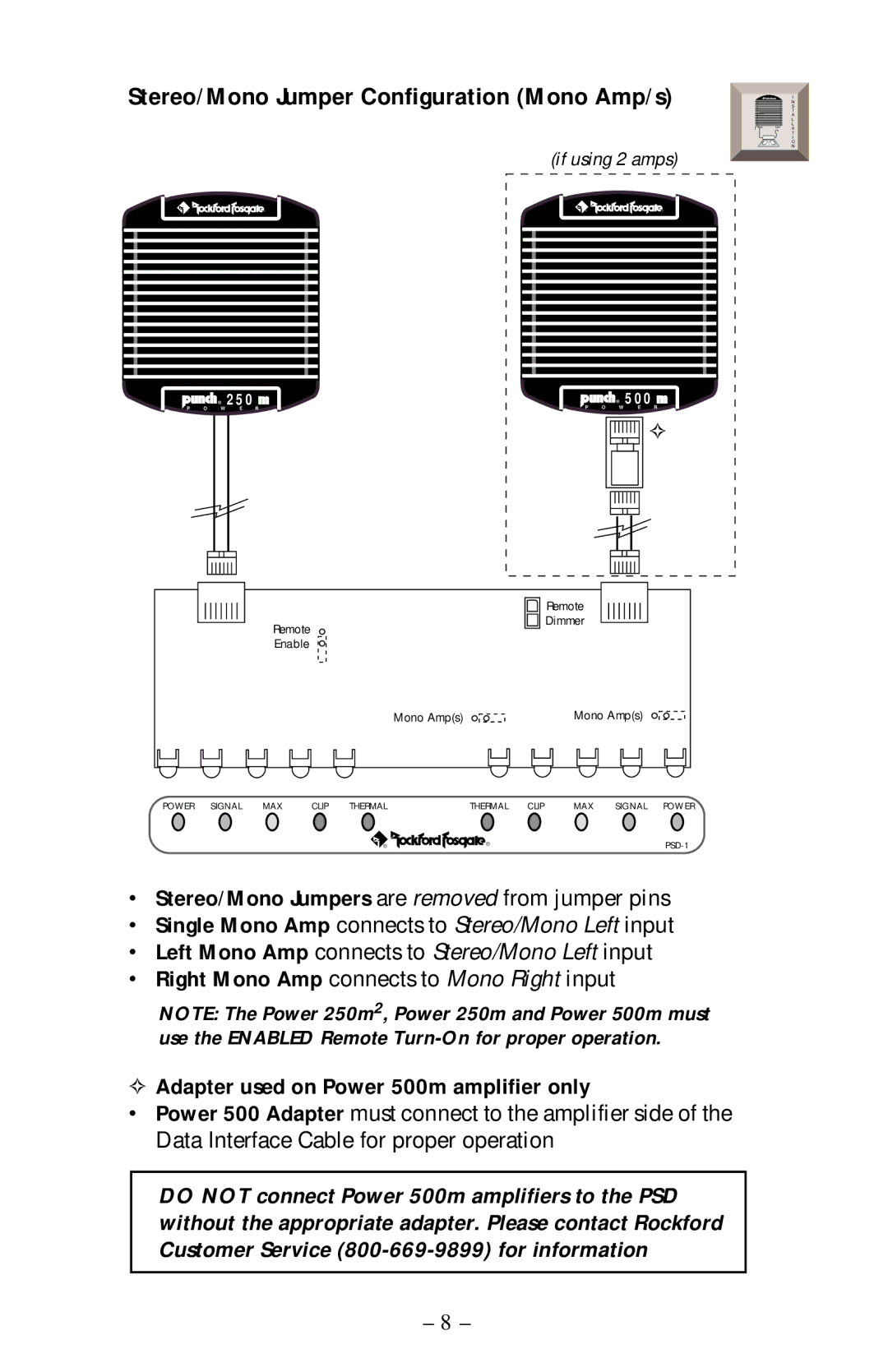Stereo/Mono Jumper Configuration (Mono Amp/s)
(if using 2 amps)
I
N
S T A L L A T I O N
® 250
P O W E R
Remote
Enable
|
| ® | 500 | |
P | O | W | E | R |
|
|
|
| ✧ |
Remote |
|
|
|
|
Dimmer |
|
|
|
|
| Mono Amp(s) |
| Mono Amp(s) |
POWER SIGNAL MAX | CLIP THERMAL | THERMAL CLIP | MAX SIGNAL POWER |
| ® | ® |
•Stereo/Mono Jumpers are removed from jumper pins
•Single Mono Amp connects to Stereo/Mono Left input
•Left Mono Amp connects to Stereo/Mono Left input
•Right Mono Amp connects to Mono Right input
NOTE: The Power 250m2, Power 250m and Power 500m must use the ENABLED Remote
✧Adapter used on Power 500m amplifier only
•Power 500 Adapter must connect to the amplifier side of the Data Interface Cable for proper operation
DO NOT connect Power 500m amplifiers to the PSD without the appropriate adapter. Please contact Rockford Customer Service
– 8 –