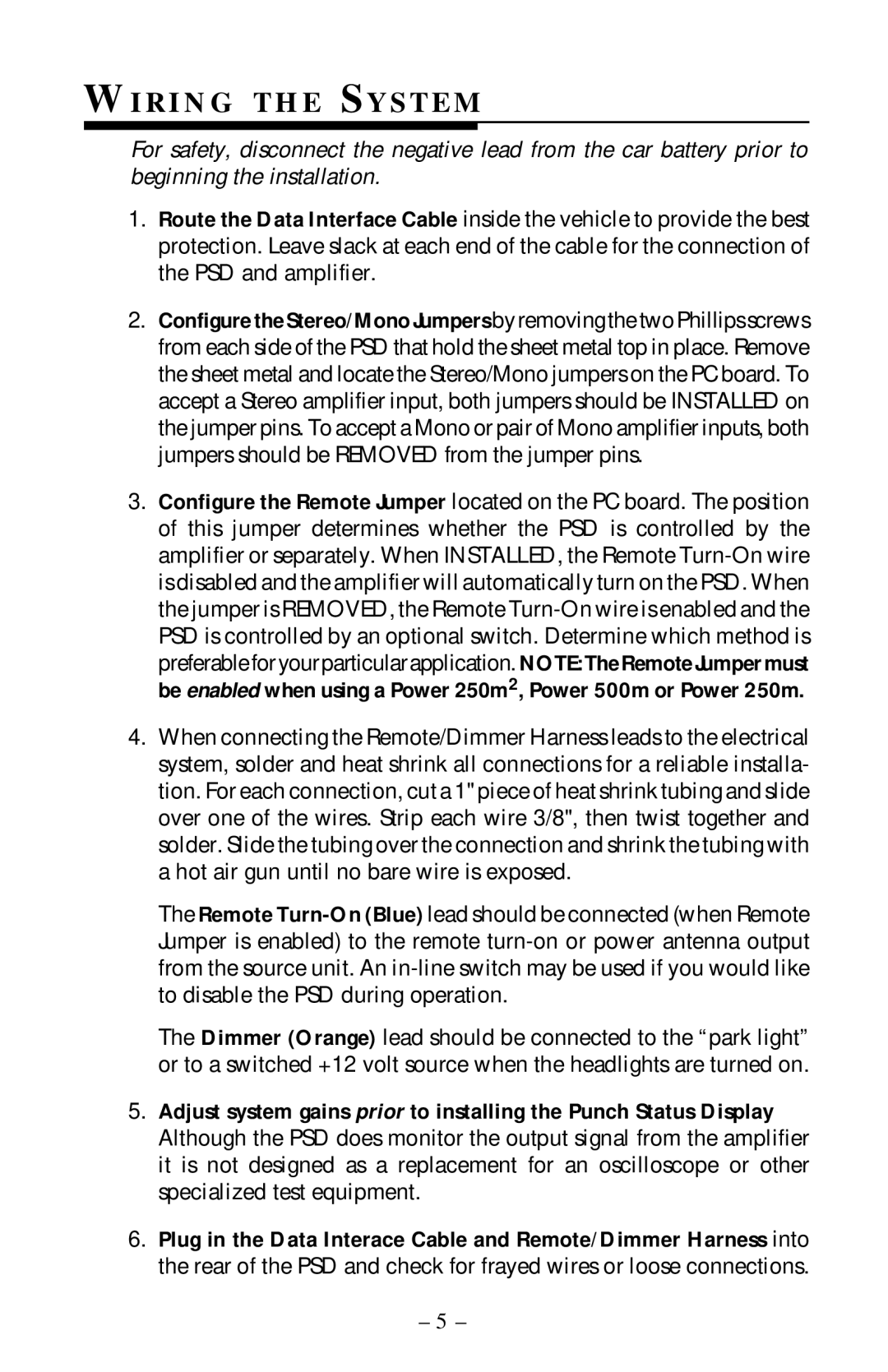WI R I N G T H E SY S T E M
For safety, disconnect the negative lead from the car battery prior to beginning the installation.
1.Route the Data Interface Cable inside the vehicle to provide the best protection. Leave slack at each end of the cable for the connection of the PSD and amplifier.
2.Configure the Stereo/Mono Jumpers by removing the two Phillips screws from each side of the PSD that hold the sheet metal top in place. Remove the sheet metal and locate the Stereo/Mono jumpers on the PC board. To accept a Stereo amplifier input, both jumpers should be INSTALLED on the jumper pins. To accept a Mono or pair of Mono amplifier inputs, both jumpers should be REMOVED from the jumper pins.
3.Configure the Remote Jumper located on the PC board. The position of this jumper determines whether the PSD is controlled by the amplifier or separately. When INSTALLED, the Remote
preferableforyourparticularapplication. NOTE:TheRemoteJumpermust be enabled when using a Power 250m2, Power 500m or Power 250m.
4.When connecting the Remote/Dimmer Harness leads to the electrical system, solder and heat shrink all connections for a reliable installa- tion. For each connection, cut a 1" piece of heat shrink tubing and slide over one of the wires. Strip each wire 3/8", then twist together and solder. Slide the tubing over the connection and shrink the tubing with a hot air gun until no bare wire is exposed.
The Remote
The Dimmer (Orange) lead should be connected to the “park light” or to a switched +12 volt source when the headlights are turned on.
5.Adjust system gains prior to installing the Punch Status Display Although the PSD does monitor the output signal from the amplifier it is not designed as a replacement for an oscilloscope or other specialized test equipment.
6.Plug in the Data Interace Cable and Remote/Dimmer Harness into the rear of the PSD and check for frayed wires or loose connections.
–5 –