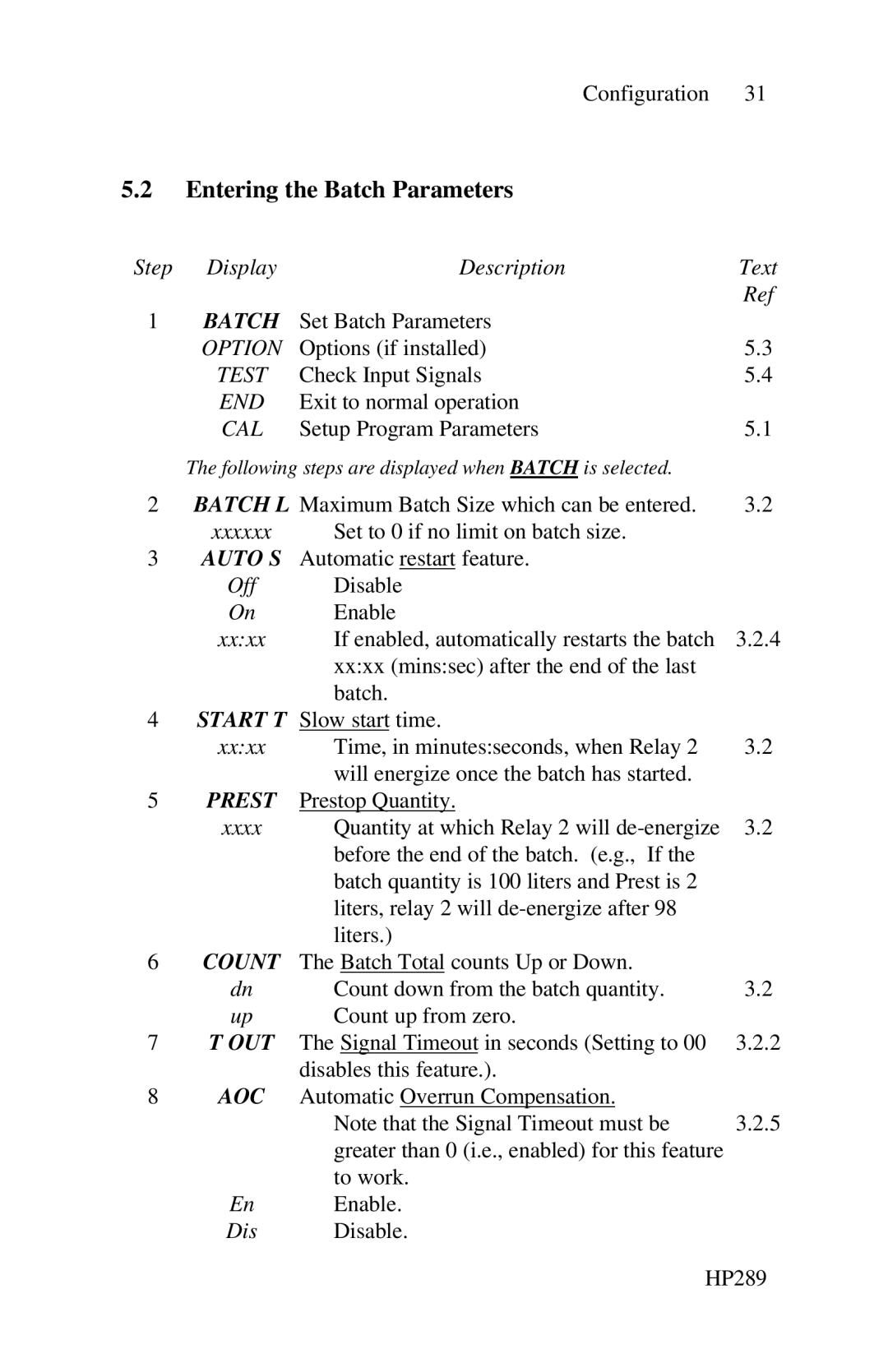214D-1 specifications
The Epson 214D-1 is a powerful and compact printer designed for both personal and professional use, standing out in the crowded market of small-format printers. This sleek device leverages advanced printing technologies to deliver high-quality prints with remarkable efficiency and speed.One of the hallmark features of the Epson 214D-1 is its use of PrecisionCore technology, which enables it to produce sharp, detailed images and crisp text. This technology utilizes a unique micro-electromechanical system (MEMS) for precision droplet control, resulting in prints that boast vibrant colors and enhanced clarity. The printer is capable of handling a variety of media types, including plain paper, photo paper, and even specialty media, making it a versatile tool for various printing needs.
The Epson 214D-1 also features a user-friendly interface, complete with an intuitive control panel that simplifies operation. The printer supports wireless connectivity options, allowing users to print directly from their smartphones and tablets via Wi-Fi Direct or through mobile printing apps. This flexibility makes it easy to print documents and photos on the go, enhancing productivity for both home users and professionals alike.
With a compact design, the 214D-1 can fit easily into small home offices or workspaces, optimizing space without sacrificing performance. The printer also boasts a fast printing speed of up to 15 pages per minute for black-and-white documents and approximately 8 pages per minute for color prints, ensuring that users can keep pace with demanding workflows.
In terms of sustainability, the Epson 214D-1 is designed to be energy efficient, consuming less power during operation and standby modes. Additionally, it supports high-capacity ink cartridges that provide a lower cost-per-page, reducing the frequency of cartridge replacements and minimizing environmental impact.
Overall, the Epson 214D-1 stands as a reliable option for any individual or business looking for a compact, high-performance printer that excels in both quality and efficiency. With its innovative features and technologies, it is well-suited to meet a range of printing requirements while delivering exceptional results each time.