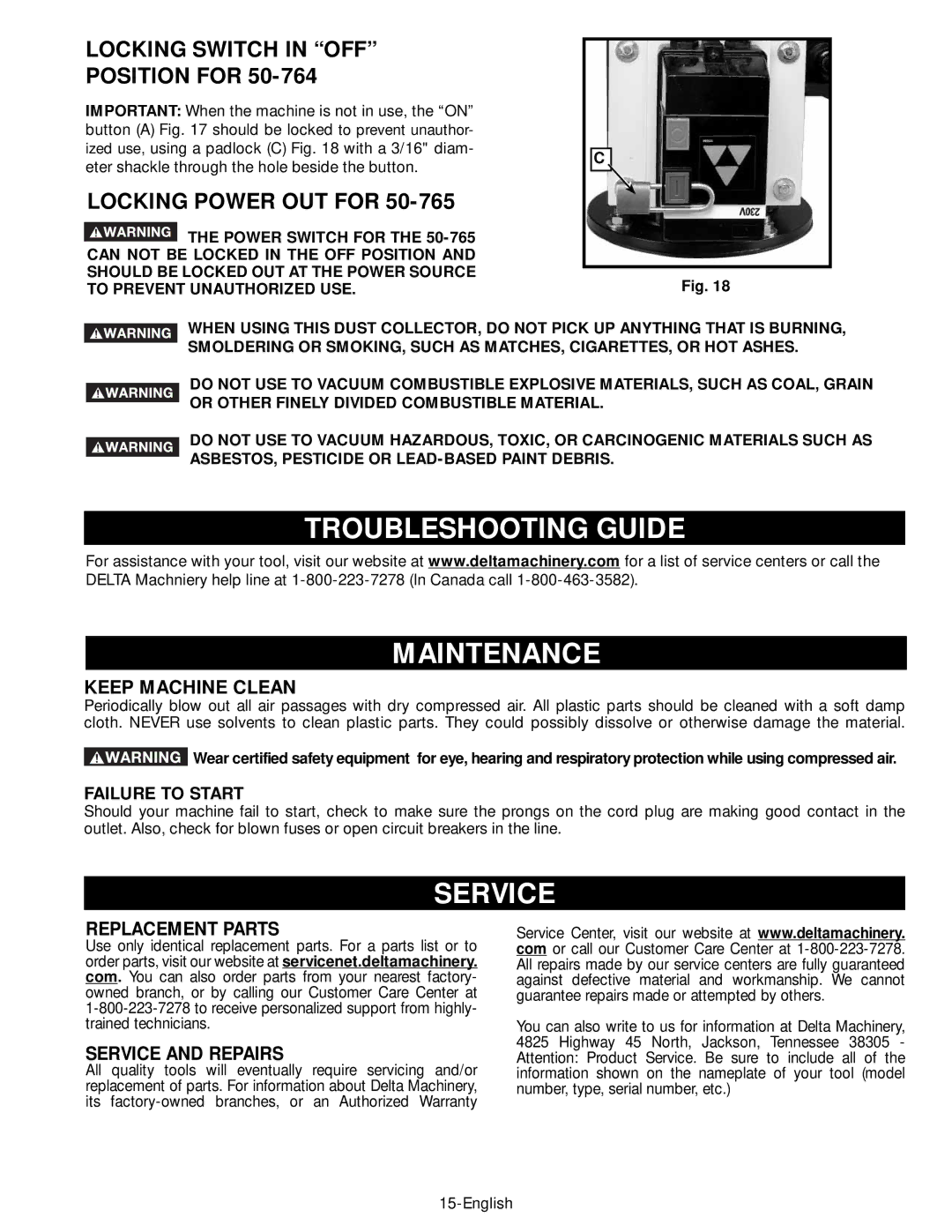LOCKING SWITCH IN “OFF”
POSITION FOR 50-764
IMPORTANT: When the machine is not in use, the “ON” button (A) Fig. 17 should be locked to prevent unauthor- ized use, using a padlock (C) Fig. 18 with a 3/16" diam- eter shackle through the hole beside the button.
LOCKING POWER OUT FOR 50-765
THE POWER SWITCH FOR THE
CAN NOT BE LOCKED IN THE OFF POSITION AND SHOULD BE LOCKED OUT AT THE POWER SOURCE TO PREVENT UNAUTHORIZED USE.
C
Fig. 18
WHEN USING THIS DUST COLLECTOR, DO NOT PICK UP ANYTHING THAT IS BURNING, SMOLDERING OR SMOKING, SUCH AS MATCHES, CIGARETTES, OR HOT ASHES.
DO NOT USE TO VACUUM COMBUSTIBLE EXPLOSIVE MATERIALS, SUCH AS COAL, GRAIN OR OTHER FINELY DIVIDED COMBUSTIBLE MATERIAL.
DO NOT USE TO VACUUM HAZARDOUS, TOXIC, OR CARCINOGENIC MATERIALS SUCH AS ASBESTOS, PESTICIDE OR
TROUBLESHOOTING GUIDE
For assistance with your tool, visit our website at www.deltamachinery.com for a list of service centers or call the DELTA Machniery help line at
MAINTENANCE
KEEP MACHINE CLEAN
Periodically blow out all air passages with dry compressed air. All plastic parts should be cleaned with a soft damp cloth. NEVER use solvents to clean plastic parts. They could possibly dissolve or otherwise damage the material.
![]() Wear certified safety equipment for eye, hearing and respiratory protection while using compressed air.
Wear certified safety equipment for eye, hearing and respiratory protection while using compressed air.
FAILURE TO START
Should your machine fail to start, check to make sure the prongs on the cord plug are making good contact in the outlet. Also, check for blown fuses or open circuit breakers in the line.
SERVICE
REPLACEMENT PARTS
Use only identical replacement parts. For a parts list or to order parts, visit our website at servicenet.deltamachinery. com. You can also order parts from your nearest factory- owned branch, or by calling our Customer Care Center at
SERVICE AND REPAIRS
All quality tools will eventually require servicing and/or replacement of parts. For information about Delta Machinery, its
Service Center, visit our website at www.deltamachinery. com or call our Customer Care Center at
You can also write to us for information at Delta Machinery, 4825 Highway 45 North, Jackson, Tennessee 38305 - Attention: Product Service. Be sure to include all of the information shown on the nameplate of your tool (model number, type, serial number, etc.)