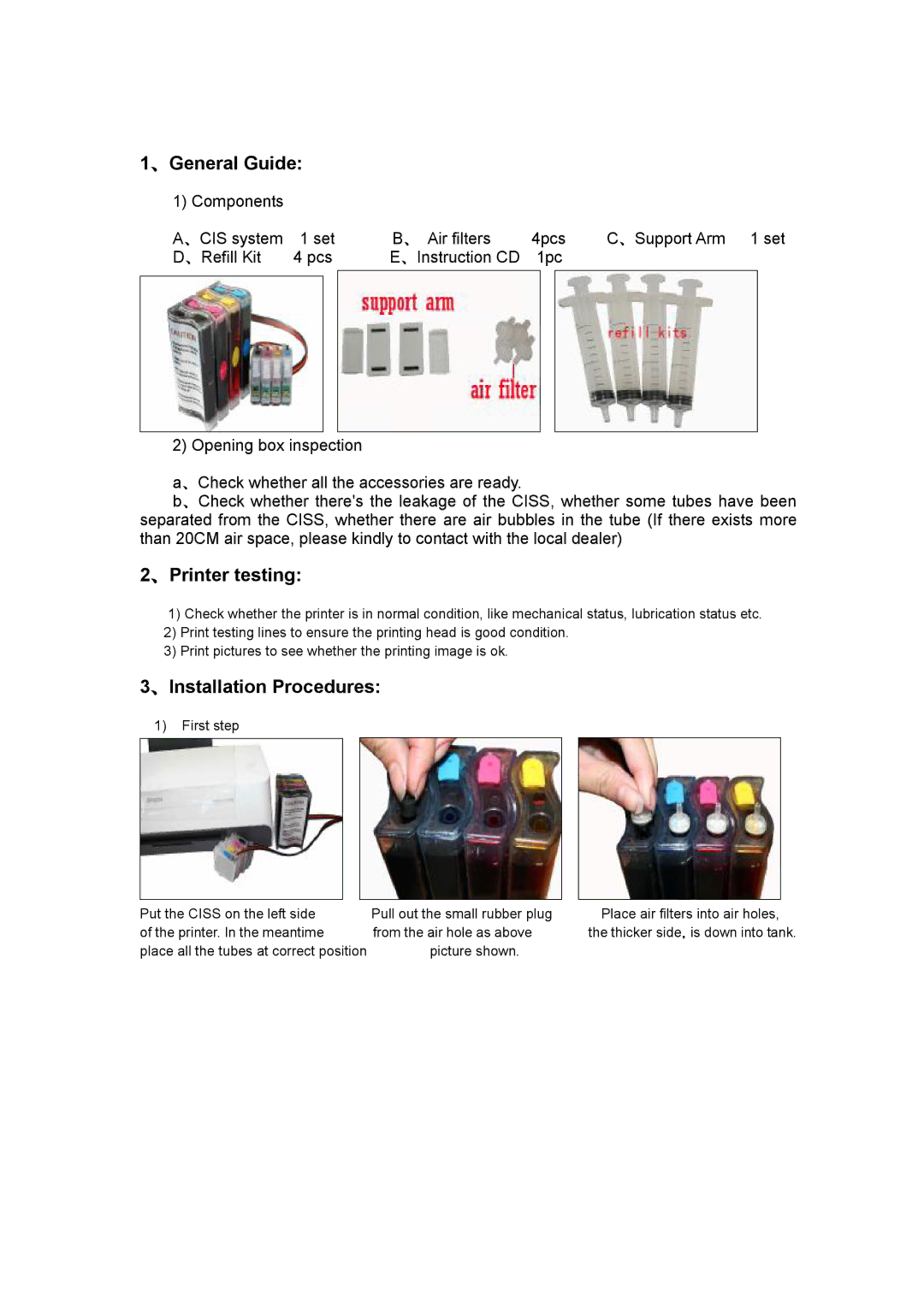c58 specifications
The Epson C58 is a versatile inkjet printer that has gained popularity for its affordability and reliable performance. Designed for home and small office environments, this model stands out for its compact size and user-friendly features.One of the main features of the Epson C58 is its efficient ink system, which utilizes Epson's proprietary DURABrite Ultra ink technology. This formulation offers vivid color output and sharp text, making it ideal for printing documents, brochures, and photos. The ink is quick-drying and water-resistant, ensuring that prints retain their quality over time and resist smudging.
The C58 employs a high-resolution printing capability, boasting an impressive resolution of up to 5760 x 1440 dpi. This high level of detail allows users to produce stunning photos and graphics with smooth gradients and rich colors. The printer can handle various media types, including plain paper, photo paper, and envelopes, providing versatility for different printing tasks.
In terms of speed, the Epson C58 is quite competitive. It offers print speeds of up to 27 pages per minute for black and white documents and approximately 15 pages per minute for color prints. This efficiency makes it a practical choice for users who require quick turnaround times without sacrificing quality.
Connectivity options are another highlight of the C58. It features USB connectivity, allowing for a straightforward connection to computers and laptops. Additionally, with the introduction of wireless technologies in later models, users can easily print from smartphones and tablets, enhancing the printer's functionality in today’s mobile-centric world.
The C58 is designed with ease of use in mind. Its intuitive control panel and LCD display make navigating settings and managing print jobs straightforward, even for those who may not be tech-savvy. The printer also supports automatic two-sided printing, which helps save paper and reduce overall printing costs.
Moreover, maintenance for the Epson C58 is relatively simple. The printer is equipped with individual ink cartridges, meaning users can replace only the color that runs out, making it a more economical choice over time.
In summary, the Epson C58 combines affordability, efficiency, and quality in a compact design, making it a great option for home users and small businesses alike. With its advanced ink technology, high-resolution printing capabilities, and ease of use, it continues to be a reliable choice for various printing needs.