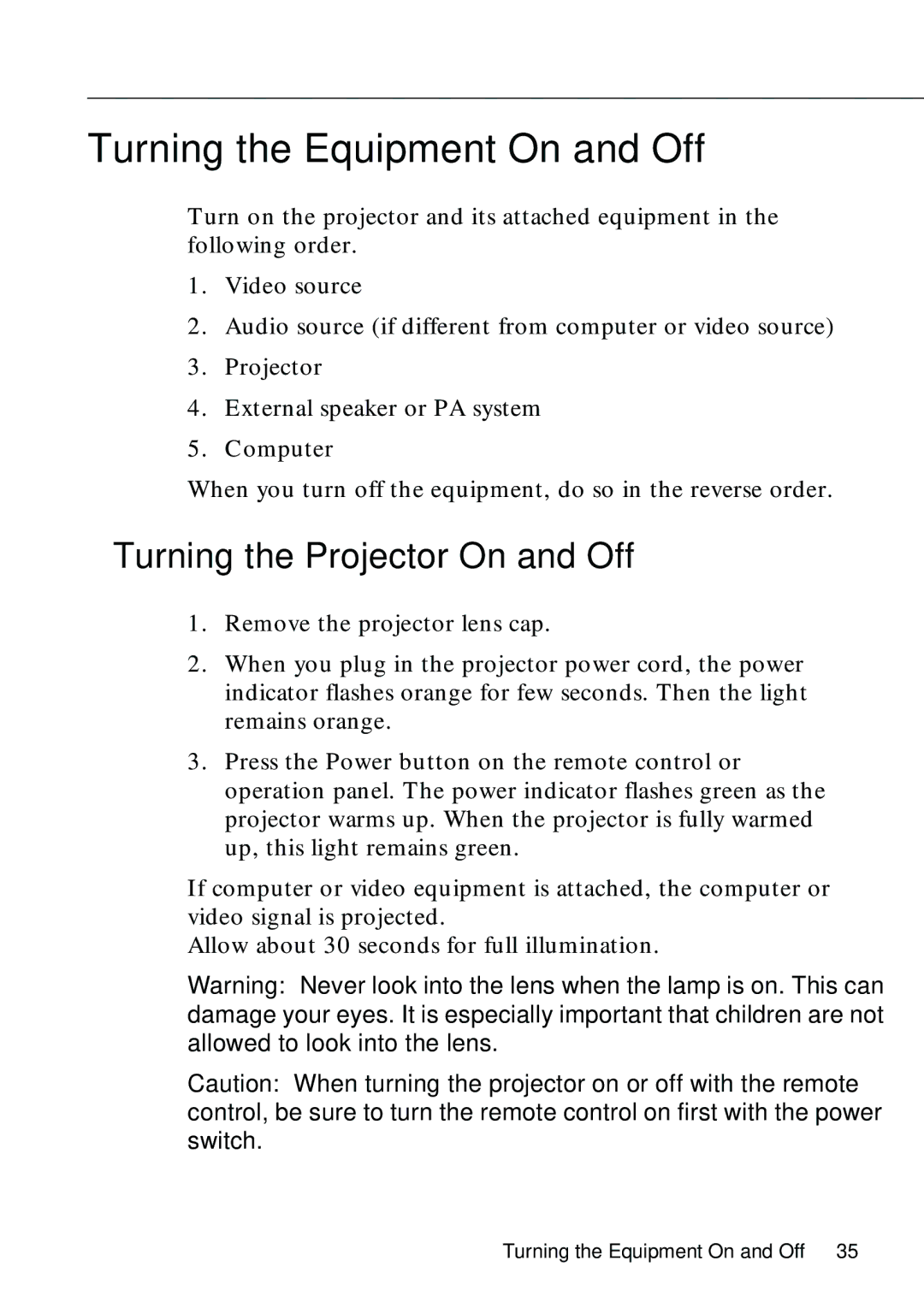EMP-8000 specifications
The Epson EMP-8000 is a versatile and innovative projector designed to deliver exceptional visuals and performance for both professional and personal use. Engineered with advanced technology, it is particularly popular in educational and business settings due to its high-quality output and user-friendly features.At the heart of the Epson EMP-8000 is its advanced LCD technology, which provides vibrant colors and sharp images with a high resolution of 1024 x 768 pixels. This allows users to project detailed presentations, videos, and images with remarkable clarity. With a brightness rating of approximately 2000 ANSI lumens, the EMP-8000 excels in a variety of lighting conditions, making it suitable for both darkened rooms and environments with ambient light.
One of the standout features of the EMP-8000 is its impressive contrast ratio of up to 500:1, which enhances the overall viewing experience by producing deeper blacks and more vibrant colors. This is especially beneficial for presentations that include graphics and images, as it ensures that content is displayed in the best possible quality.
The EMP-8000 also supports a variety of input options, including HDMI, VGA, and composite video connections, making it compatible with a wide array of devices such as laptops, desktop computers, and DVD players. It features built-in speakers, which add convenience for presentations without the need for external audio devices.
Portability is another key characteristic of the Epson EMP-8000. Weighing around 2.5 kilograms, it is lightweight and designed for easy transport, making it ideal for professionals who need to present in different locations. Additionally, its compact design allows for hassle-free setup and storage.
In terms of operation, the EMP-8000 incorporates user-friendly features such as an intuitive menu system and a comprehensive remote control, enabling easy navigation of settings and options. The projector also comes equipped with various settings for image adjustments, allowing users to customize the output to suit their specific needs.
Overall, the Epson EMP-8000 stands out as a reliable and high-performing projector, delivering impressive image quality, versatile connectivity, and user-centric design. Whether for business presentations, educational environments, or home entertainment, the EMP-8000 meets the demands of a wide range of applications, making it a valuable tool for anyone in need of a dependable projection solution.