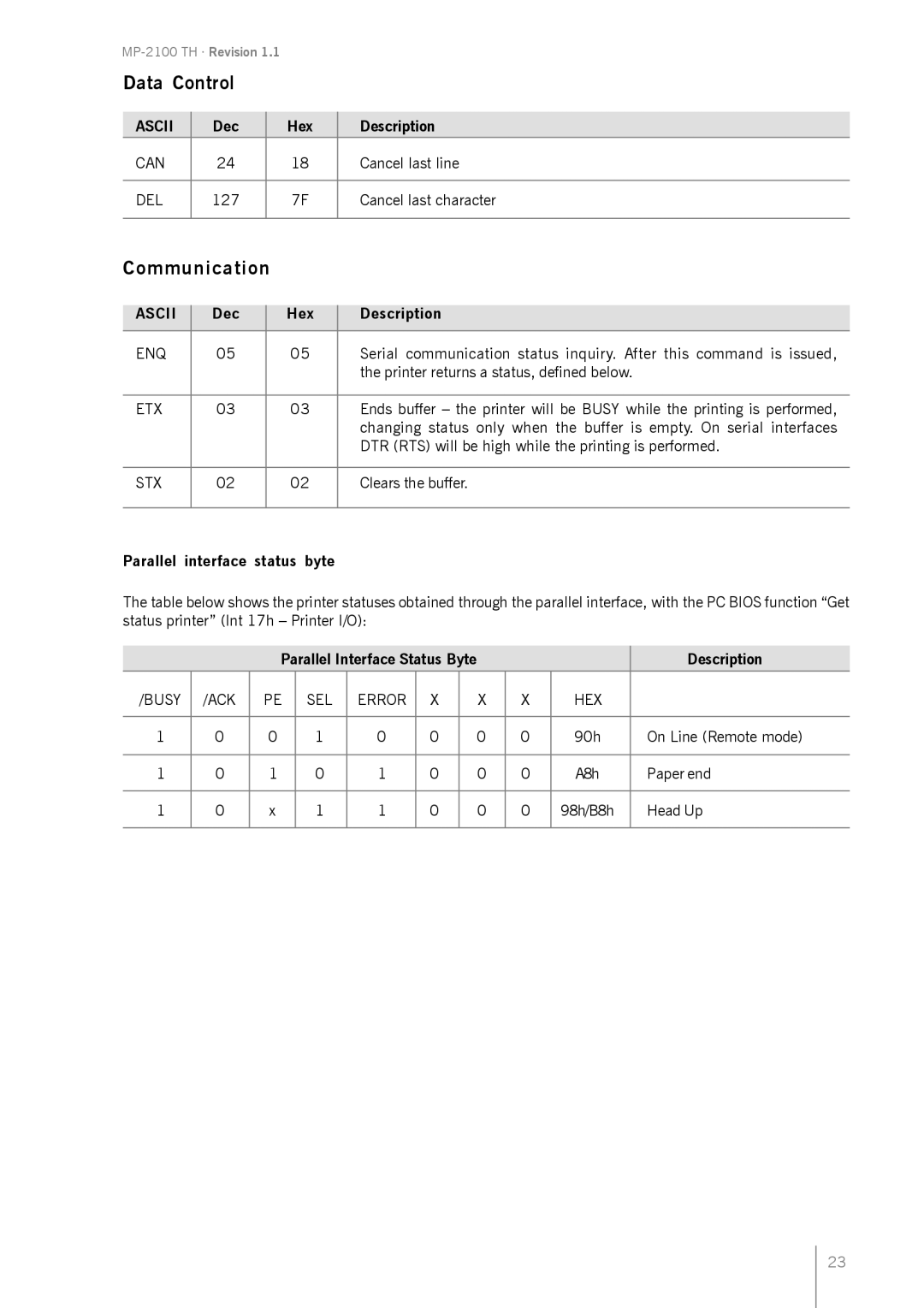Data Control
ASCII | Dec | Hex | Description |
CAN | 24 | 18 | Cancel last line |
|
|
|
|
DEL | 127 | 7F | Cancel last character |
|
|
|
|
Communication
ASCII | Dec | Hex | Description |
|
|
|
|
ENQ | 05 | 05 | Serial communication status inquiry. After this command is issued, |
|
|
| the printer returns a status, defined below. |
|
|
|
|
ETX | 03 | 03 | Ends buffer – the printer will be BUSY while the printing is performed, |
|
|
| changing status only when the buffer is empty. On serial interfaces |
|
|
| DTR (RTS) will be high while the printing is performed. |
|
|
|
|
STX | 02 | 02 | Clears the buffer. |
|
|
|
|
Parallel interface status byte
The table below shows the printer statuses obtained through the parallel interface, with the PC BIOS function “Get status printer” (Int 17h – Printer I/O):
|
| Parallel Interface Status Byte |
|
|
| Description | ||||
/BUSY | /ACK | PE | SEL | ERROR | X |
| X | X | HEX |
|
|
|
|
|
|
|
|
|
|
|
|
1 | 0 | 0 | 1 | 0 | 0 |
| 0 | 0 | 90h | On Line (Remote mode) |
|
|
|
|
|
|
|
|
|
|
|
1 | 0 | 1 | 0 | 1 | 0 |
| 0 | 0 | A8h | Paper end |
|
|
|
|
|
|
|
|
|
|
|
1 | 0 | x | 1 | 1 | 0 |
| 0 | 0 | 98h/B8h | Head Up |
|
|
|
|
|
|
|
|
|
|
|
23