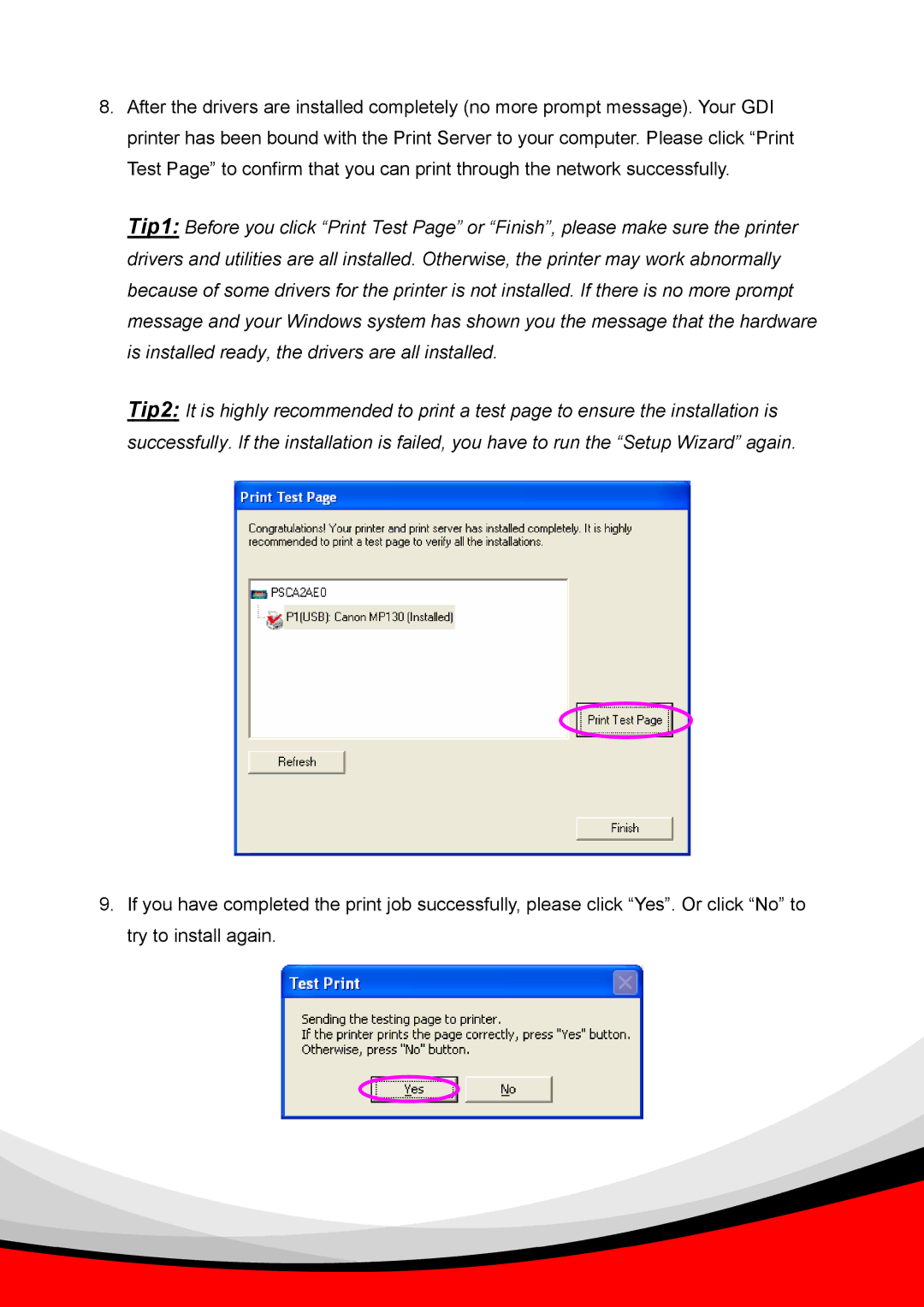8.After the drivers are installed completely (no more prompt message). Your GDI printer has been bound with the Print Server to your computer. Please click “Print Test Page” to confirm that you can print through the network successfully.
Tip1: Before you click “Print Test Page” or “Finish”, please make sure the printer drivers and utilities are all installed. Otherwise, the printer may work abnormally because of some drivers for the printer is not installed. If there is no more prompt message and your Windows system has shown you the message that the hardware is installed ready, the drivers are all installed.
Tip2: It is highly recommended to print a test page to ensure the installation is successfully. If the installation is failed, you have to run the “Setup Wizard” again.
9.If you have completed the print job successfully, please click “Yes”. Or click “No” to try to install again.
18