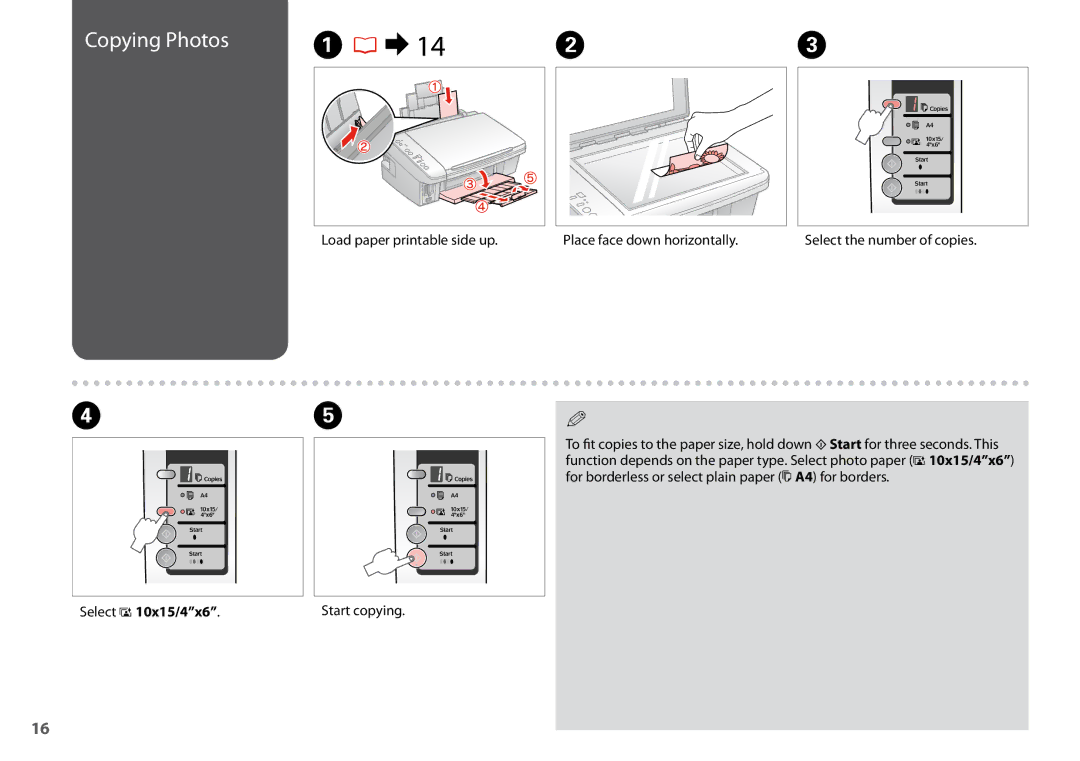Copying Photos | A R & 14 |
| Load paper printable side up. |
B |
Place face down horizontally.
C
Select the number of copies.
D E
Q
To fit copies to the paper size, hold downx Start for three seconds. This function depends on the paper type. Select photo paper (g 10x15/4”x6”) for borderless or select plain paper (k A4) for borders.
Select g 10x15/4”x6”. | Start copying. |
16