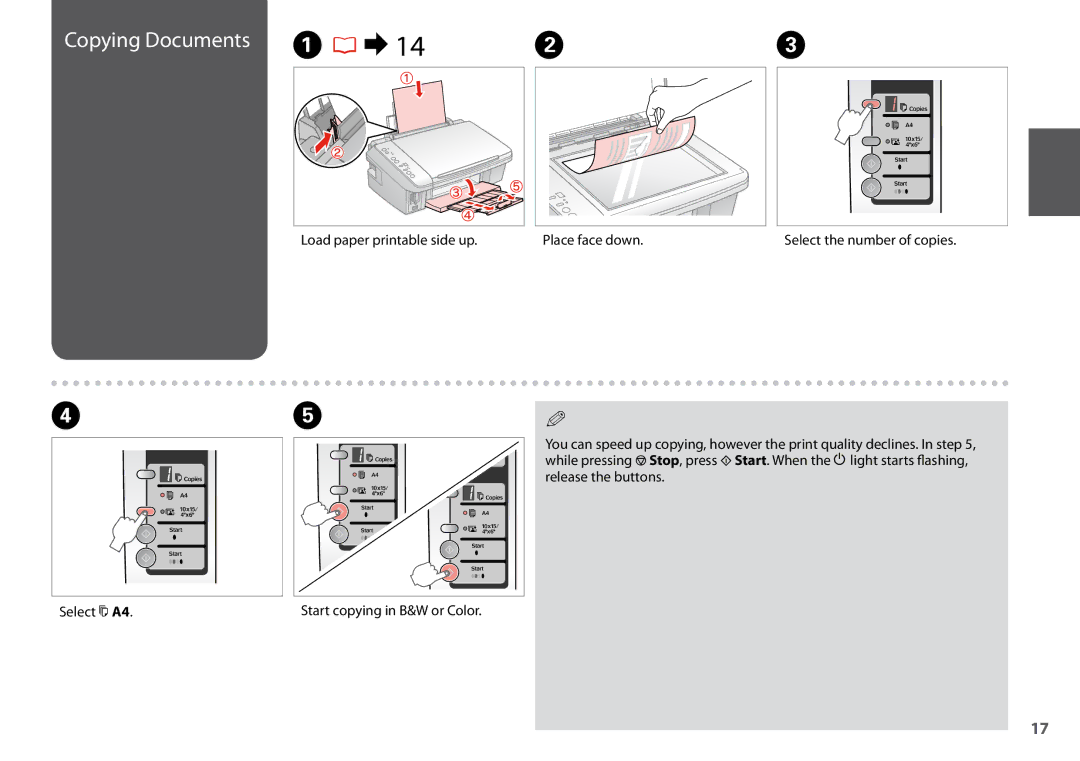Copying Documents | A R & 14 |
| Load paper printable side up. |
B |
Place face down.
C
Select the number of copies.
D E Q
You can speed up copying, however the print quality declines. In step 5, while pressing y Stop, press x Start. When the P light starts flashing, release the buttons.
Select k A4. | Start copying in B&W or Color. |
17