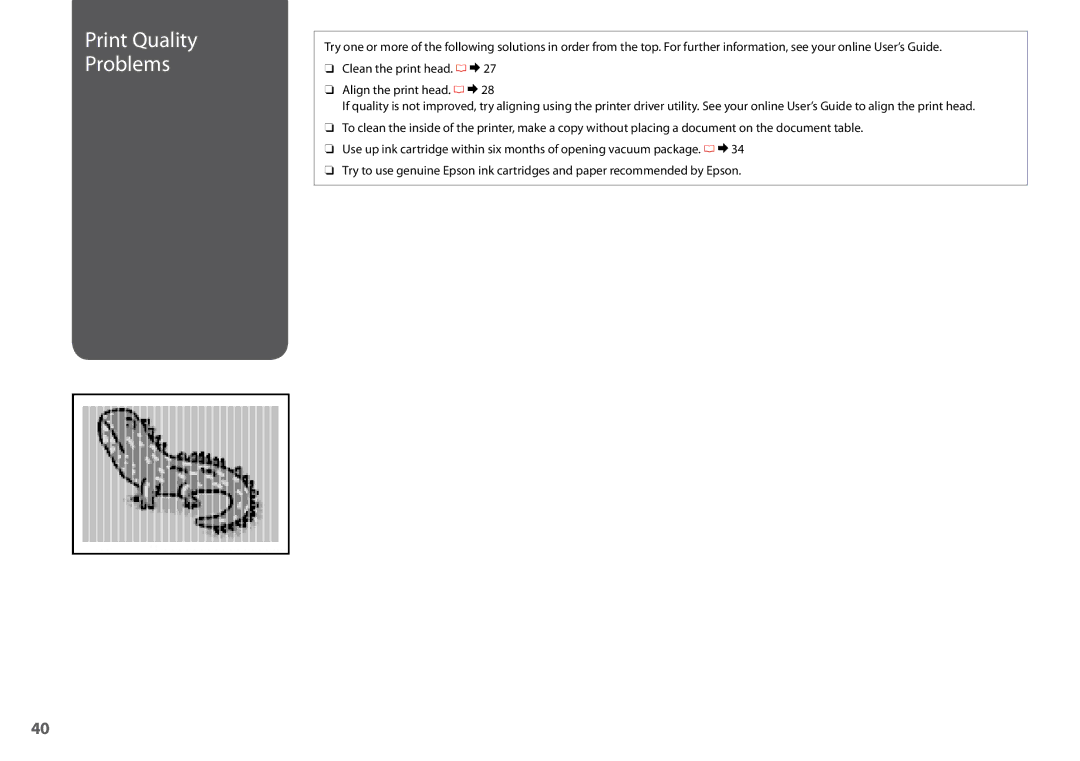Print Quality Problems
Try one or more of the following solutions in order from the top. For further information, see your online User’s Guide.
OClean the print head. R & 27
OAlign the print head. R & 28
If quality is not improved, try aligning using the printer driver utility. See your online User’s Guide to align the print head.
OTo clean the inside of the printer, make a copy without placing a document on the document table. O Use up ink cartridge within six months of opening vacuum package. R & 34
O Try to use genuine Epson ink cartridges and paper recommended by Epson.
40