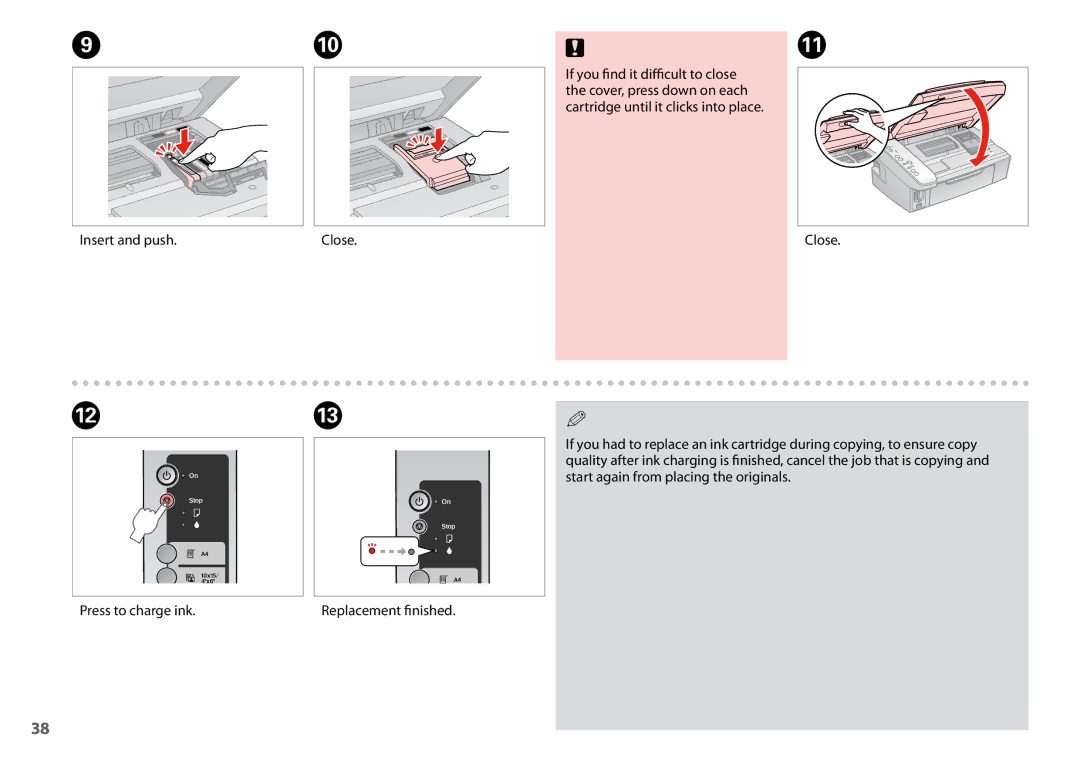I | J |
Insert and push. | Close. |
c
If you find it difficult to close the cover, press down on each cartridge until it clicks into place.
K |
Close. |
L M
Press to charge ink. | Replacement finished. |
Q
If you had to replace an ink cartridge during copying, to ensure copy quality after ink charging is finished, cancel the job that is copying and start again from placing the originals.
38